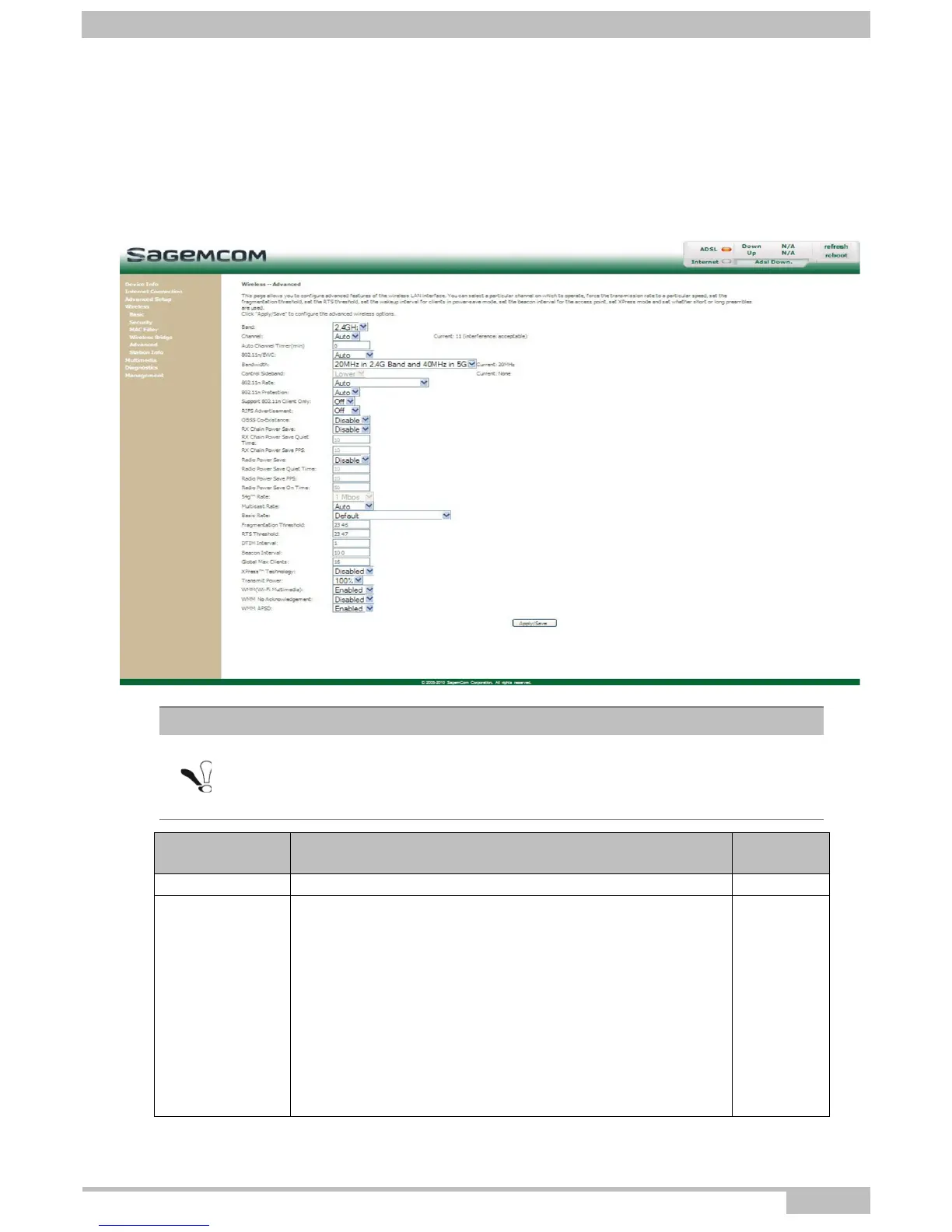5- Information / Configuration
F@ST 4310 Reference Manual Page 5-111
Sagemcom Broadband SAS document. Reproduction and disclosure prohibited
5.8.5 Advanced
Object: This menu is used to configure the essential parameters of your wireless network (WLAN) 802.11
and configure certain security parameters.
• In the Wireless menu, select Advanced.
The following screen opens:
Important
The table below indicates in more detail how to access your Wi-Fi port (or Access
Point).
Nevertheless, it is best to leave the default values for easier usage.
Field Action/Meaning
Default
value
Band Select the 2.4 GHz band for the IEEE 802.11g standard. 2.4GHz
Channel
This is the radio channel used by the router and its Wi-Fi
clients to communicate with each other. This channel must
be the same for the router and all its Wi-Fi clients.
Select the channel you want from the scroll down list (auto,
channels 1 to 13).
Note: Channel 11 corresponds to frequency 2462 MHz.
Note: If you select "Auto", the Wi-Fi equipment will select
the access point channel (router) which will emit the
strongest signal.
Conform to the CE Declaration of conformity / Radio rules list
in Annex A to paragraph B.2.
Auto