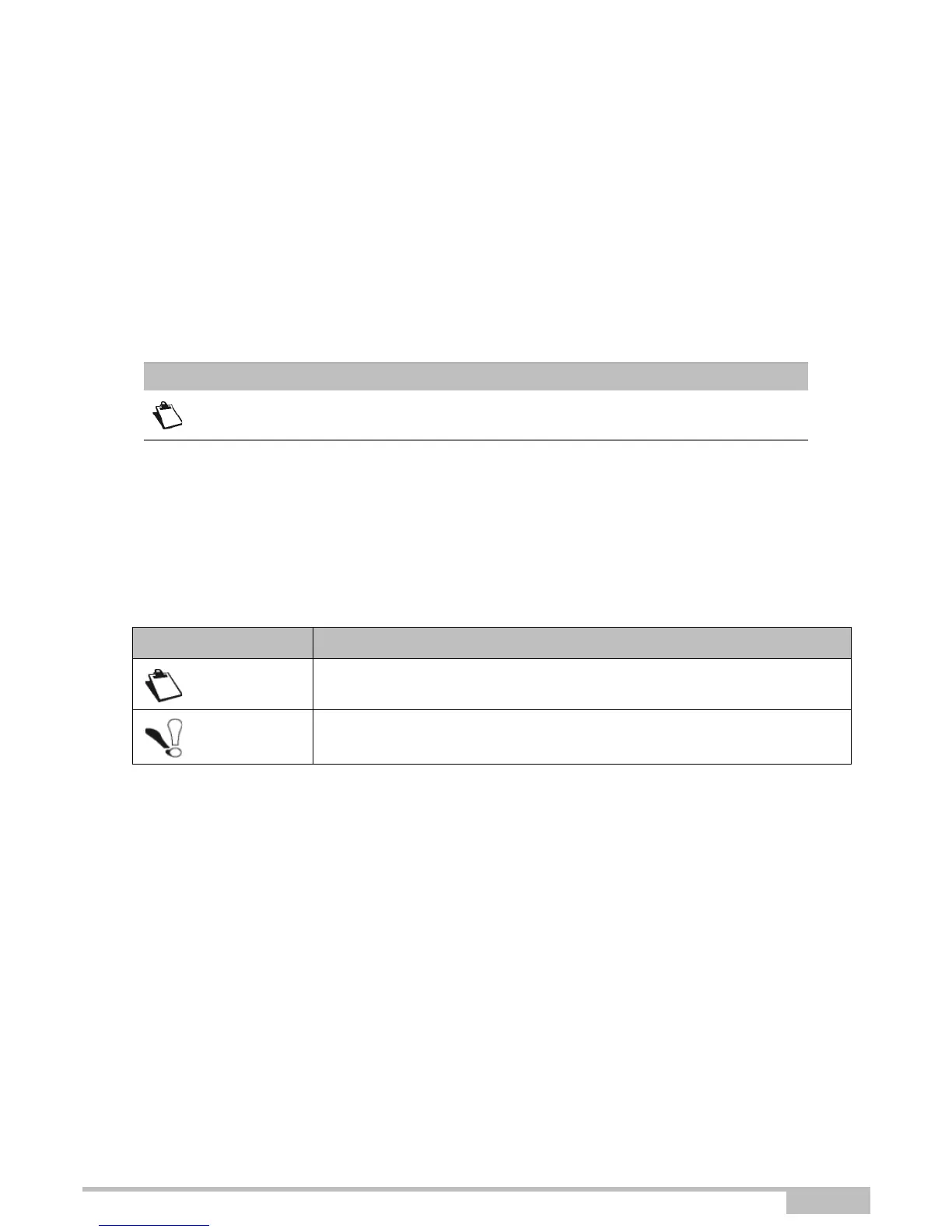F@ST 4310 Reference Manual Page 0-1
Sagemcom Broadband SAS document. Reproduction and disclosure prohibited
Sagemcom assiduously monitors technical developments and is constantly seeking to improve its products in
order to let its clients take full advantage of them. It therefore reserves the right to modify its documentation
accordingly without notice.
All brands mentioned in this guide are registered by their respective owners:
• F@ST is a registered trademark.
• Sagemcom is a registered trademark.
• Windows
TM
and Internet Explorer
TM
are registered trademarks of Microsoft Corporation.
The purpose of this reference manual is to give users the functions for operating and managing the equipment.
The only access level required (Administrator) is protected by a password and allows one to access these
functions in read and write mode for all the user and network parameters (Login: admin; password: xxxx).
To ease legibility of the reference manual, the term "router" will be used throughout the document to designate
F@ST 4310 equipment.
Guide to symbols used in this manual
Note
Configuration of the router by HTTP is described in detail (cf. section 5).
Symbols Definition
Note
Gives you important information which you must take into account.
Important
Warns you not to do an action, or commit a serious omission.