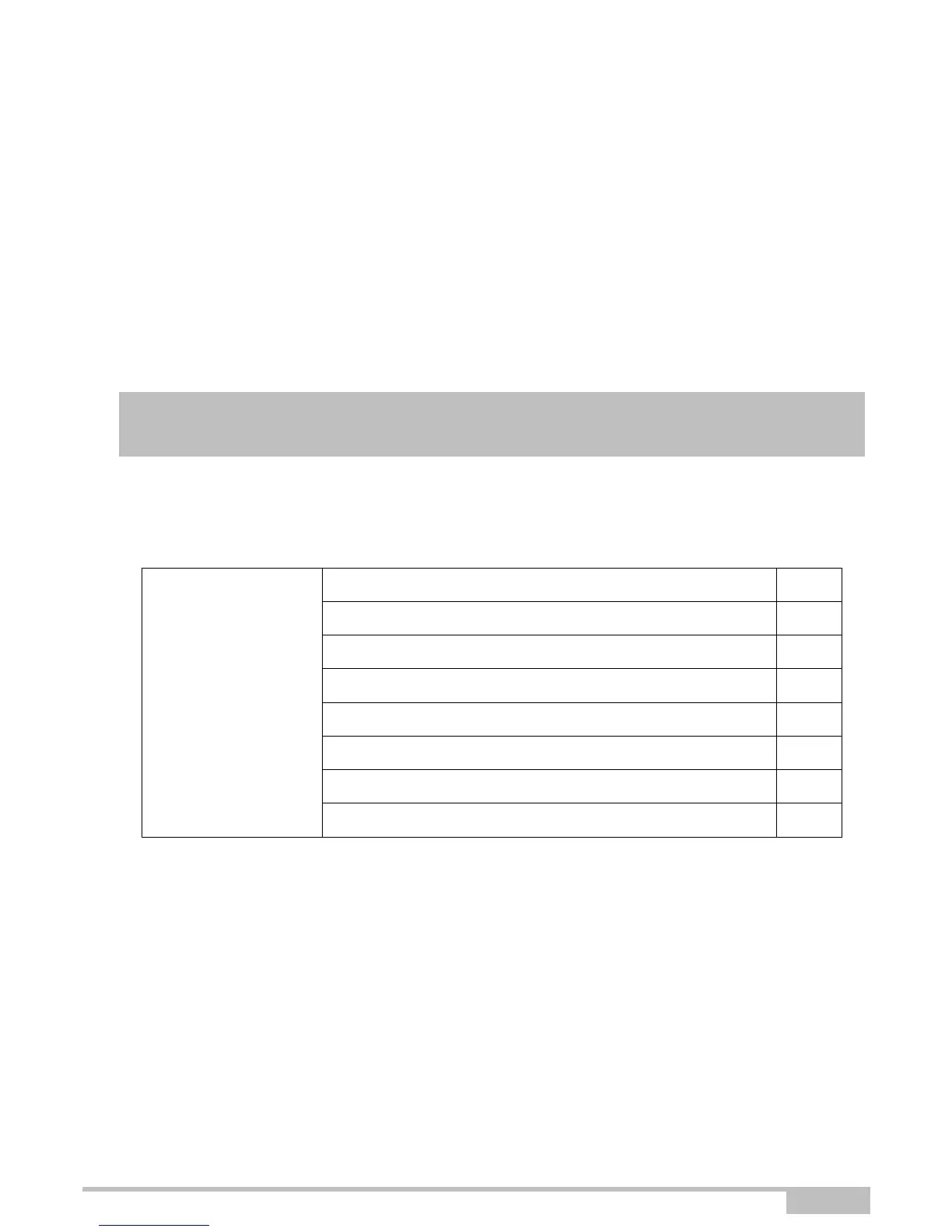F@ST 4310 Reference Manual Page A-1
Sagemcom Broadband SAS document. Reproduction and disclosure prohibited
Annex A - Troubleshooting
This section covers • checking the assignment of an IP address § A.1
• Front panel LEDs § A.2
• Supervision of your router § A.3
• the "Diagnostics" tool § A.4
• interpreting the lights § A.5
• reinitialising your router § A.6
• resetting factory configuration § A.7
• Offline connection mode § A.8
