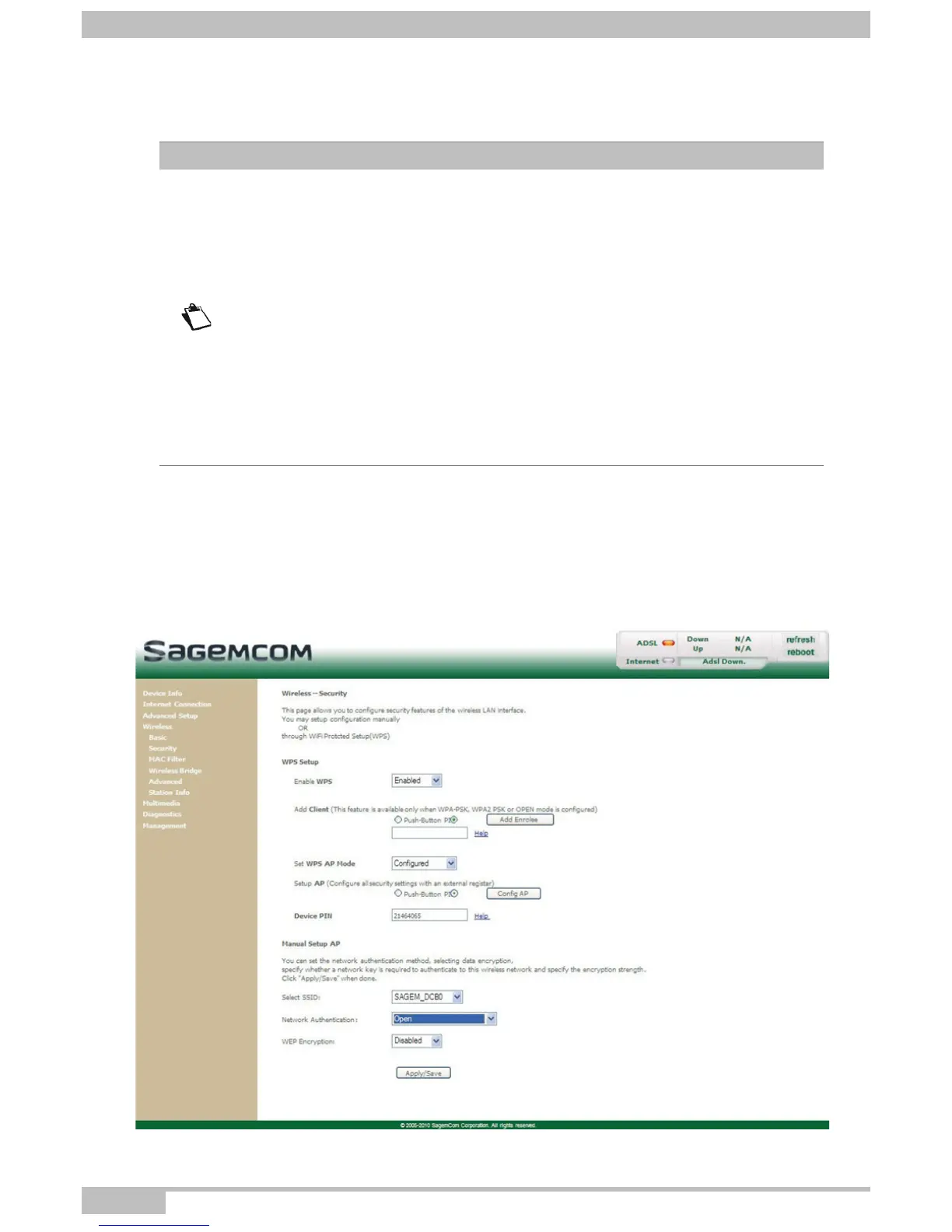5- Information / Configuration
Page 5-98 F@ST 4310 Reference Manual
Sagemcom Broadband SAS document. Reproduction and disclosure prohibited
5.8.2.3 Network Authentication
Open
Object: The Open System authentication enables all users of the Wi-Fi network to authenticate
themselves with the router. No restrictions concerning security are demanded.
In this authentication mode, only the WEP key may be used to encrypt data.
Note
The scroll down list in the Network Authentication field shows the following
possible authentication types:
• Open
• Shared
• 802.1x
• WPA
• WPA-PSK
• WPA2
• WPA2-PSK
• Mixed WPA2/WPA
• Mixed WPA2/WPA-PSK
A different screen appears for each authentication type.