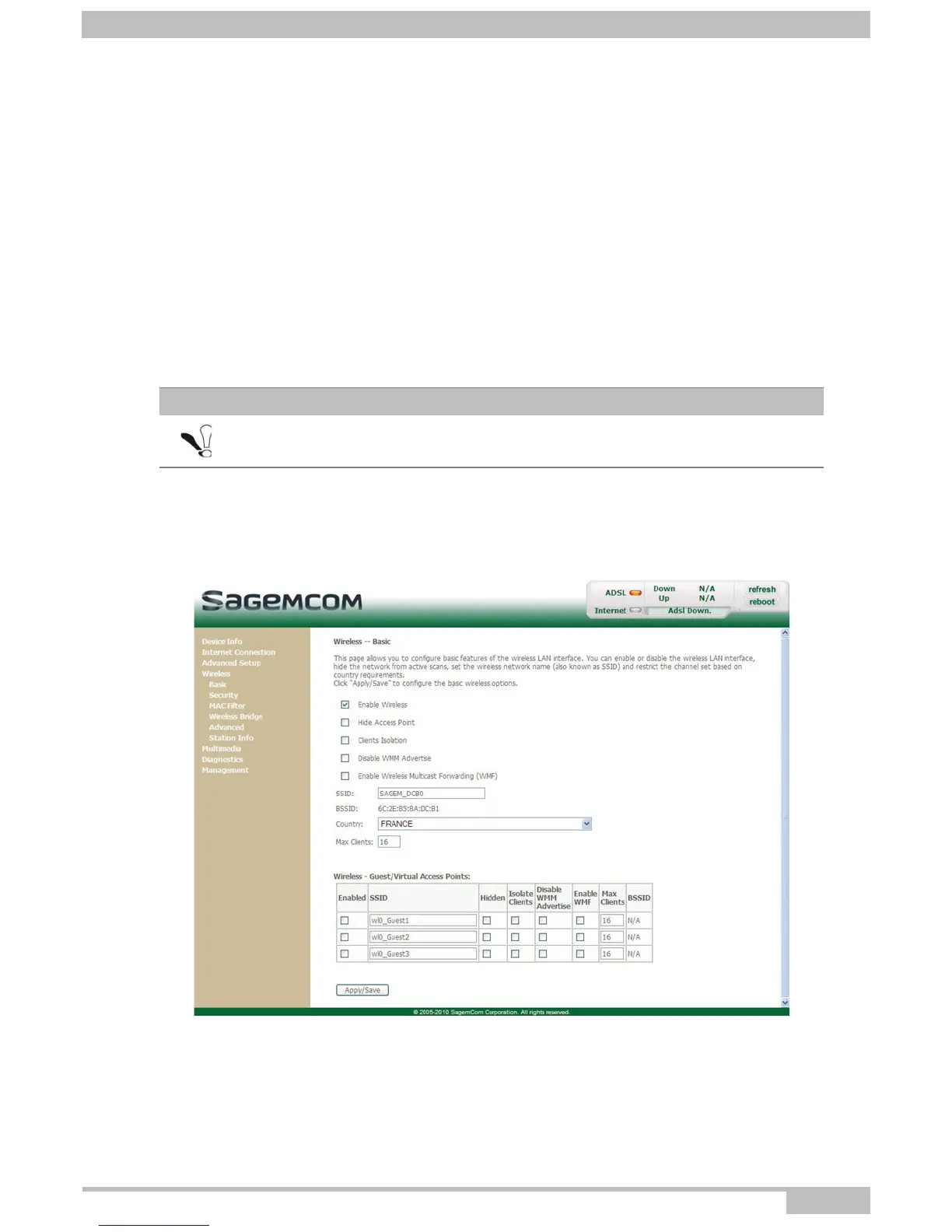5- Information / Configuration
F@ST 4310 Reference Manual Page 5-93
Sagemcom Broadband SAS document. Reproduction and disclosure prohibited
5.8 Wireless
Object: This menu lets you activate a network and also allows you to configure all the basic and advanced
parameters of a wireless network.
This section contains the following menus:
• Basic (see subsection 5.8.1)
• Security (see subsection 5.8.2)
• MAC Filter (see subsection 5.8.3)
• Wireless Bridge (see subsection 5.8.4)
• Advanced (see subsection 5.8.5)
• Station Info (see subsection 5.8.6)
5.8.1 Basic
• In the Wireless menu, select Basic.
The following screen opens:
Important
These menus must only be accessed/modified by experienced users.