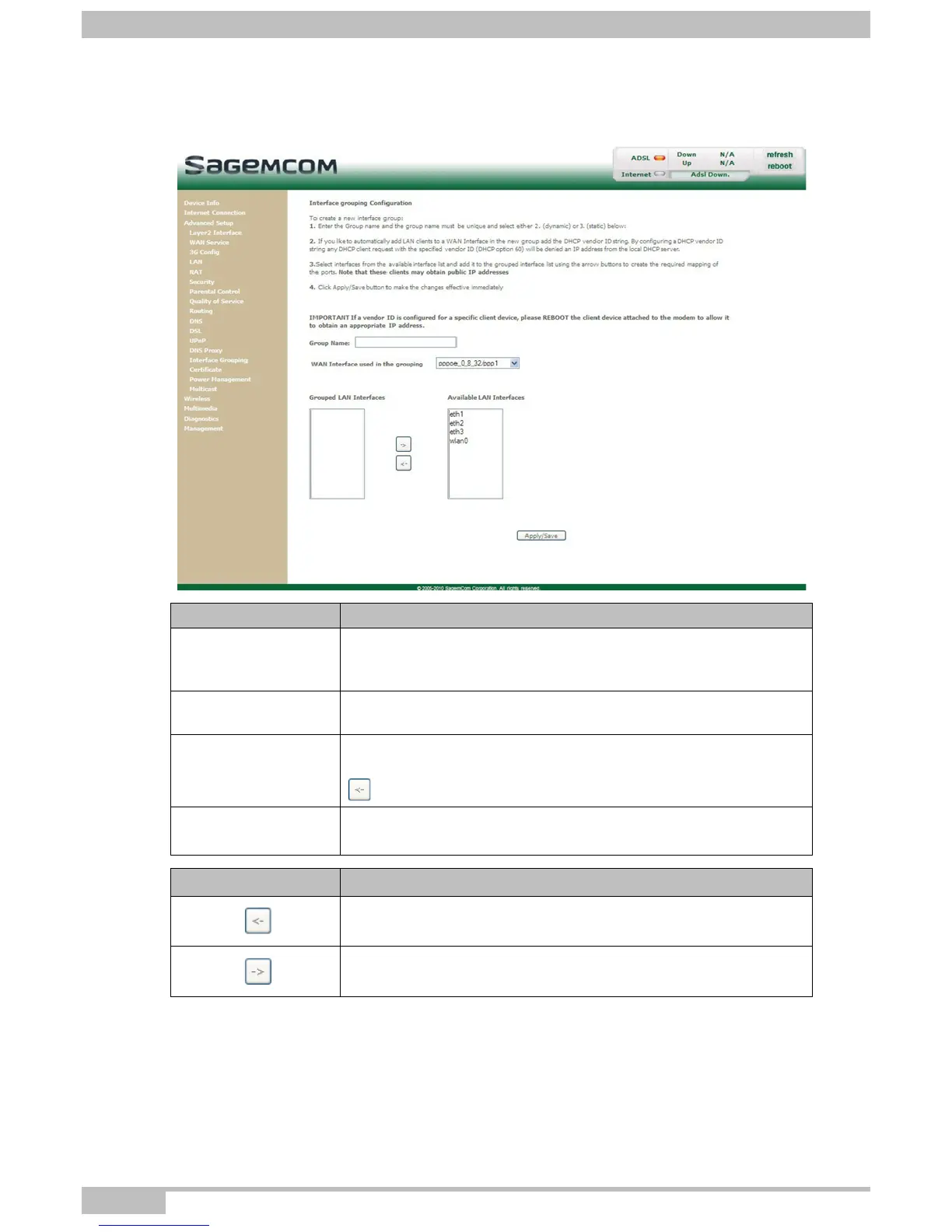5- Information / Configuration
Page 5-84 F@ST 4310 Reference Manual
Sagemcom Broadband SAS document. Reproduction and disclosure prohibited
Add
• Click on the Add button to display the following screen:
Field Meaning
Group Name
Enter a name which represents the service you want to associate
with a desired interface (for example "video_eth" if you want to
associate the TV over UP service with the interface (Ethernet)).
WAN Interface used
in the grouping
Select the WAN interface you want to use in the grouping.
Grouped LAN
Interfaces
Displays the interfaces associated with a service you selected in
the Available LAN Interfaces area then transferred with the
button.
Available LAN
Interfaces
Lists all your router's interfaces.
Note: This list depends on the network configuration.
Button Action
Transfer the interfaces selected in the Available LAN Interfaces
area to the Grouped LAN Interfaces area.
Transfer the interfaces selected in the Grouped LAN Interfaces
area to the Available LAN Interfaces area.
