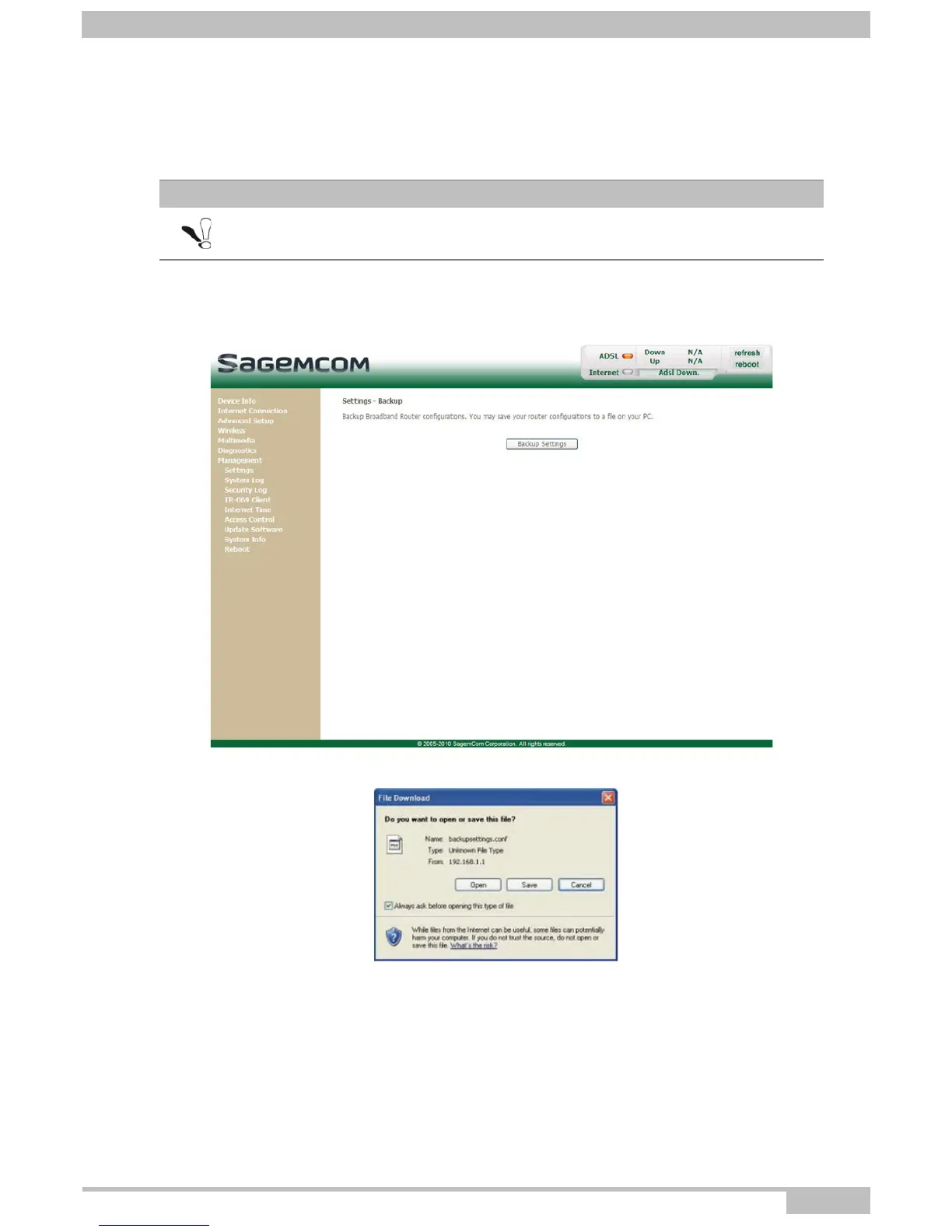5- Information / Configuration
F@ST 4310 Reference Manual Page 5-121
Sagemcom Broadband SAS document. Reproduction and disclosure prohibited
5.11.1.1 Backup
Object: This menu is used to backup the current configuration to a file with a .conf extension.
• In the Management menu, select Settings then Backup.
The following screen opens:
• Click on the Backup Settings button; the following screen appears:
Save
• Click on the Save button to save the current configuration file, for example, on your computer.
Important
It is recommended to save the current configuration on your computer to a file.
