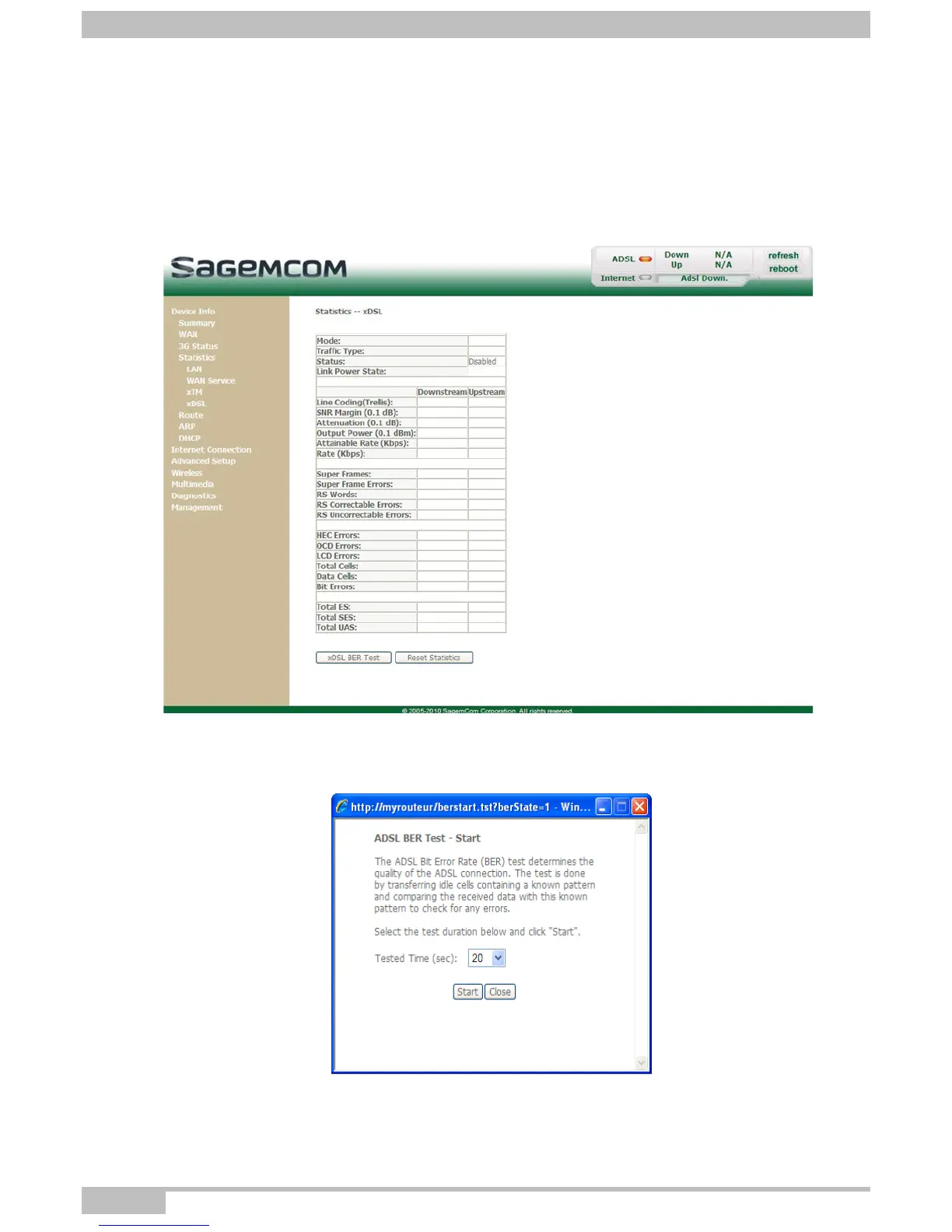5- Information / Configuration
Page 5-12 F@ST 4310 Reference Manual
Sagemcom Broadband SAS document. Reproduction and disclosure prohibited
5.5.4.4 xDSL
Object: This menu is used to display all the xDSL statistics of the line.
• In the Device Info menu, select Statistics then select xDSL.
The following screen opens:
• Click on the Reset Statistics button to reset statistics.
• Click on the xDSL BER Test button to display the following screen:
• In the Tested Time (sec) field, select the test time from the scroll down list.
• Click on the Start button to run the test. The results are displayed once the tests are completed.
• Click on the Close button to close the window and return to the previous screen.