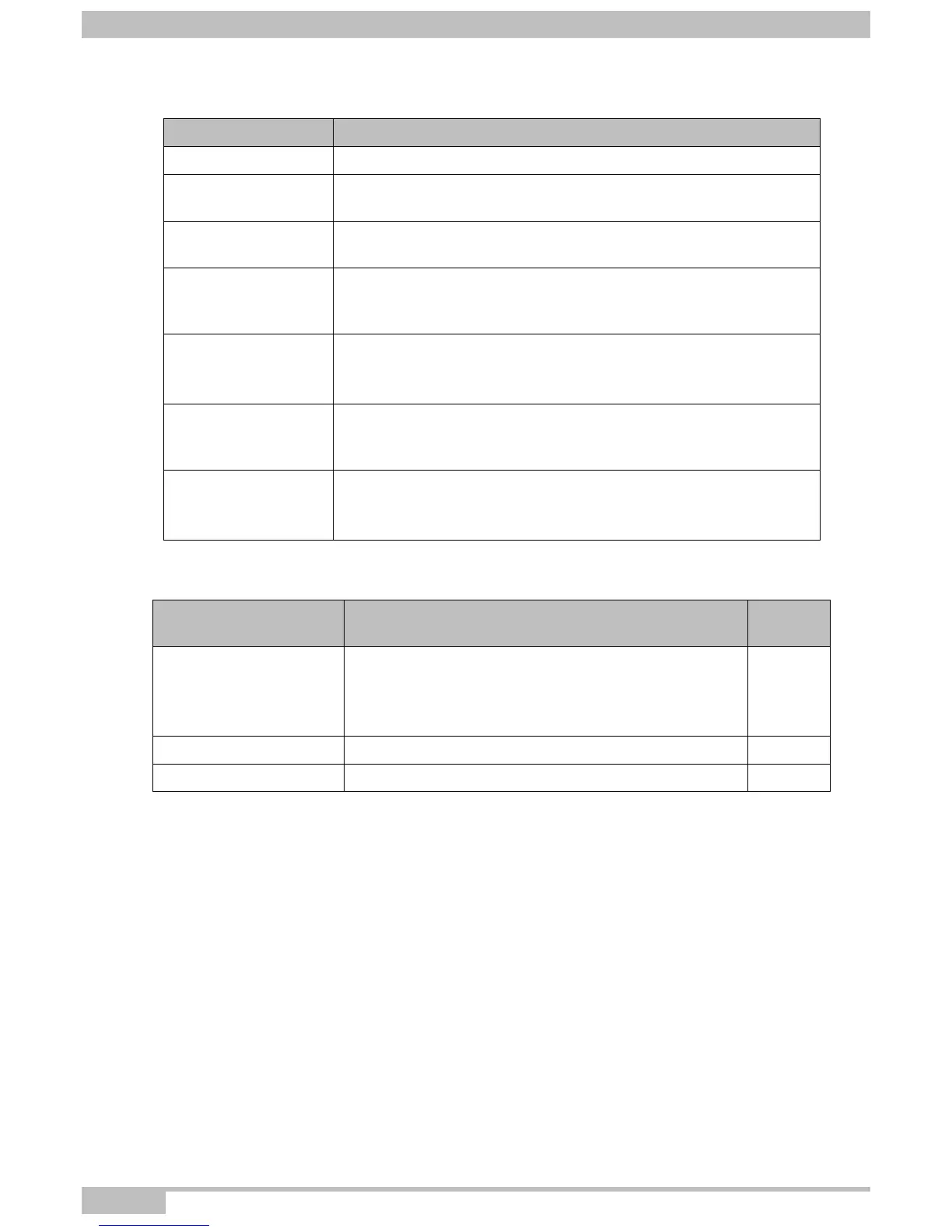5- Information / Configuration
Page 5-60 F@ST 4310 Reference Manual
Sagemcom Broadband SAS document. Reproduction and disclosure prohibited
WAN interfaces
Field Action
Filter Name Enter a representative name for the filter.
IP Version
Select the dedicated IP version from the scroll down list (for
example: IPv4).
Protocol
Select the dedicated protocol from the scroll down list (TCP/UDP,
TCP, U DP, I CM P ).
Source IP
address[/prefix
length]
Enter the Source IP address (WAN).
Source Port
(port or port:port)
Enter a "Source" port (WAN) or range of ports.
Note: For one port, for example, enter 80.
For a range of ports, enter 80:90.
Destination IP
address[/prefix
length]
Enter the destination IP address (LAN).
Destination Port
(port or port:port)
Enter a "destination" port (LAN) or range of ports.
Note: For one port, for example, enter 80.
For a range of ports, enter 80:90.
Field Action
Default
value
Select All
Check the box to select all WAN interfaces.
Note: By unchecking the box, no interface is selected
and the other WLAN/LAN interfaces displayed
boxes become unchecked.
Checked
pppoe_0_8_32/ppp1 Check the box to select the displayed interface. Checked
br0/br0 Check the box to select the displayed interface. Checked
