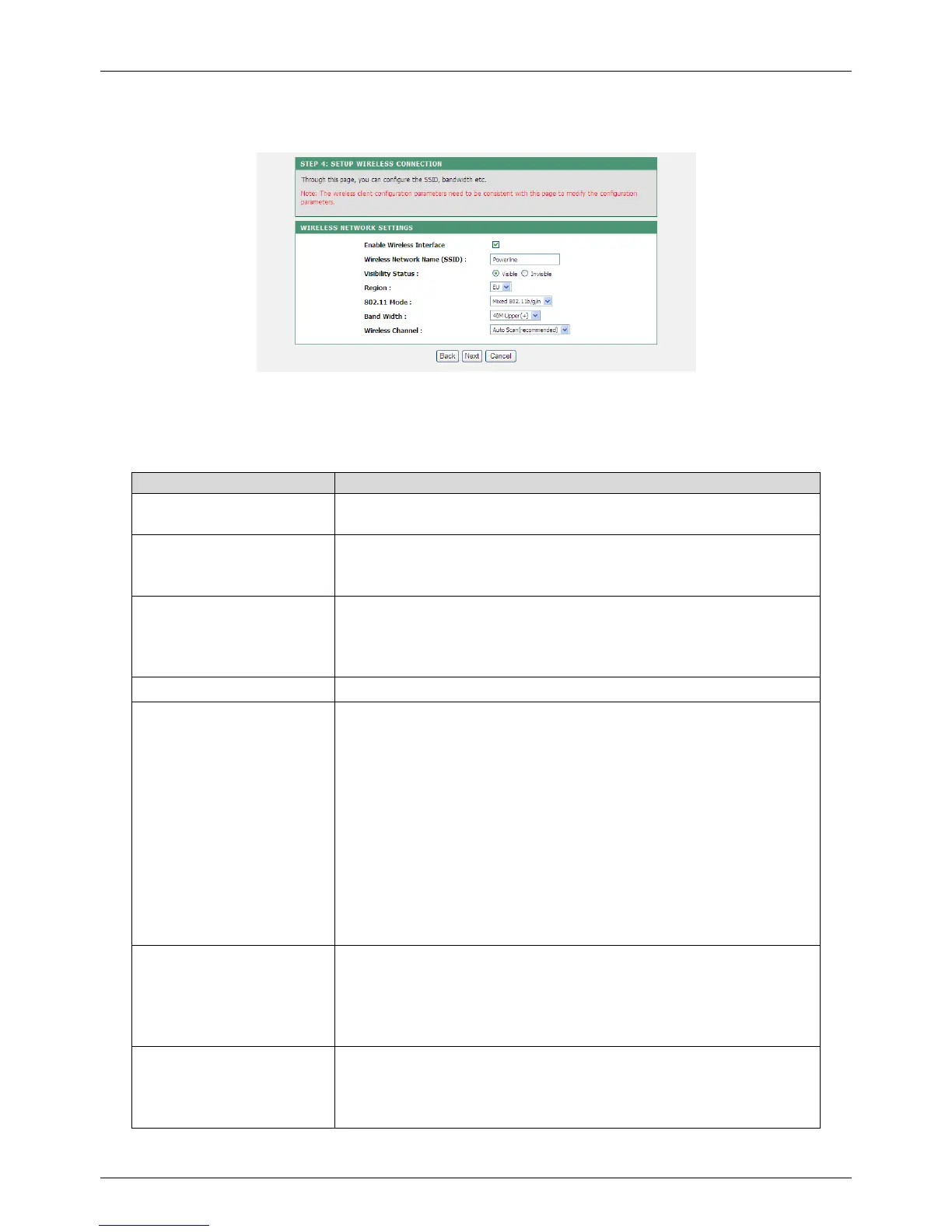F@st Plug 502W PLC Wireless Router
- 24 -
Step 7 After selecting the proper Internet connection type and setting the relevant
parameters, click Next to display the following page .
Step 8 In this page, you can configure the wireless parameters of the PLC wireless router.
The following table describes parameters in this page:
Field Description
Enable Wireless
Interface
Enable or disable the wireless interface.
Wireless Network Name
(SSID)
The wireless network name (SSID) can contain up to 32
characters and can be letters, numerals, underlines, and any
combinations of them. The SSID is case-sensitive.
Visibility Status
If Visible is selected, the PLC wireless router broadcasts its
SSID on the wireless network.
If Invisible is selected, the PLC wireless router does not
broadcast its SSID on the wireless network.
Region Select the country where you are from the drop-down list.
802.11 Mode
Select the appropriate wireless mode. The default is Mixed
802.11b/g/n.
802.11b only: The maximum rate is 11 Mbps.
802.11g only: The maximum rate is 54 Mbps.
802.11n only: For 20M bandwidth, the maximum rate is 130
Mbps (150 Mbps for short preamble); for 40M Upper (+) or
40M Lower (-) bandwidth, the maximum rate is 270 Mbps
(300 Mbps for short preamble).
Mixed 802.11b/g: It is compatible with 802.11b and 802.11g.
Mixed 802.11n/g: It is compatible with 802.11n and 802.11g.
Mixed 802.11b/g/n: It is compatible with 802.11b, 802.11n,
and 802.11g.
Band Width
You can set the band width only in the 802.11 mode that is
compatible with 802.11n. For 20M bandwidth, the maximum
rate is 130 Mbps (150 Mbps for short preamble); for 40M
Upper (+) or 40M Lower (-) bandwidth, the maximum rate is
270 Mbps (300 Mbps for short preamble).
Wireless Channel
Select the working channel of the wireless network. The
default is Auto Scan, which indicates that the wireless router
automatically searches for the best channel among the
available channels.