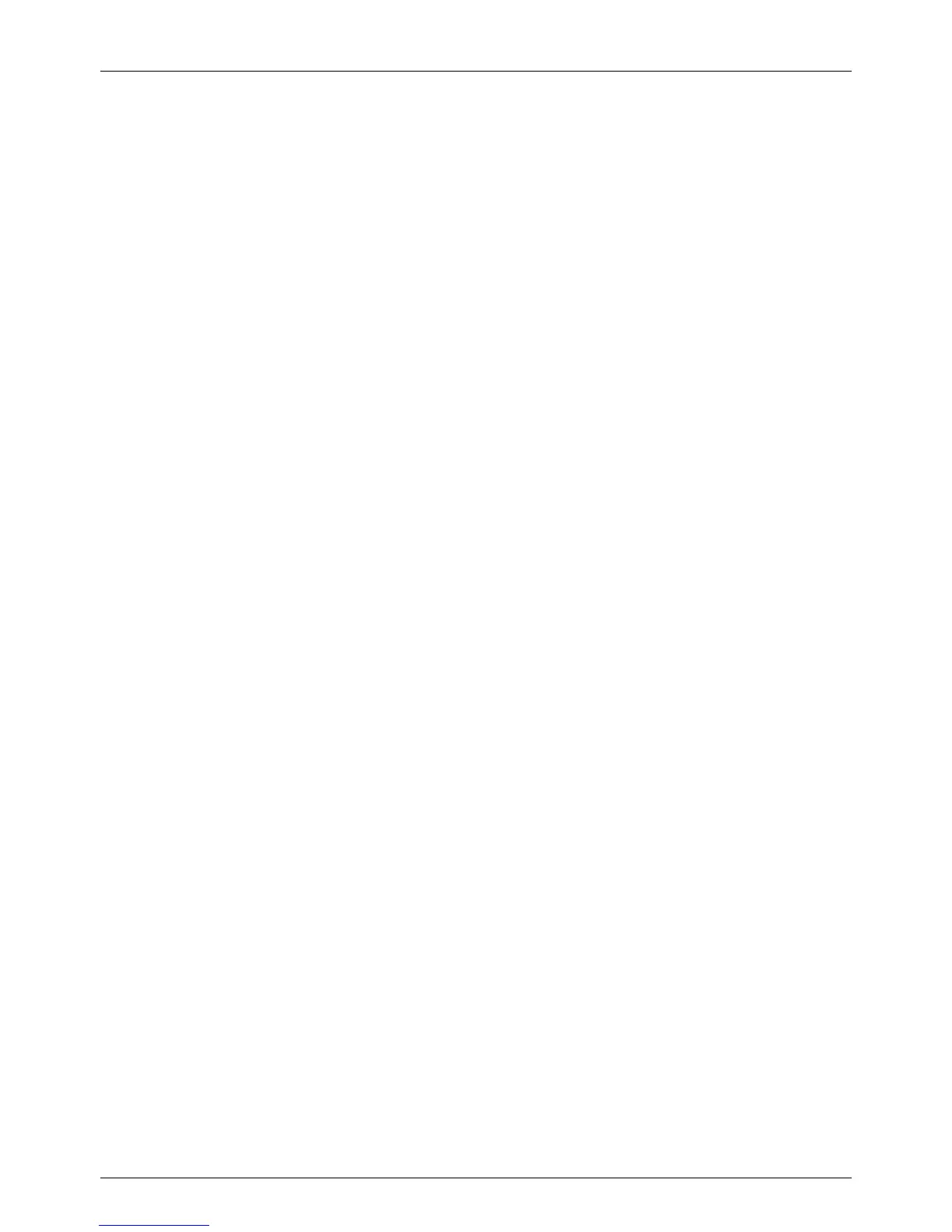PLC Wireless Router F@st Plug 502W
- 81 -
Using the Security Pushbutton
This chapter describes how to add new devices to, or remove old devices from a HomePlug AV
logical network (AVLN). Both can be accomplished by using the Security (NMK) pushbutton.
Operation progress and outcome can be monitored by observing the behaviors of the Power and
Data LED indicators.
Forming a HomePlug AV Logical Network
By default ,the deveic is not in any network , When two devices (A and B) connect to the
same power line, you want them to form a logical network. Do as follows:
Step 1 Press the Security pushbutton on the first device A for less than 3 seconds.
Step 2 Press the Security pushbutton on the second device B for less than 3 seconds.
Press the pushbutton on B within 2 minutes
Step 3 Wait for the connection to complete.
The Power LED indicators on both devices will flash evenly at 1-second interval until the
operation succeeds or fails. If the connection is successful, the Power and Data LED
indicators on both devices illuminate steadily. If the connection is failed, the Power LED
indicators on both devices still illuminate steadily, but the Data LED indicators on both
devices go out. In that case, please repeat Step1 to Step3
Joining an AVLN Network
Assume that a network exists, a new device, the ‘joiner’, wants to join the network. Any
device on the existing network can become the ‘adder’.
Step 1 Press the Security pushbutton on the ‘joiner’ for at least 10 seconds. The device
will reset and restart with a random NMK.
Step 2 Press the Security pushbutton on the ‘joiner’ for less than 3 seconds.
Step 3 Press the Security pushbutton on any network device for less than 3 seconds,
making it the ‘adder’. Please press this pushbutton within 1 minute.
Step 4 Wait for the connection to complete.
The Power LED indicators on both devices will flash at 1-second interval until the process
succeeds or fails. If the connection is successful, the Power and Data LED indicators on both
devices illuminate steadily. If the connection is failed, the Power LED indicators on both
devices still illuminate steadily, but the Data LED indicators on both devices go out. In that
case please repeat Step1 to Step4.
