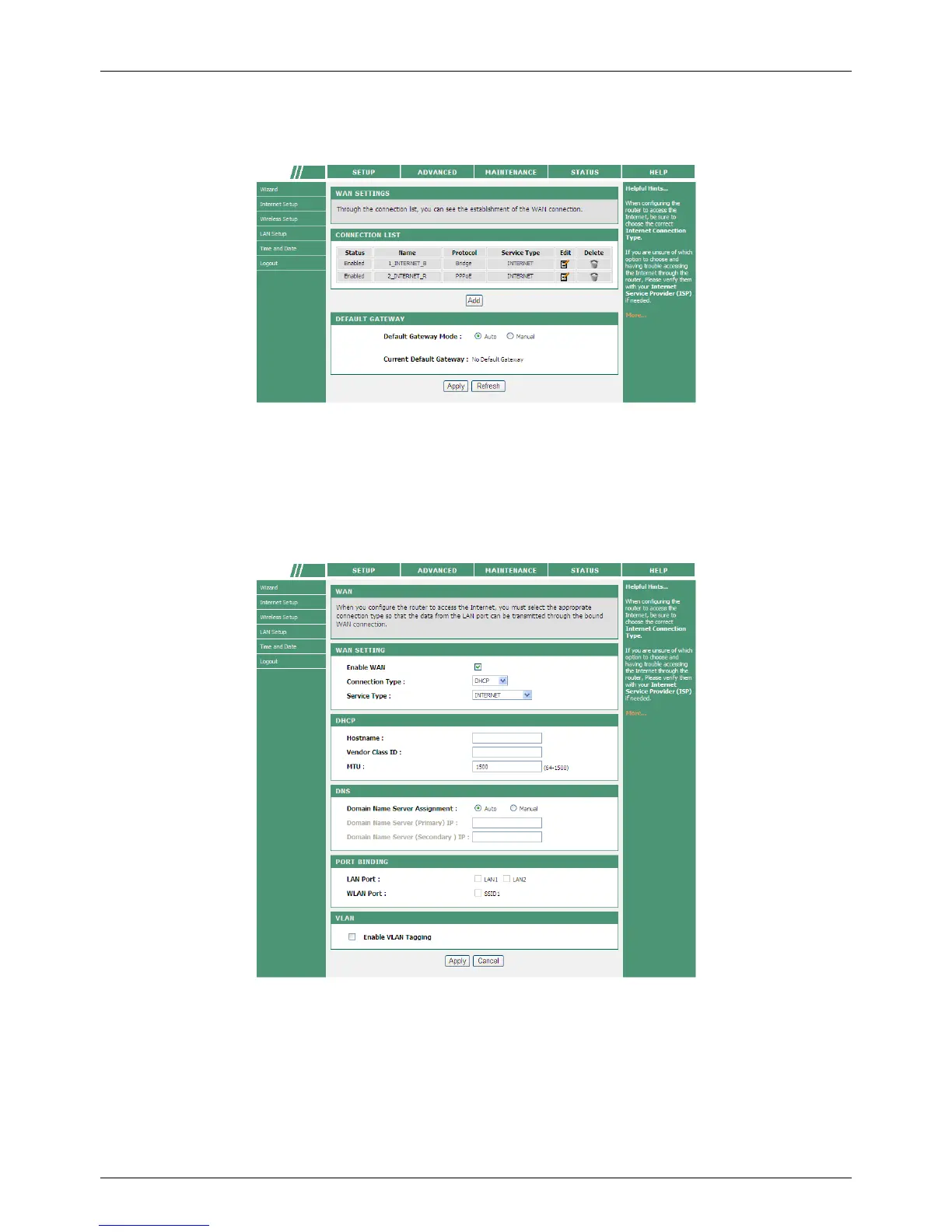PLC Wireless Router F@st Plug 502W
- 29 -
Internet Setup
Choose SETUP > Internet Setup, and the following page appears.
This device supports Internet access modes. In this page, you can add multiple WAN
connections and set the default gateway mode. You can manually or automatically set the
default gateway mode. If you select Manual, you need to select a proper WAN connection
from the drop-down list, except the bridge WAN connections.
Click Add to display the following page.
The PLC wireless router supports four types of Internet connection modes. The Internet
connection modes contain DHCP, Static IP, PPPoE, and Bridge. In this page, you can select
the proper Internet connection mode and configure the relevant parameters according to the
actual requirements.