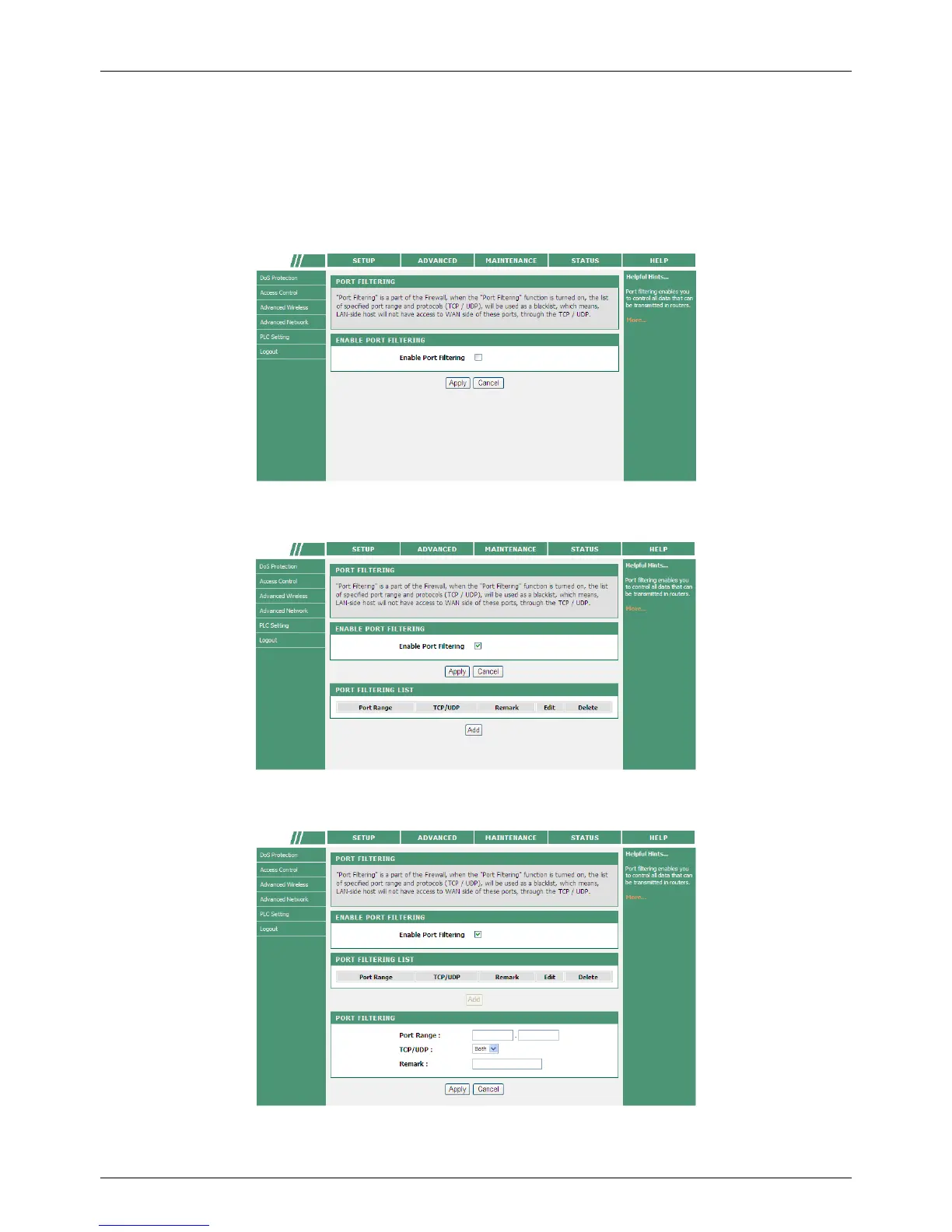F@st Plug 502W PLC Wireless Router
- 52 -
Port Filtering
The port filtering function allows you to control all data transmitted through the PLC wireless
router. If a PC’s port is in the specified range of port filtering, data from this port cannot be
transmitted.
Choose ADVANCED > Access Control > Port Filtering to display the following page.
Check Enable Port Filtering, and the following page appears.
Click Add to display the following page.