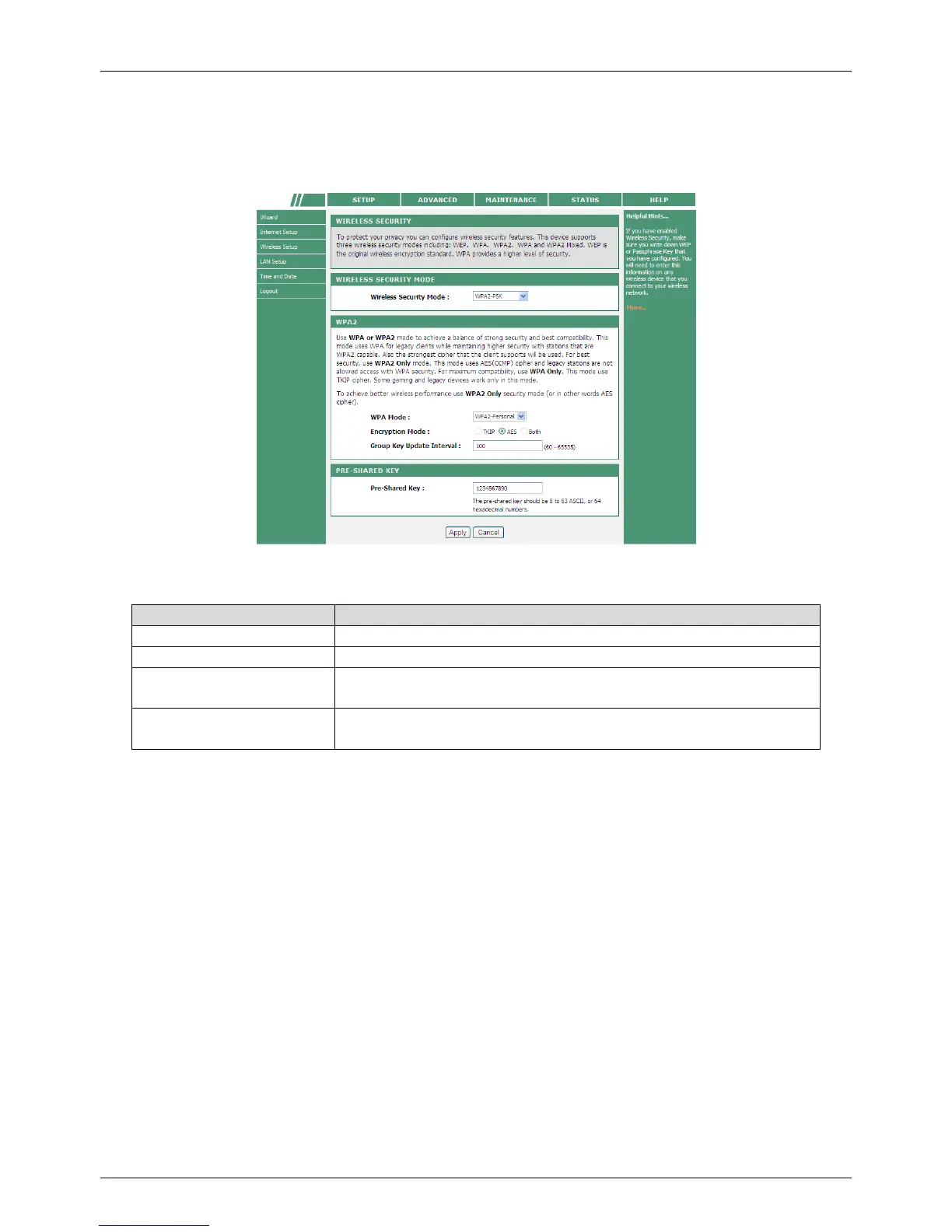PLC Wireless Router F@st Plug 502W
- 39 -
WPA2-PSK
Select WPA2-PSK from the drop-down list of wireless security mode to display the following
page.
The following table describes parameters related to the WPA2 mode:
Field Description
WPA Mode Only WPA2-Personal is available.
Encryption Mode Only AES is available.
Group Key Update
Interval
Set the update interval of group key.
Pre-shared Key
Set the pre-shared key. The PLC wireless router uses this
key to authenticate the identity of workstation.