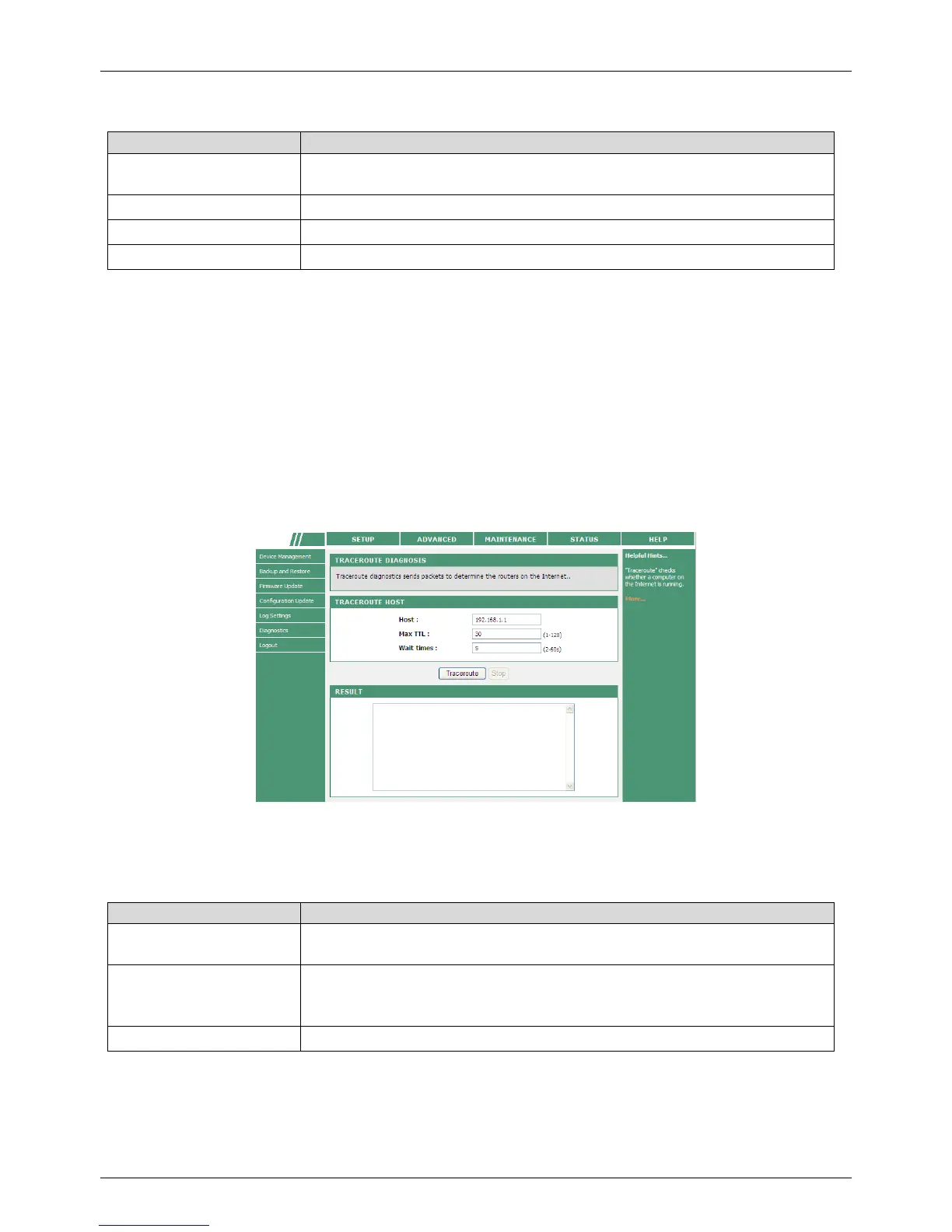PLC Wireless Router F@st Plug 502W
- 75 -
The following table describes parameters in this page:
Field Description
Ping Destination
Enter the IP address of the host that connects to the LAN interface
of the PLC wireless router.
Number of Ping Set the number of ping packet.
Ping Packet Size Set the length of the ping packet.
WAN Connection Select a WAN interface for ping diagnosis.
After finishing the settings, click the Test button, and then the result of ping diagnosis is
displayed in the page. Click Stop button to stop ping diagnosis.
Traceroute Diagnosis
Traceroute diagnosis is used to find out which path a packet takes to reach its destination. It
is a nice way to see which router it passes and which network it crosses to reach its
destination.
Choose Diagnostics > Traceroute on the left pane or click Traceroute in the DIAGNOSTICS
page to display the following page.
In this page, you can set the parameters of Traceroute diagnosis.
The following table describes parameters in this page:
Field Description
Host
Enter the IP address of host that performs the operation of tracing
routing.
Max TTL
Set the maximum TTL (Time to Live). You can estimate the
number of routers that data packet passes from the source host to
the destination host according to the TTL value.
Wait times Enter the waiting time.
After finishing the settings, click the Traceroute button, and then the result of Traceroute
diagnosis is displayed in the page. Click Stop button to stop Traceroute diagnosis.