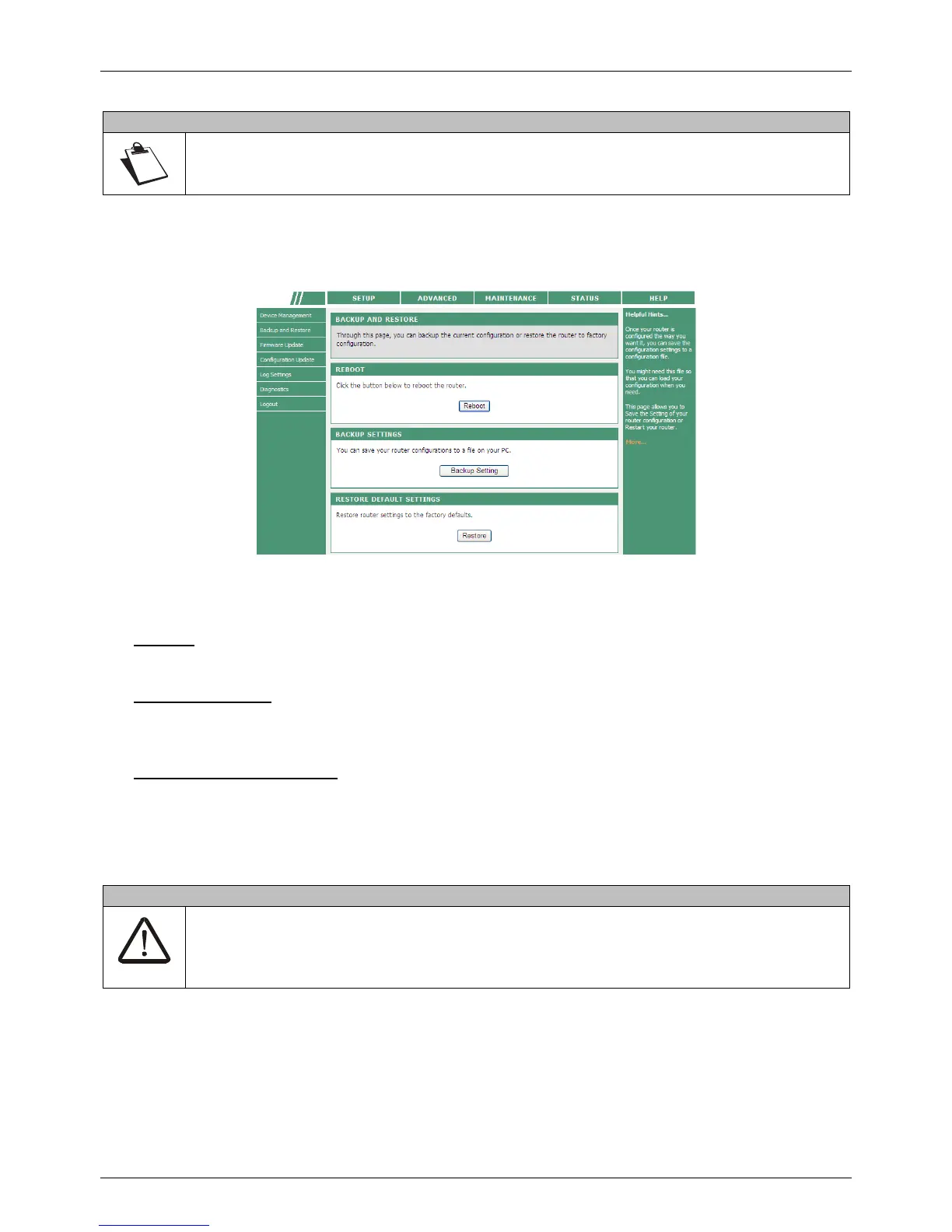PLC Wireless Router F@st Plug 502W
- 65 -
Note
If HTTP service is disabled, you are not allowed to log in to the Web configuration
page of the PLC wireless router.
Backup and Restore
Choose MAINTENANCE > Backup and Restore, and the following page appears.
In this page, you can reboot the router, backup the configuration file, and restore the factory
default settings of the router.
Reboot
Click Reboot to reboot the router.
Backup Settings
Click Backup Setting and select the path to save the configuration file of the router to your
local PC.
Restore Default Settings
Click Restore to restore the factory default settings of the router. You may also press the
Reset pushbutton on the front panel for 3 seconds to restore the factory default settings of
the router.
Caution
When a configuration file is being loaded, do not power off the router. Otherwise,
the router may be damaged and fail to work.
When operating in this page, do not press the Reset pushbutton.
