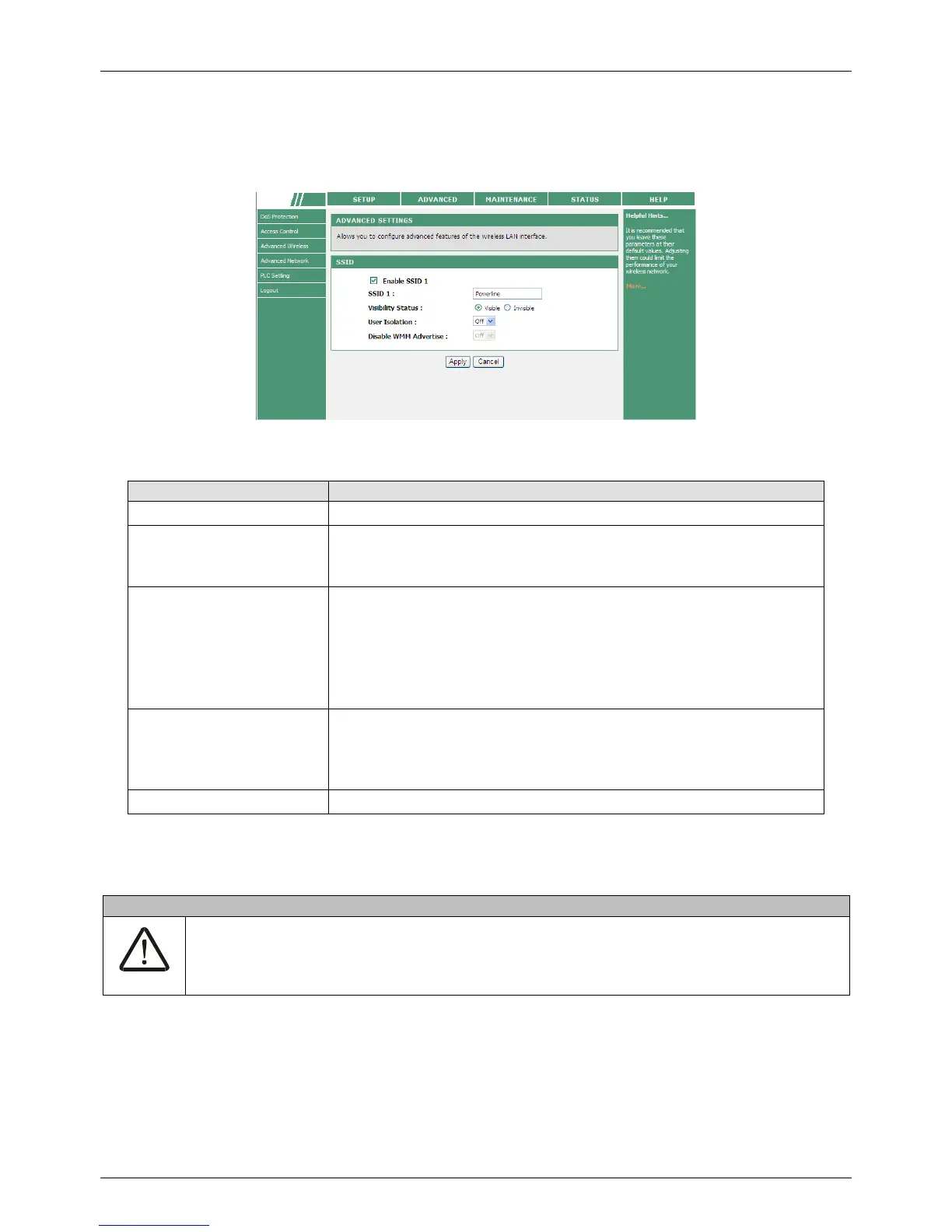PLC Wireless Router F@st Plug 502W
- 55 -
Advanced Wireless Settings
Choose Advanced Wireless > Advanced on the left pane or click Advanced in the
ADVANCED WIRELESS page to display the following page.
The following table describes parameters in this page:
Field Description
Enable Wireless Enable or disable the wireless function.
Wireless Network Name
(SSID)
Set the network name. The SSID can contain up to 32
characters and can be letters, numerals, underlines, and any
combinations of them. The SSID is case-sensitive.
Visibility Status
If Visible is selected, the PLC wireless router broadcasts its
SSID on the wireless network, and the clients can scan the
SSID.
If Invisible is selected, the PLC wireless router does not
broadcast its SSID on the wireless network and the clients
cannot scan the SSID.
User Isolation
On indicates that the computers wirelessly connecting to the
same SSID cannot communicate with each other.
Off indicates that the computers wirelessly connecting to the
same SSID can communicate with each other.
Disable WMM Advertise This function is not available.
After setting the parameters, click Apply to save the settings.
Caution
The settings in this page only apply to professional users who have deeper
understanding in the wireless LAN. If you are not aware of the impact caused by the
modification, please do not modify the settings in this page.