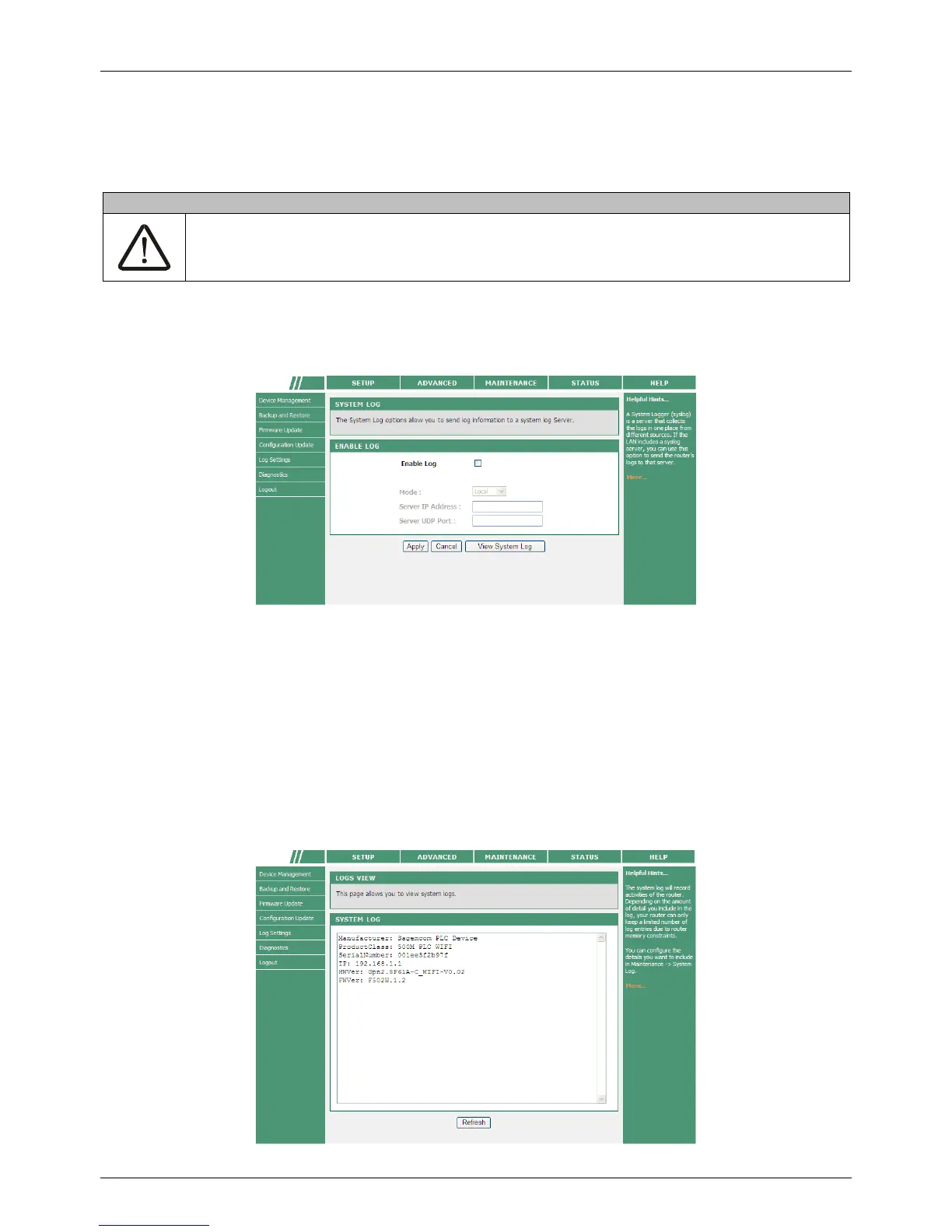PLC Wireless Router F@st Plug 502W
- 73 -
Click Apply, and then system begins to upgrade configuration file.
After upgrade completes, the PLC wireless router automatically reboots.
Caution
During upgrade, do not power off the router or press the Reset pushbutton.
The PLC wireless router supports only the firmware with the format ‘.xml’.
Log Settings
Choose MAINTENANCE > Log Settings, and the following page appears.
In this page, you can enable or disable the log function. After enabling the log function, you
can set 3 types of system log modes. The log modes contain Local, Remote, and Both.
• When you select Local, the events are recorded in the local memory.
• When you select Remote, the events are sent to the remote system log server with
specified IP address and UDP port.
• When you select Both, the events are recorded in the local memory or sent to the
remote system log server with specified IP address and UDP port.
Click the View System Log button to display the following page.