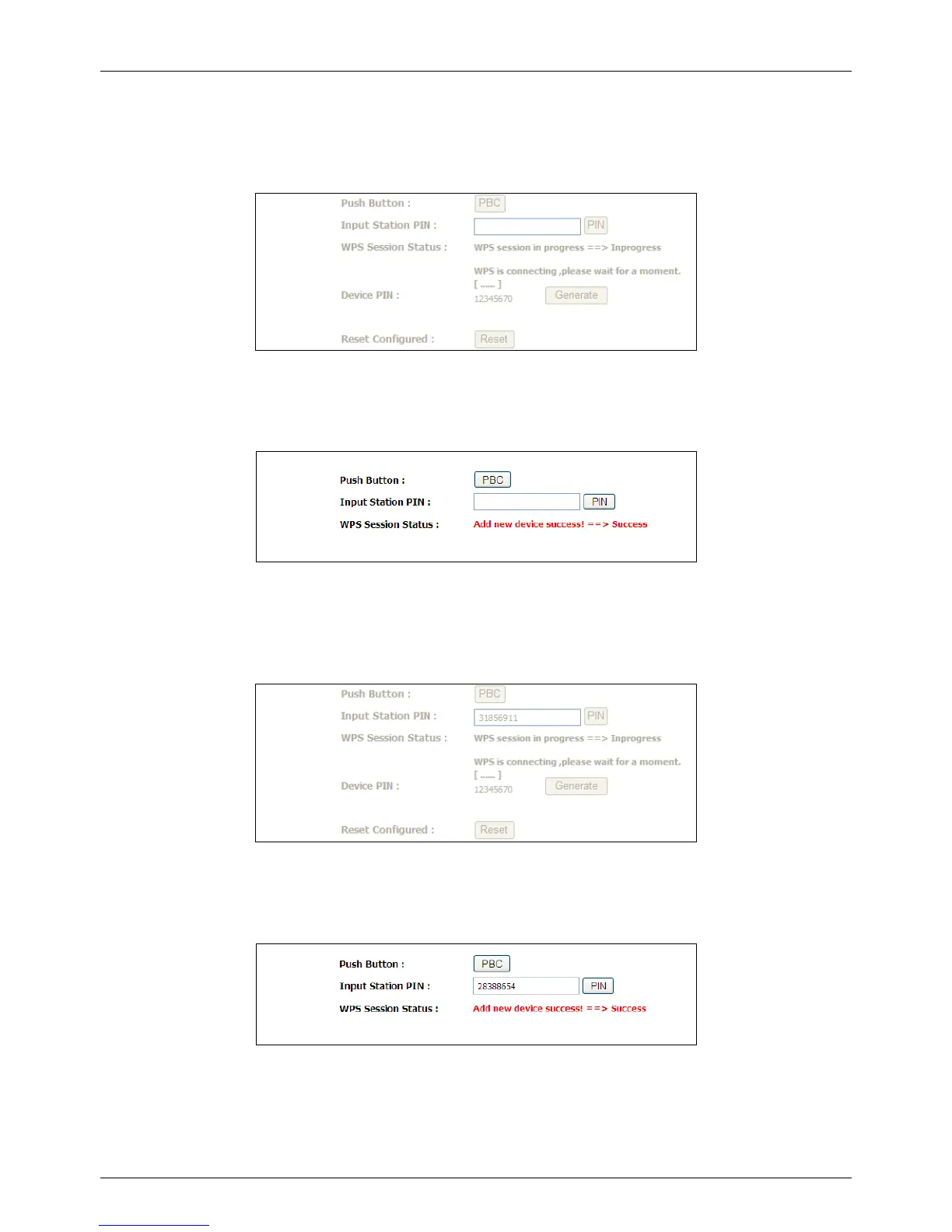F@st Plug 502W PLC Wireless Router
- 42 -
PBC Mode
Click the PBC button in the WPS page or press down the WPS button on the PLC wireless
router to start WPS connection.
Press the WPS button on the network card or click the PBC button in the configuration utility
page of network card within two minutes to start WPS connection. After WPS connection is
established, the following page appears. The client can now visit the LAN.
PIN Mode
Enter the PIN of the network card in the WPS page (refer to the client of the network card),
and then click PIN to start WPS connection. The following page appears:
Click the PIN button in the configuration utility page of network card within two minutes to
start WPS connection. After WPS connection is established, the following page appears. The
client can now visit the LAN.