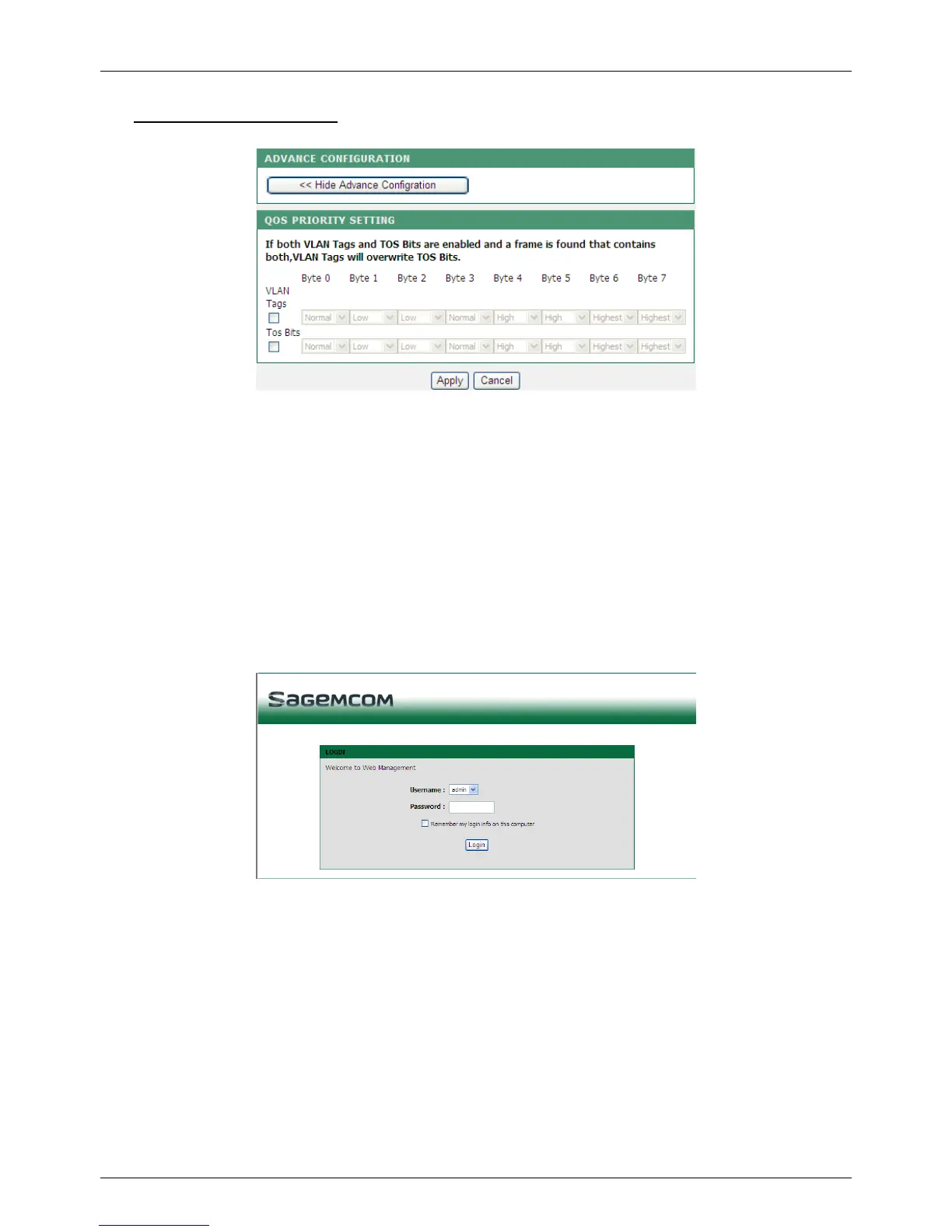PLC Wireless Router F@st Plug 502W
- 63 -
Advanced Configuration
QoS priority settings in this page only apply to PLC data stream. QoS function contains
VLAN tag and ToS tag. Each VLAN tag or ToS tag contains 8 bits and defines 4-level QoS
priority settings.
By default, QoS priority settings are hidden.
After setting the parameters, click Apply to save the settings.
Logout
Choose SETUP > Logout to log out of the Web configuration page, and the following page
appears.