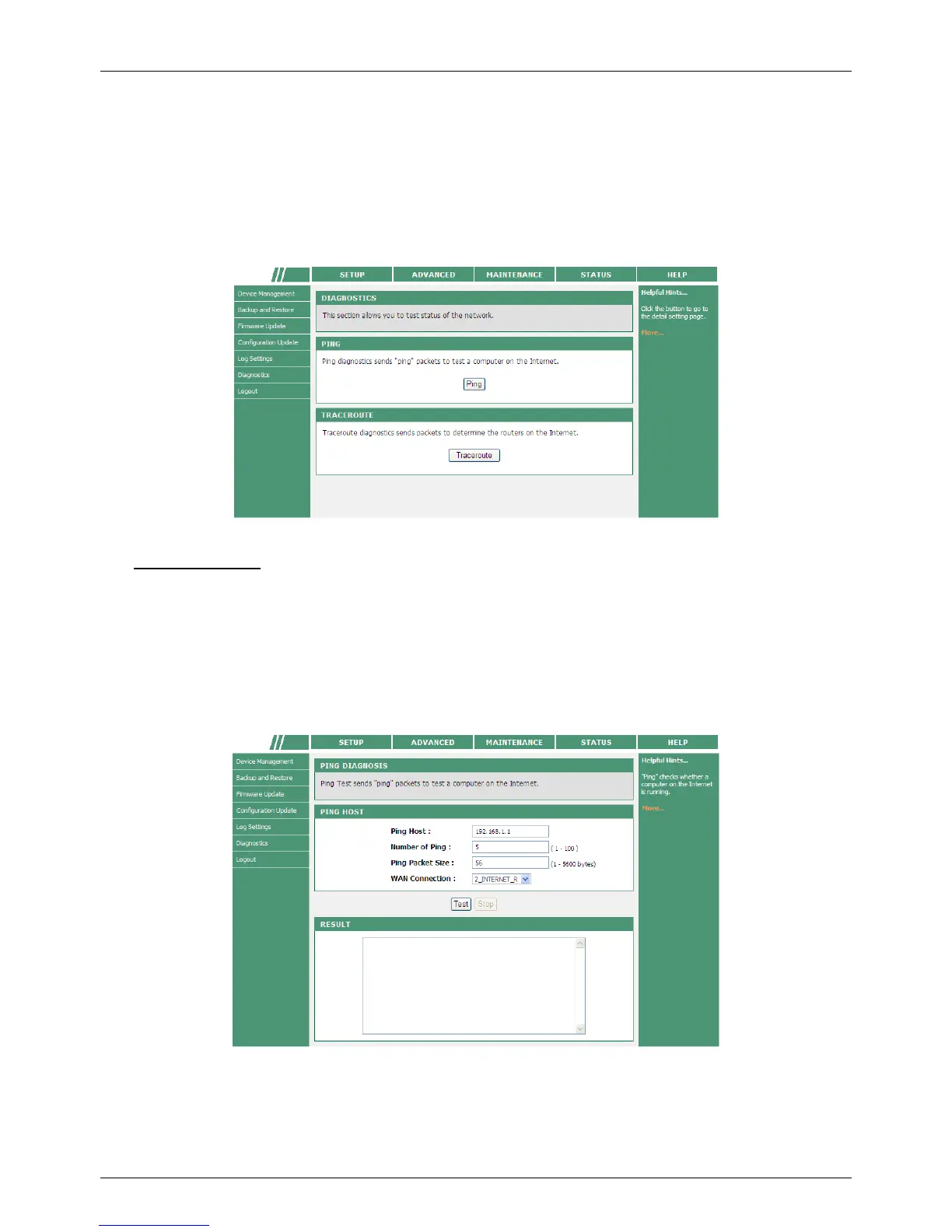F@st Plug 502W PLC Wireless Router
- 74 -
In this page, you can view the system log.
Click Refresh to refresh system log.
Diagnostics
Choose MAINTENANCE > Diagnostics, and the following page appears.
Ping Diagnosis
The ping diagnosis allows you to test a connection between 2 hosts in the same network or
in different networks in simple ways. If the command ping is successful, it means that there is
a correct physical as well as a logical connection between 2 hosts on any network. (Unless if
there is a firewall interfering somewhere in between.)
Choose Diagnostics > Ping on the left pane or click Ping in the DIAGNOSTICS page to
display the following page.
In this page, you can set the parameters of Ping diagnosis.