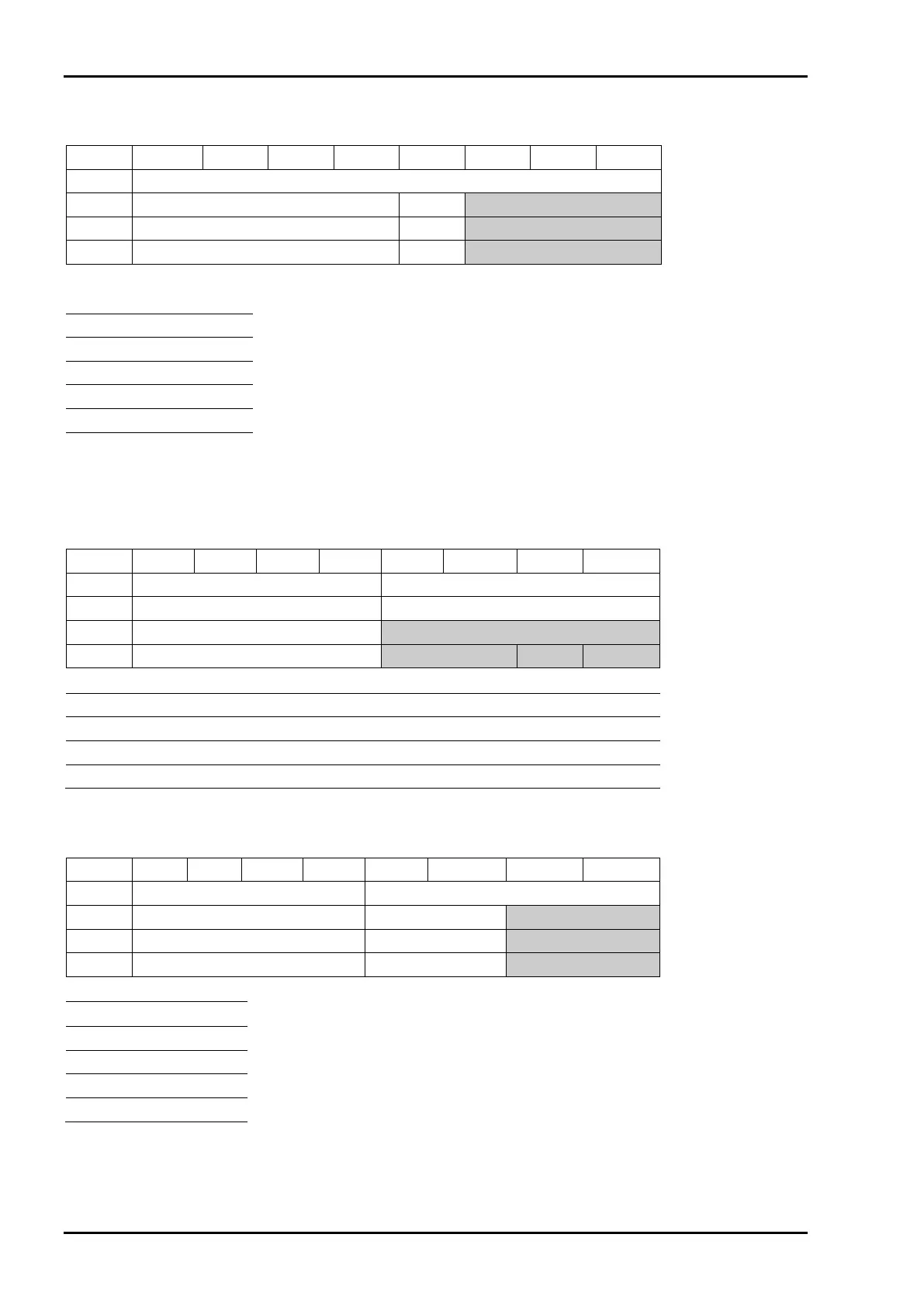ProfiBus Interface PR 5211 Instrument Manual
EN-72 Sartorius
6.3.1.5 Parameter 5: Digital Outputs
Description Value
transparent* 0
aduerr 1
Limit1** 2
Limit2** 3
Limit3** 4
Tare active 5
* Transparent mode means, that the PLC is writing to the outputs directly.
** Limit(x) means, that the transmitter is writing the limit result to the outputs directly.
6.3.1.6 Parameter 6: RS-485 Interface
Bit 7 Bit 6 Bit 5 Bit 4 Bit 3 Bit 2 Bit 1 Bit 0
Byte 0
Byte 1
Byte 2 Baudrate
Byte 3 Parity Stopbits Bits
Baudrate 0=300, 600, 1200, 2400, 4800, 9600, 6=19200 Default = 9600
Bits 0 = 7 bit, 1 = 8 bit Default = 0
Stop bits 0 = 1 stop bit 1 = 2 stopbits Default = 0
Parity 0 = no, 1 = odd, 2 = even Default = 2
Unvalid parameters are not taken. E.G. the SMA protocol has always 8 bit and no parity.
6.3.1.7 Parameter 7: Digital Inputs
Bit 7 Bit 6 Bit 5 Bit 4 Bit 3 Bit 2 Bit 1 Bit 0
Byte 0
Byte 1 Input 1 default 0
Byte 2 Input 2 default 0
Byte 3 Input 3 default 0
Description Value
none 0
set Zero 1
set Tare 2
reset Tare 3
The PLC can read the status of the inputs at any time.
Bit 7 Bit 6 Bit 5 Bit 4 Bit 3 Bit 2 Bit 1 Bit 0
Byte 0
Byte 1 Output 1 , default = 0
Byte 2 Output 2 , default = 0
Byte 3 Output 3 , default = 0
