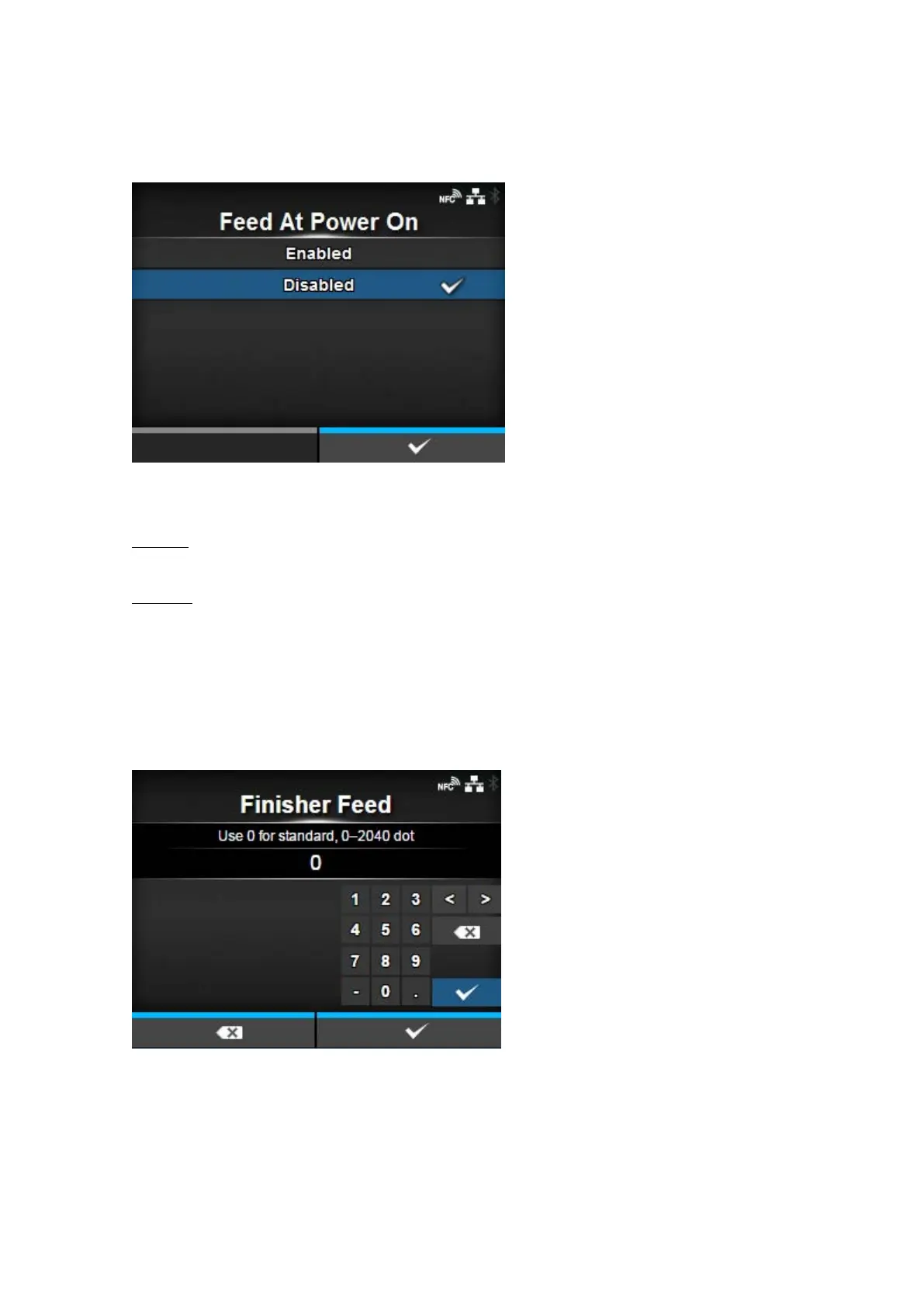[Advanced]
246
[Feed At Power On]
Set whether to automatically feed the media at power on.
The options are as follows:
Enabled
Feed the media when the printer is powered on.
Disabled
Do not feed the media when the printer is powered on.
However, if [Feed After Error] is set to [Enabled], the printer feeds the media when it is powered
on and changes to Online mode.
[Finisher Feed]
Set the media feed amount for Tear-off, cut and dispense stop. Set the media feed amount based on
the print head position of 0.
The actual media feed amount is the value of [Offset] + [Finisher Feed].
The setting range varies depending on the print resolution of the printer.
The setting range is as follows: