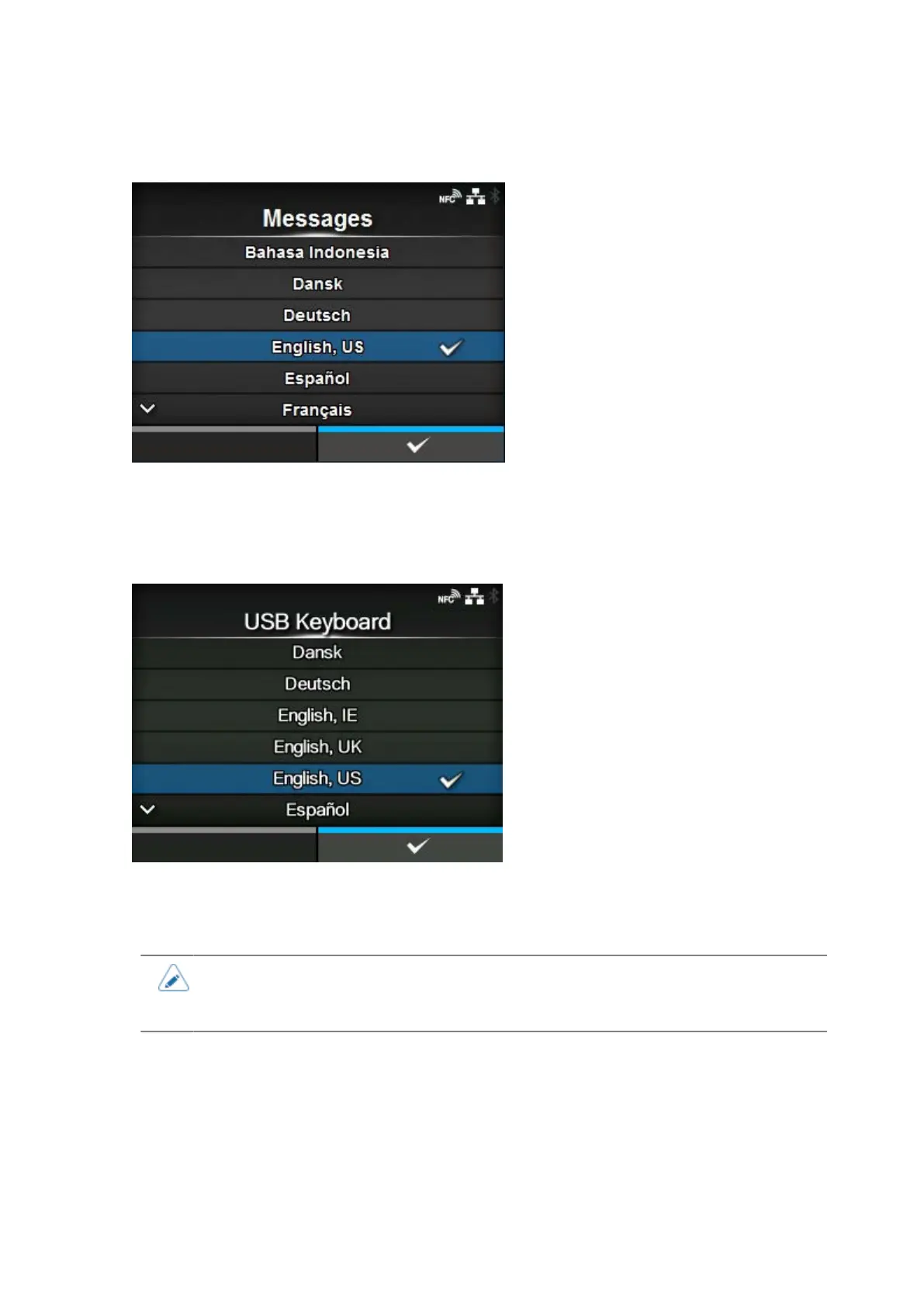433
[Messages]
Set the display language of the LCD.
Select the display language from the list.
[USB Keyboard]
Set the language for the USB keyboard connected to the printer.
Select the USB keyboard layout from Western and Eastern European languages, Japanese, Chinese
and Korean.
• Japanese, Chinese, and Korean only support a change in the layout of the keyboard.
The IME (Input Method Editor) is not compatible, so you cannot input hiragana,
katakana, or kanji.
