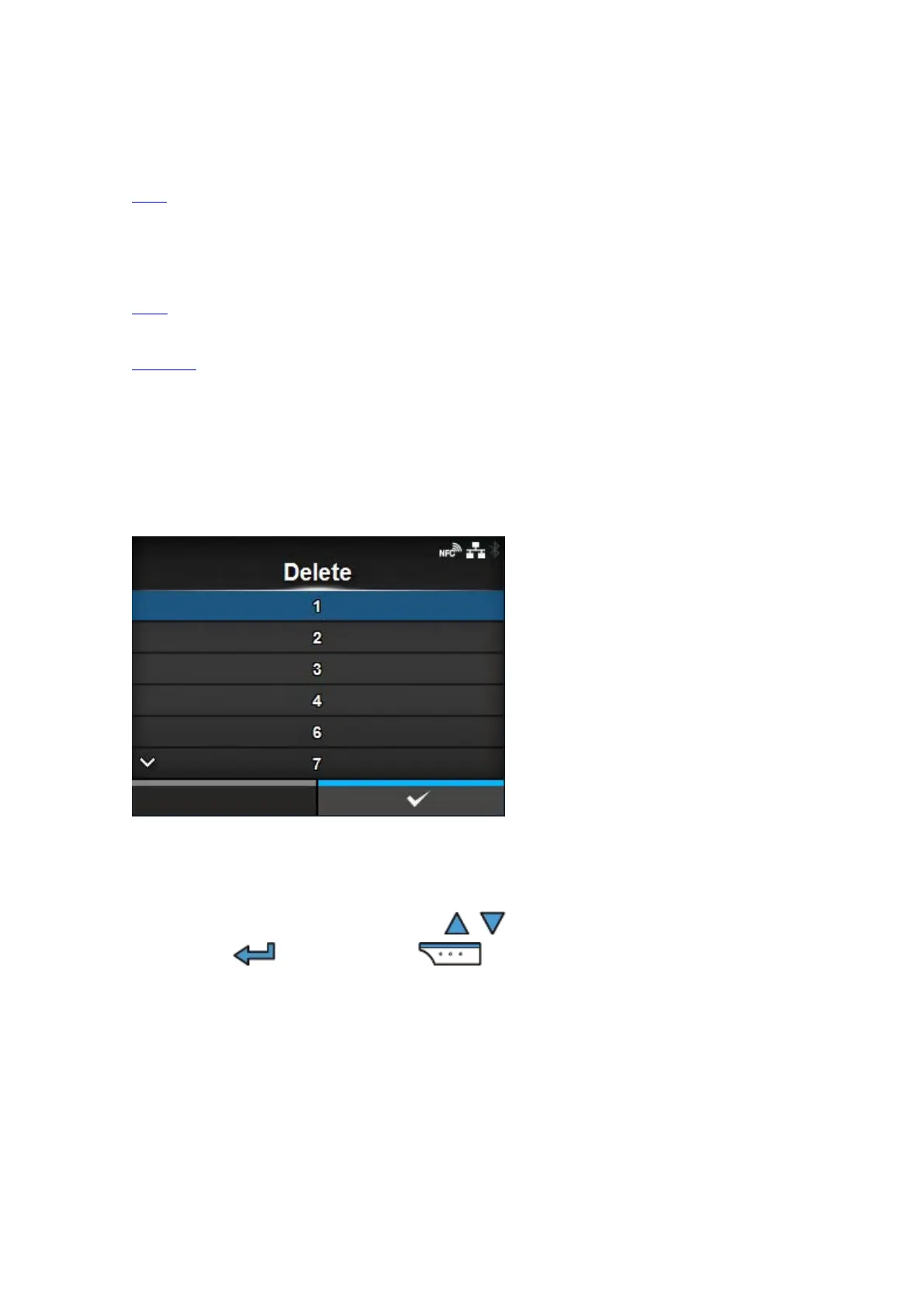[Profiles]
474
◦ Not available if no profile is saved.
Load
Load the profile of the printer.
◦ Not available if no profile is saved.
Save
Save the current printer settings as a new profile.
Start with
Select the profile to load at printer startup.
◦ Not available if no profile is saved.
[Delete]
Delete the profile of the printer.
The procedure to delete the profile is as follows:
1.
Select the profile to be deleted using the / buttons.
2.
Press the button or press the button to confirm.
The profile name is deleted from the list.