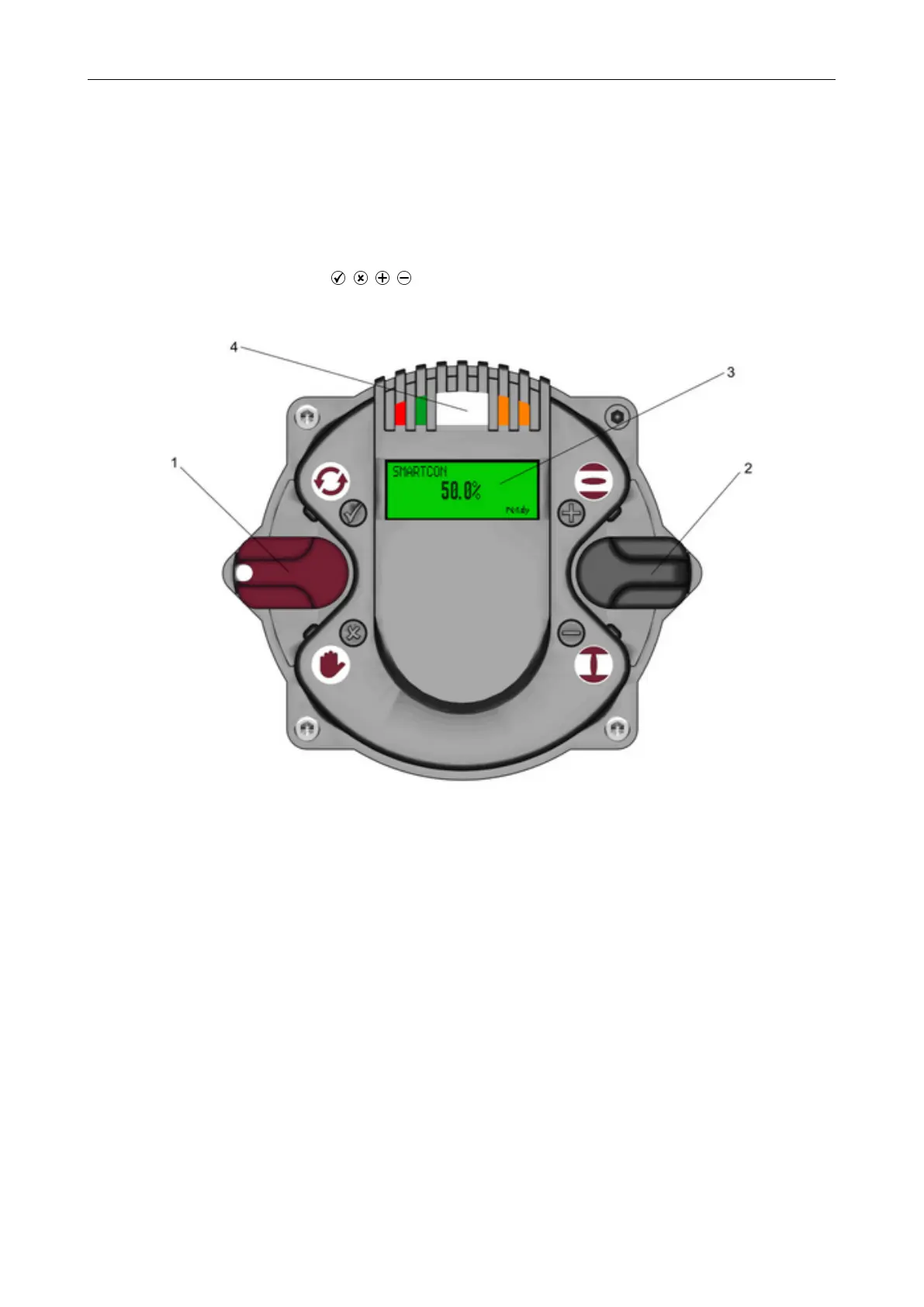6 Control unit
Operating instructions for actuators type AB with SMARTCON control unit
OM-ENGLISH-CSC-V2.08-2019.11.07
6 Control unit
The controller is intended to monitor and control the actuator and provides the interface between the operator,
the control system and the actuator.
6.1 Operating unit
Operation relies on two switches: the control switch and a padlock-protected selector switch.
Information visualization is provided by 4 integrated indicator lights, as well as the graphic display.
For better visibility, switch symbols ( , , , ) are on the cover
Figure 39: 1. . . Selector switch, 2. . . Control switch, 3. . . Graphic display, 4. . . Infrared interface
The controller switches serve on the one hand for electric-motor operation of the actuator and, on the other
hand, to configure and view various menu items.
The controller cover may be wiped clean with a damp cloth.
18