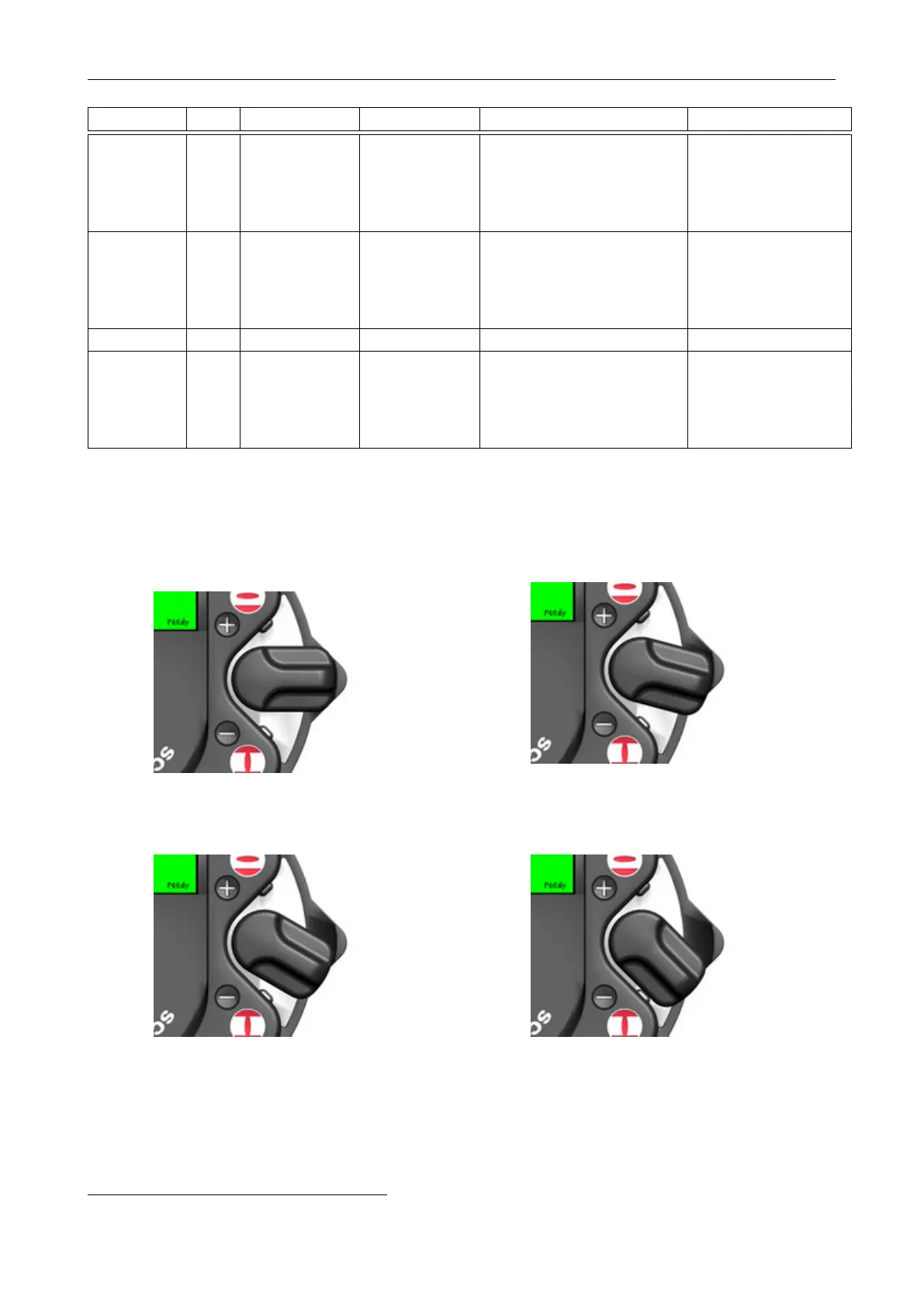6 Control unit
Operating instructions for actuators type AB with SMARTCON control unit
OM-ENGLISH-CSC-V2.08-2019.11.07
Description Colour Lits up Flashes quickly Flashes slowly off
L1
1)
red Open Run OPEN
applies to torque-dependent
Opening: Occurs when the
end position OPEN is
reached but the switch off
torque is not attained
Actuator is not in the
OPEN position
L2
1)
green Closed Run CLOSED
applies to torque-dependent
closing: Occurs when the
end position CLOSED is
reached but the switch off
torque is not attained
Actuator is not in the
CLOSED position
L3 yellow No torque fault Torque fault — —
L4 yellow
Ready
(operational
readiness)
Travel error (No
operational
readiness!)
—
Error (no operational
readiness) motor
temperature, no
supply voltage,
internal fault
6.3 Operation
The actuator is operated via the switches located on the controller (selection- and control switch). All actuator
settings can be entered with these switches. Furthermore, configuration is also possible via the IR interface
(see section 9, page 43). Flip the switch up or down to regulate the parameter menu scrolling speed.
Figure 43: Neutral position
Figure 44: Slight switch flip (it will move to the next
parameter)
Figure 45: halfway switch flip (it will jump to the next
parameter category)
Figure 46: Full switch flip (it will jump to the end of
the menu)
1)
LED L1 and L2 can be changed by parameter P1.7 - see section 7.1, page 24.
20
