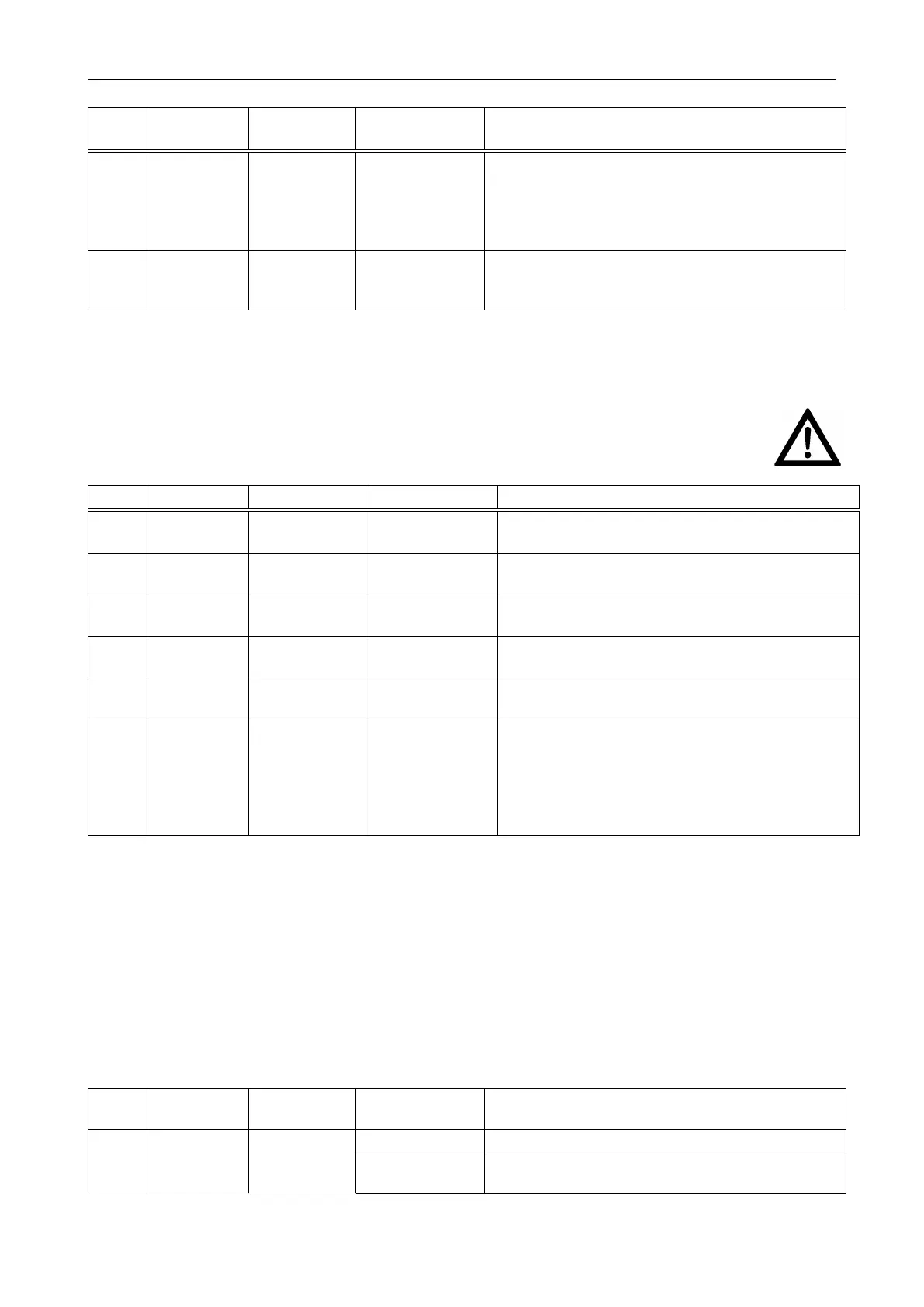7 Parameter menu
Operating instructions for actuators type AB with SMARTCON control unit
OM-ENGLISH-CSC-V2.08-2019.11.07
Menu item
Sub-menu
item
Poss. setting Notes / comments
P7.1 Password
Reading
PWD
3-digit
Status display and history data are still viewable;
access to the parameter menu is locked until this
password is introduced. Parameter menu scrolling
is only enabled after entering the password.
Electric motor operation is unlocked.
P7.2 Password Writing PWD 3-digit
Status display, history data and parameter menu
can be viewed. However, parameters become
read-only.
7.7 Parameter group: Position
In addition to OPEN and CLOSED end positions, you may define intermediate positions. These can be used
as feedback signals for the binary outputs or as target value for fix position approach.
CAUTION: If you change the end positions (see section 7.1, page 24), intermediate posi-
tions are retained percentage-wise, i.e., the absolute positions of the intermediate positions
change.
Menu item Sub-menu item Poss. setting Notes / comments
P8.1 Position Intermed.pos.1
TEACHIN
0. . . 100%
Position value of intermediate position 1
P8.2 Position Intermed.pos.2
TEACHIN
0. . . 100%
see above
P8.3 Position Intermed.pos.3
TEACHIN
0. . . 100%
see above
P8.4 Position Intermed.pos.4
TEACHIN
0. . . 100%
see above
P8.5 Position Emerg.position
TEACHIN
0. . . 100%
Position value of the emergency position.
P8.6 Position Hysteresis 0.1. . . 10.0%
Hysteresis range of intermediate positions. Within
this hysteresis, no repositioning occurs upon
reaching the intermediate positions (option: fix
position approach). Furthermore, the output
functions for position = intermediate position are
active within this range (see P10.1 . . . ).
7.8 Parameter group: Binary inputs
The controller is equipped with 5 freely configurable binary inputs. Please find further information on technical
data of the binary inputs in section 19.1, page 54. Binary inputs are also effective during actuator control via
Profibus (option).
Default binary inputs are as follows:
Input 1: OPEN Input 2: CLOSED
Input 3: STOP Input 4: EMERGENCY OPEN
Input 5: EMERGENCY CLOSED
Menu item
Sub-menu
item
Poss. setting Notes / comments
P9.1 Bin. Input Input 1 0: no function this input has no function
1: Open
OPEN command in REMOTE mode (selector
switch in position REMOTE).
continued on next page
28
