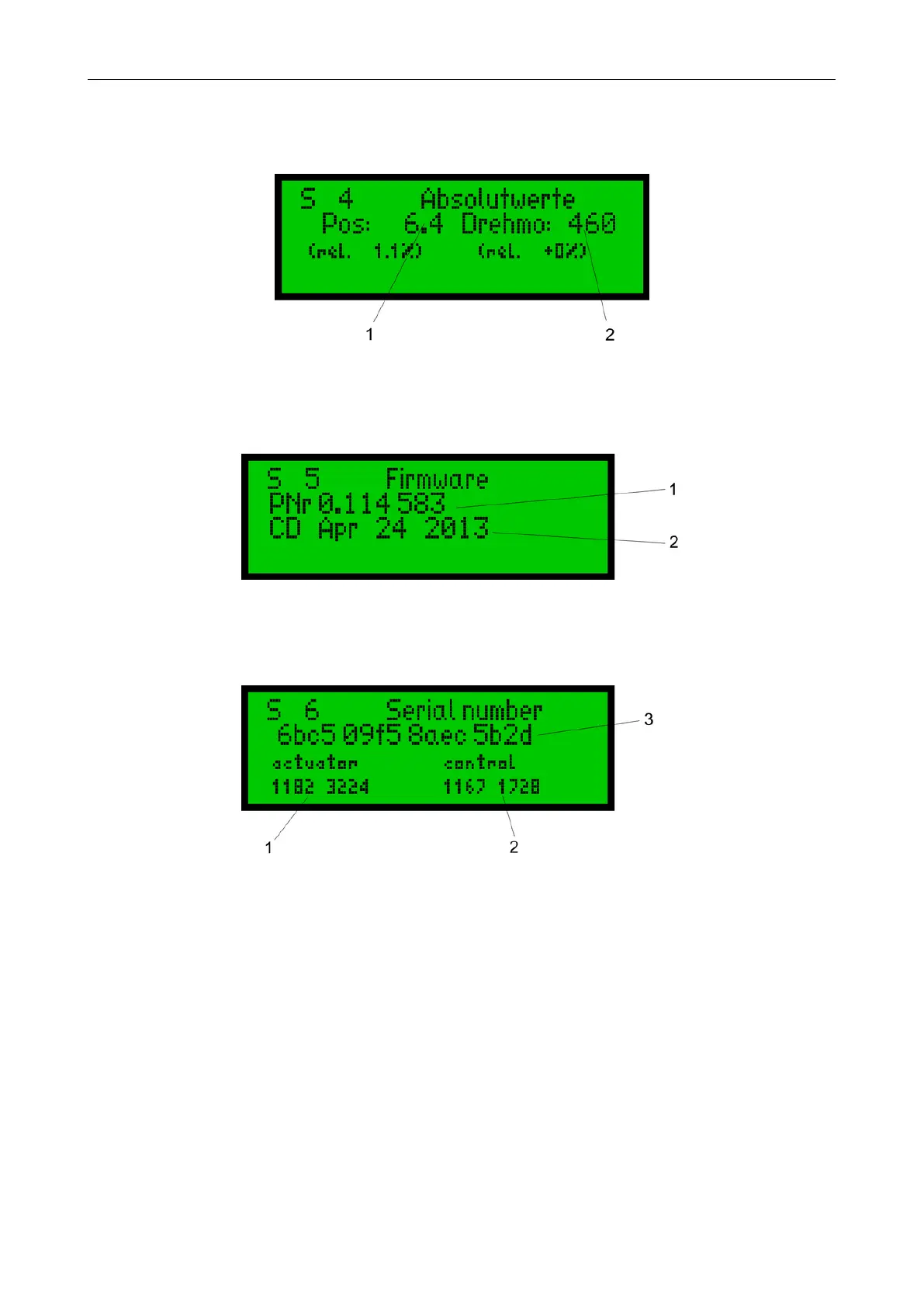Operating instructions for actuators type AB with SMARTCON control unit
OM-ENGLISH-CSC-V2.08-2019.11.07 9 Infrared connection
8.1.4 Status – Absolute values
This is used for the mechanical pre-adjustment of the position unit. (see section 5.3, page 13)
Figure 69: 1. . . absolute value of the position unit, 2. . . value for the torque unit (is factory adjusted)
8.1.5 Status – Firmware
Figure 70: 1. . . Firmware, 2. . . Firmware date
8.1.6 Status – Serial number
Figure 71: 1. . . serial number of the control unit, 2. . . Serial number of the actuator, 3. . . Serial number of
electronics
8.2 History
History shows the last 20 history entries. In addition to the plain text entry, the time since the last history entry
is also provided.
Please note that the actuator can only calculate time if energised. For error analysis, please refer to section
11.1, page 45.
9 Infrared connection
For easier communication and better visualization of the menu options, the unit provides an infrared port for
connection to a PC.
The required hardware (connection cable to the PC’s RS-232 or USB connectors) and the corresponding soft-
ware are available as options.
The SMARTTOOL software, in addition to communication with the actuator, allows the management of multiple
actuators to transfer the configuration to different actuators.
43