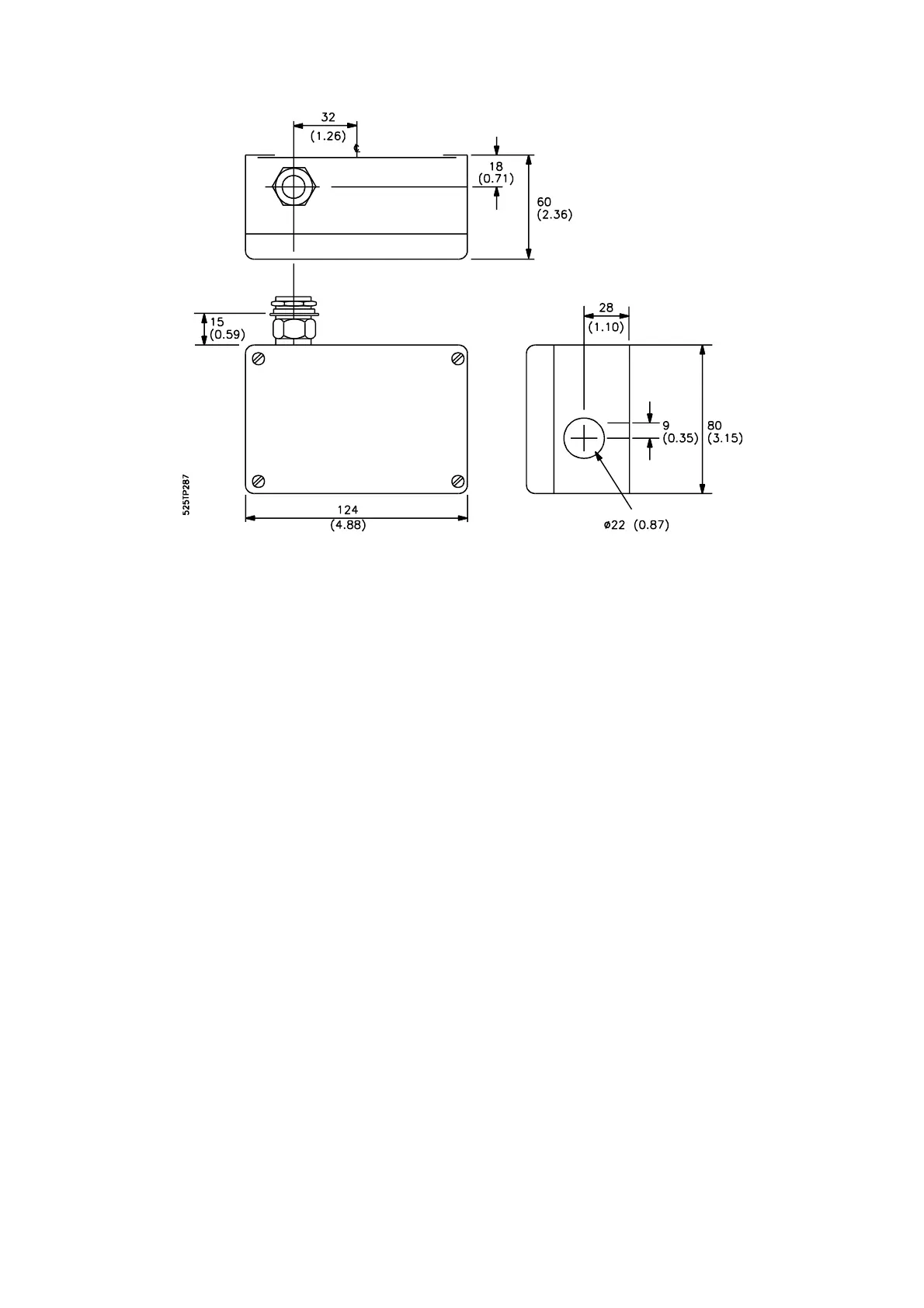2.39
Figure 2.18 Mains Filter Unit - Dimensions
All cables connected to alarm, auto-calibration, data communication or analogue output boards
which may introduce severe noise into the analyser from coupling with adjacent cables and
equipment must be shielded and properly grounded.
The 1100A hardware and software incorporates a number of features to protect against
incorrect operation, but these cannot guarantee against malfunctioning in extreme
environments. The analyser can withstand a power interruption of 2 cycles and continue
normal operation. Longer power interruptions, brown outs and interference may cause the
analyser to perform a restart. During the restart sequence the following occurs:
1. The analogue output goes to zero.
2. All relays are de-energised.
3. The software issue number is displayed for one
second if power loss is detected.
4. A display check is done if power loss is detected.
5. A memory test is performed.
6. Analyser returns to normal operation.
If the memory is corrupted then alarm code 67 will be shown and relay 4 will go to the alarm
state (not 01100 651, 01100 652 and 01100 699 software). The analyser will need
re-calibrating and re-programming as the default values will have been loaded into memory.