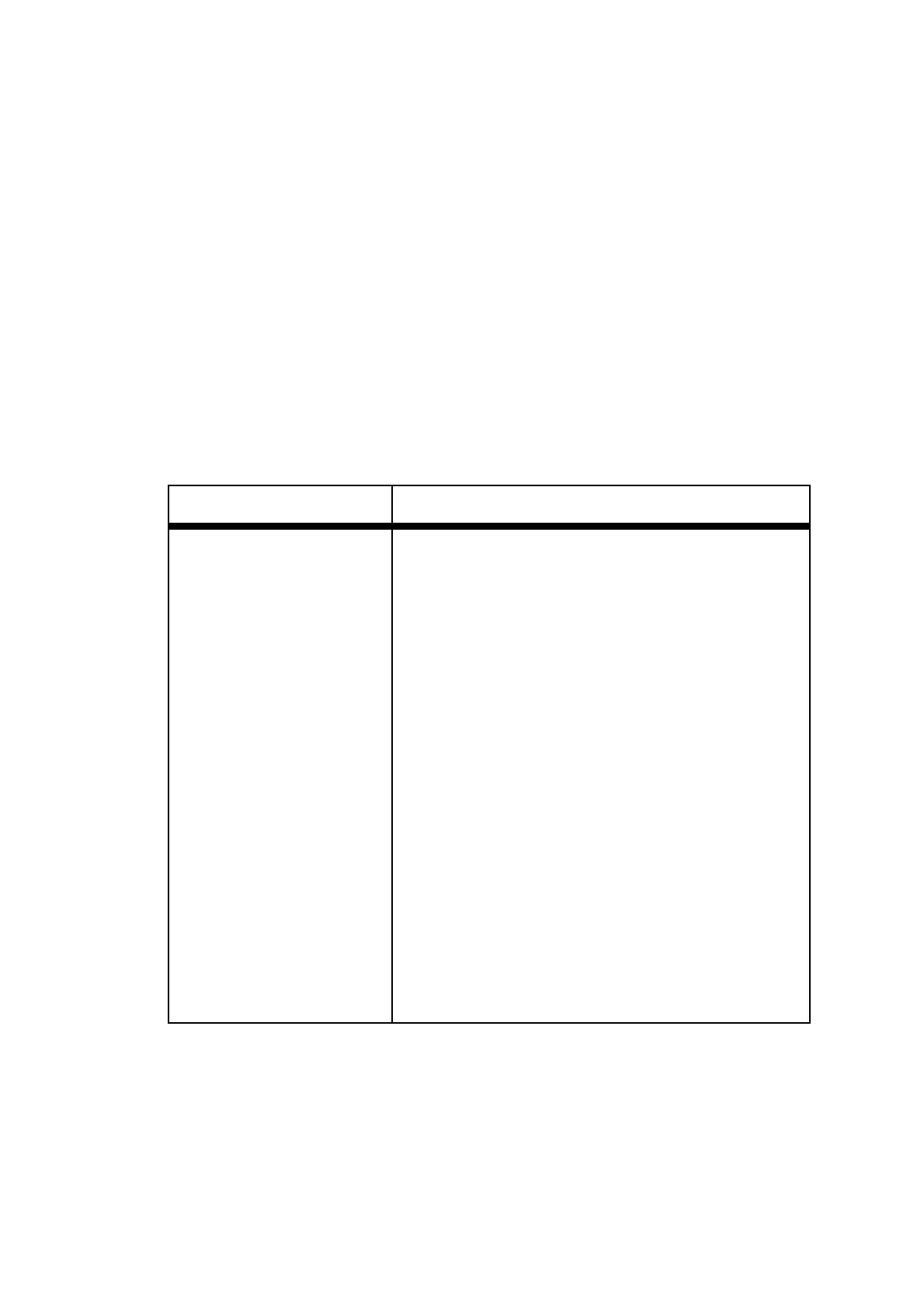3.32
3. 90% response too long.
4. Stabilisation period too long.
5. Span gas within 5% O
2
of zero gas (10% with software versions 0110066X, 0110067X
and 010068X Rev 0).
Best accuracy will be obtained if the span gas is at least 10% greater than the zero gas.
If the analyser has failed to auto-calibrate then alarm codes 63, 64 or 66 will be shown and the
value of parameter no. 46 will be 0.20.
Further diagnostic information is provided by parameter 48 and is obtained by DISPLAYing 48
as listed in Table 3.4.
TABLE 3.4 AUTO-CALIBRATION ERROR STATUS
DISPLAY DESCRIPTION
0.21 48
0.22 48
0.23 48
0.24 48
0.25 48
0.26 48
0.27 48
0.28 48
0.29 48
0.30 48
Gases outside allowable range.
Calibration gas values incorrect.
Could not get within ±3% of zero gas.
Zero to Span DV lag failed.
Zero to Span 90% point failed.
Span stabilisation time exceeded.
Span calibration point outside tolerance limits.
Span to Zero DV lag exceeded.
Span to Zero 90% point failed.
Zero stabilisation time exceeded.
Zero calibration point outside tolerance limits.
The default values of the various time lags itemised in 1, 2 and 3 are shown in Section 3.10.3.
These codes 49 to 57 are user adjustable to suit individual installations. The analyser stores
the time lags from the previous auto-calibration in parameter codes 25 to 30. These time lags
will aid the resetting of default values for codes 49 to 57 and also assist in diagnosing a failed
auto-cal.