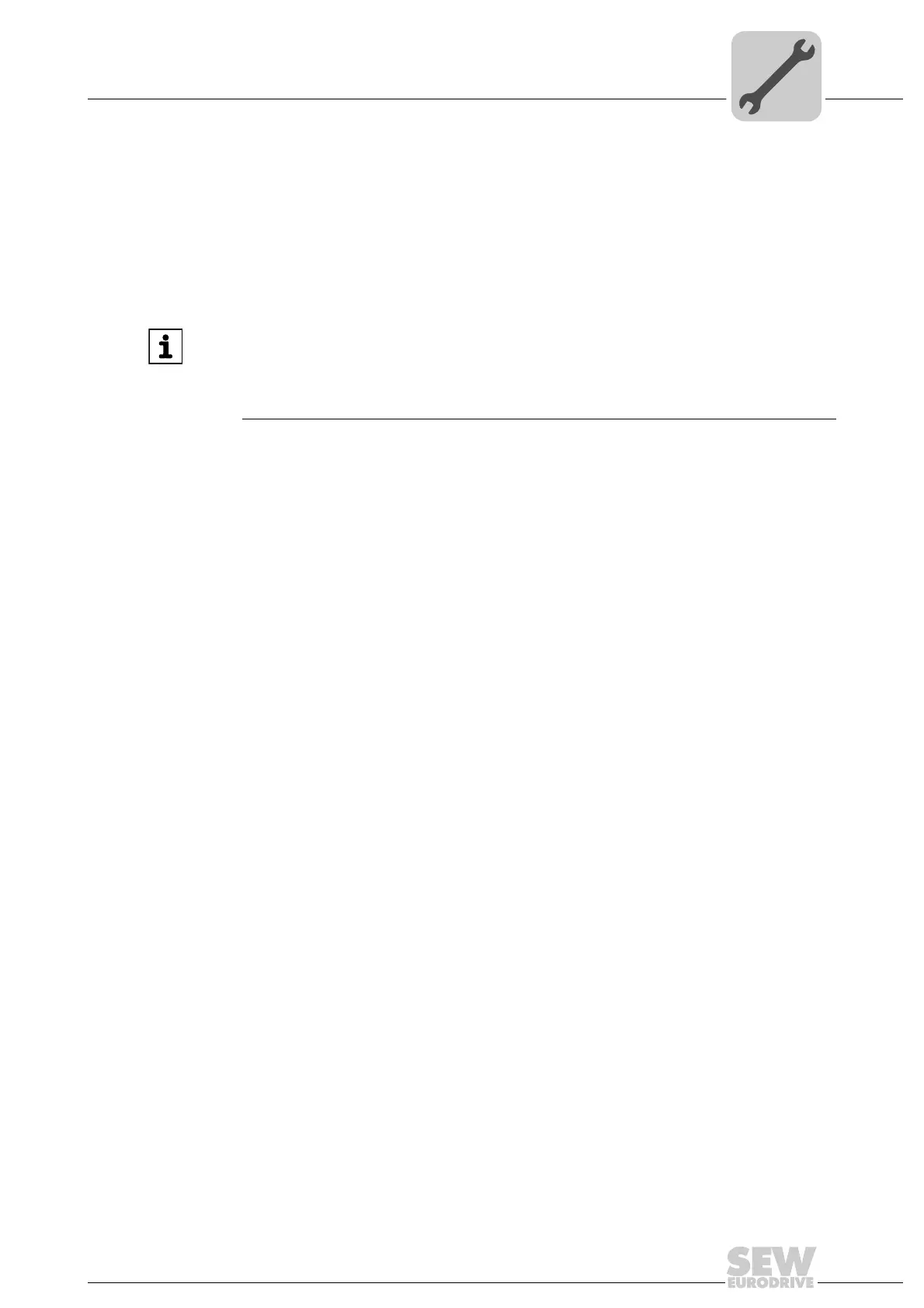Manual – DFE32B Fieldbus Interface PROFINET IO
25
4
Procedure after a replacement
Assembly and Installation Notes
4.9 Procedure after a replacement
4.9.1 MOVIDRIVE
®
B unit replacement
If you insert the memory card of the replaced MOVIDRIVE
®
B in the new MOVIDRIVE
®
B, the new unit is recognized by the PROFINET IO controller without any additional
measures.
There are no measures required if only the DFE32B option is replaced.
4.9.2 MOVITRAC
®
B/gateway unit replacement
• Only for device replacement MOVITRAC
®
B with fieldbus option: You have to load
the saved parameter set into the new MOVITRAC
®
B, or you have to perform a com-
plete startup of the inverter (→ MOVITRAC
®
B operating instructions).
• You have to set the PROFINET IO unit name again using the project planning soft-
ware. Proceed as with an initial startup (→ section "Project Planning with
PROFINET").
• Prior to the auto setup, check the parameters P884 SBus Baud Rate and P831
Fieldbus Timeout response. The baud rate of the devices connected to the SBus has
to correspond to the baud rate of the gateway (DFE32B). Use the parameter tree of
the gateway in MOVITOOLS
®
MotionStudio.
• Now activate the auto setup function. Set the "AS" DIP switch on the DFE32B option
to 1.
INFORMATION
If you do not install the memory card of the replaced MOVIDRIVE
®
B in the new
MOVIDRIVE
®
B, you have to perform a complete startup of the inverter or you have
to load the saved parameter set into the new MOVIDRIVE
®
B. Further, you have to set
the PROFINET IO unit name again using the project planning software. Proceed as
with an initial startup (→ section "Project Planning with PROFINET").
