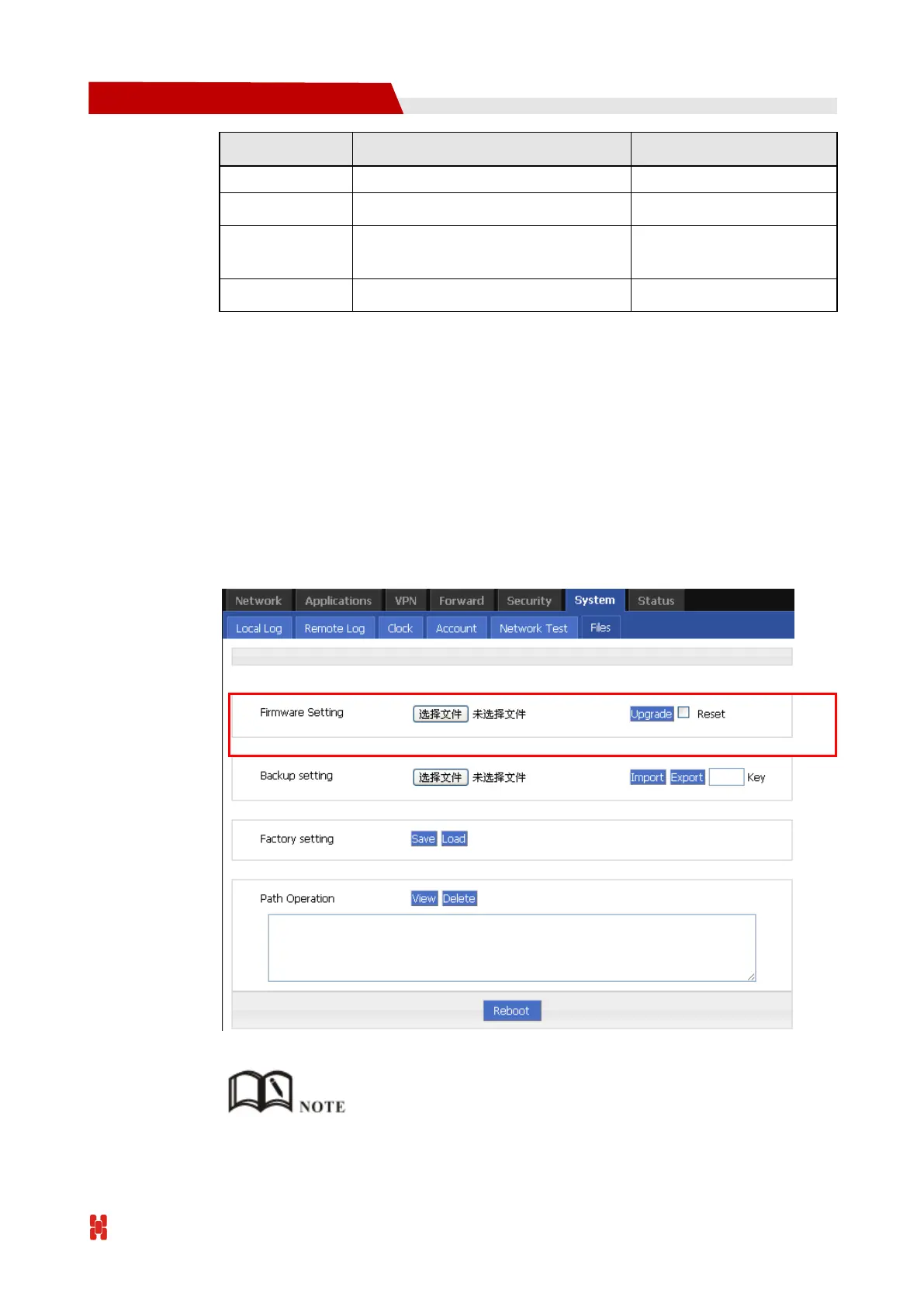H792x 3G/4G Router User Manual
To use Trace command to test hops
from the router to destination
---END
5.7.7 Files
Firmware Setting
H792x 3G/4G router supports upgrade firmware locally.
Step 1 Log-on WEB GUI of H792x 3G/4G router.
Step 2 Click “System > Files” to open “Files” tab.
Figure 5-53 Files tab
If “reset” is selected, all parameters will be reset to factory setting.
In upgrading, don’t close the page.
Upgrading files is suggested not to exceed 6MB. If larger than 6MB please use “CFE MINI WEB update”.
