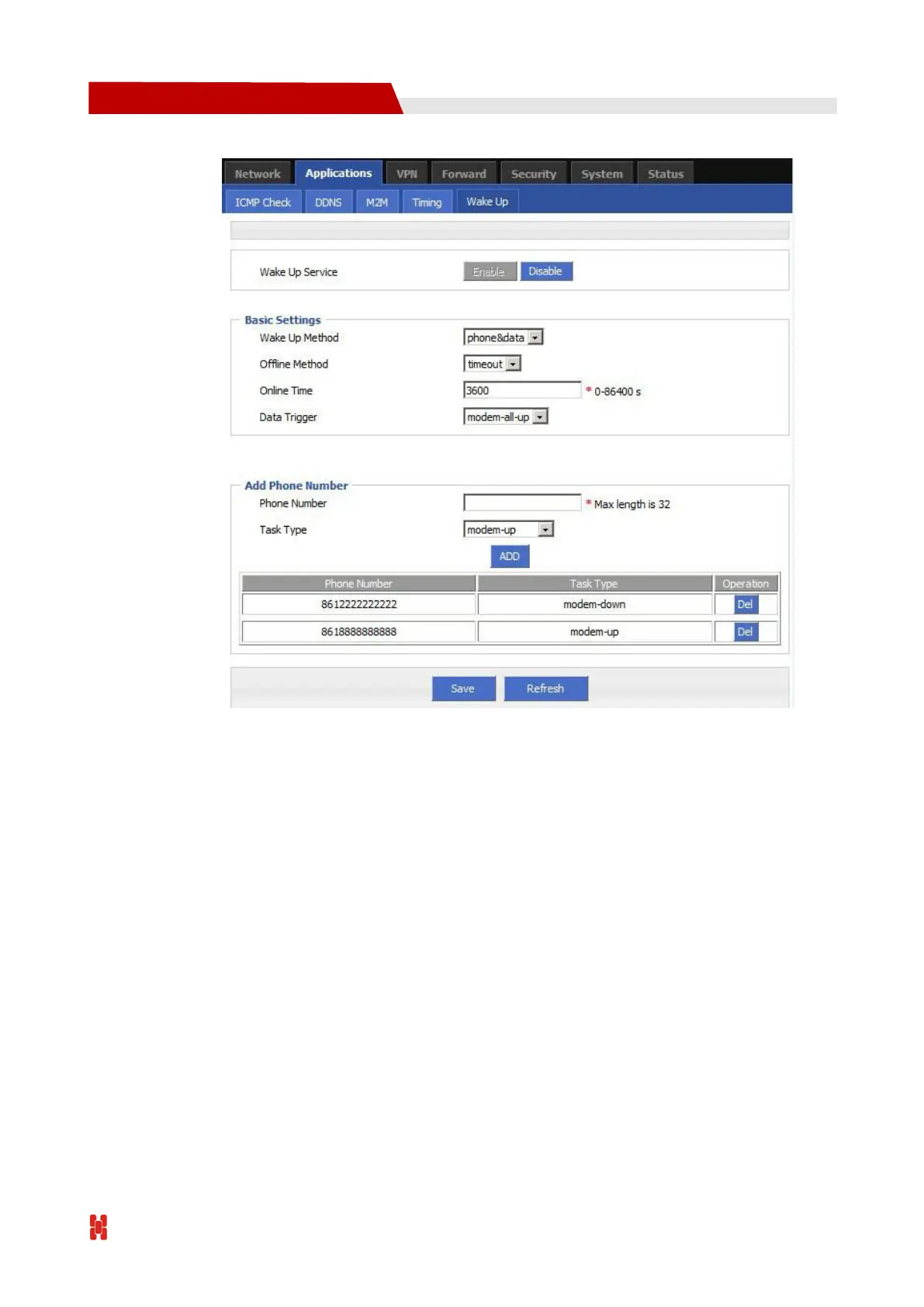H792x 3G/4G Router User Manual
Figure 6-1 Wake up/trigger setting example
Effect
By this setting, after router power on, if there are data trigger or you could call/SMS SIM1
number from 8618888888888 to trigger corresponding SIM online.ed modem will dial
online, After 3600s, router will offline. Or you could use 8612222222222 to call SIM, make
the router offline. Please notice, to enable this function, the SIM must support phone
and/or SMS function.
6.3 VPN
Introduction
VPN, virtual private network, a technology based on Internet, now H792x 3G/4G router
supports L2TP/PPTP/GRE/IPIP/IPSec/OpenVPN of VPN.
L2TP used to build a virtual private network, after H792x 3G/4G Router connect to
company NAS server, PC under H792x could visit company network like visiting the local
area network.
Let us check a setting example:
