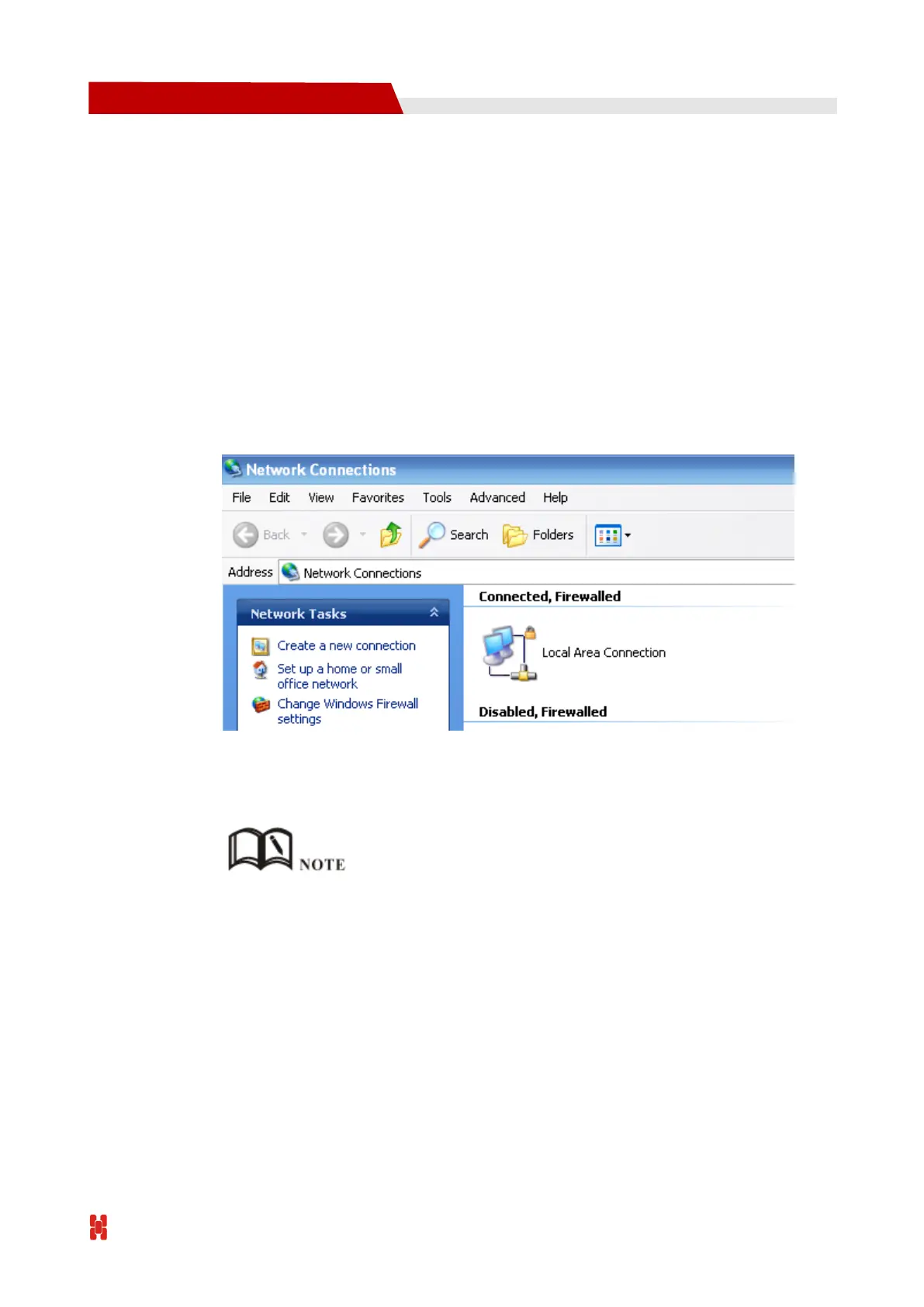H792x 3G/4G Router User Manual
4.2 Local config
Precondition
Already power on H792x 3G/4G router
Ethernet cable connect to H792x 3G/4G router
You could specify a static IP or DHCP get IP for your computer.
Static IP
Step 1 Click “start > control panel”, find “Network Connections” icon and double click it to enter,
select “Local Area Connection” corresponding to the network card on this page. Refer to
the figure below.
Figure 4-1 Local Area Connection
Step 2 Obtain a IP address automatically, or follow below instruction.
H792x 3G/4G Router default enabled DHCP server. If i t has been disabled, DHCP cannot be use.
Step 3 Change or add a IP 192.168.8.* on your computer.
