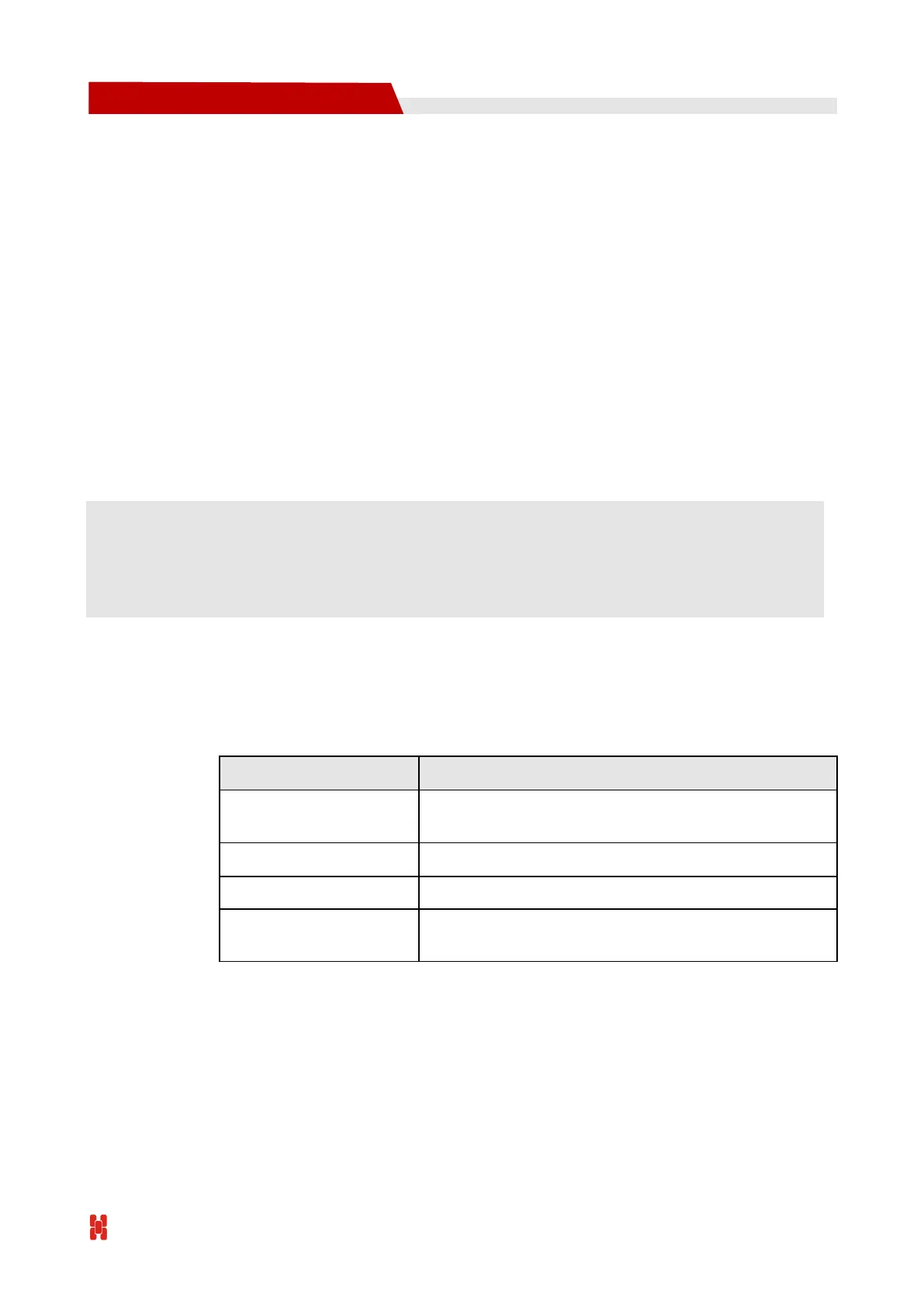H792x 3G/4G Router User Manual
Application result
The Client mode of H792x is to make the router work as a normal TCP/UDP client, which
can connect to a TCP/UDP server via the server's IP and port. After socket connection is
setup, the message received on socket will be forward to RS232 serial port; conversely,
the message of RS232 port can be forward to the socket connection.
7 FAQ
About this chapter
Possible hardware failure during using H792x 3G/4G
Router and how to handle them
Possible problem during dialing and how to handle them
Possible problem when connecting VPN
7.4 WEB config problem
config problem
Possible WEB configuration problem and how to handle
them
