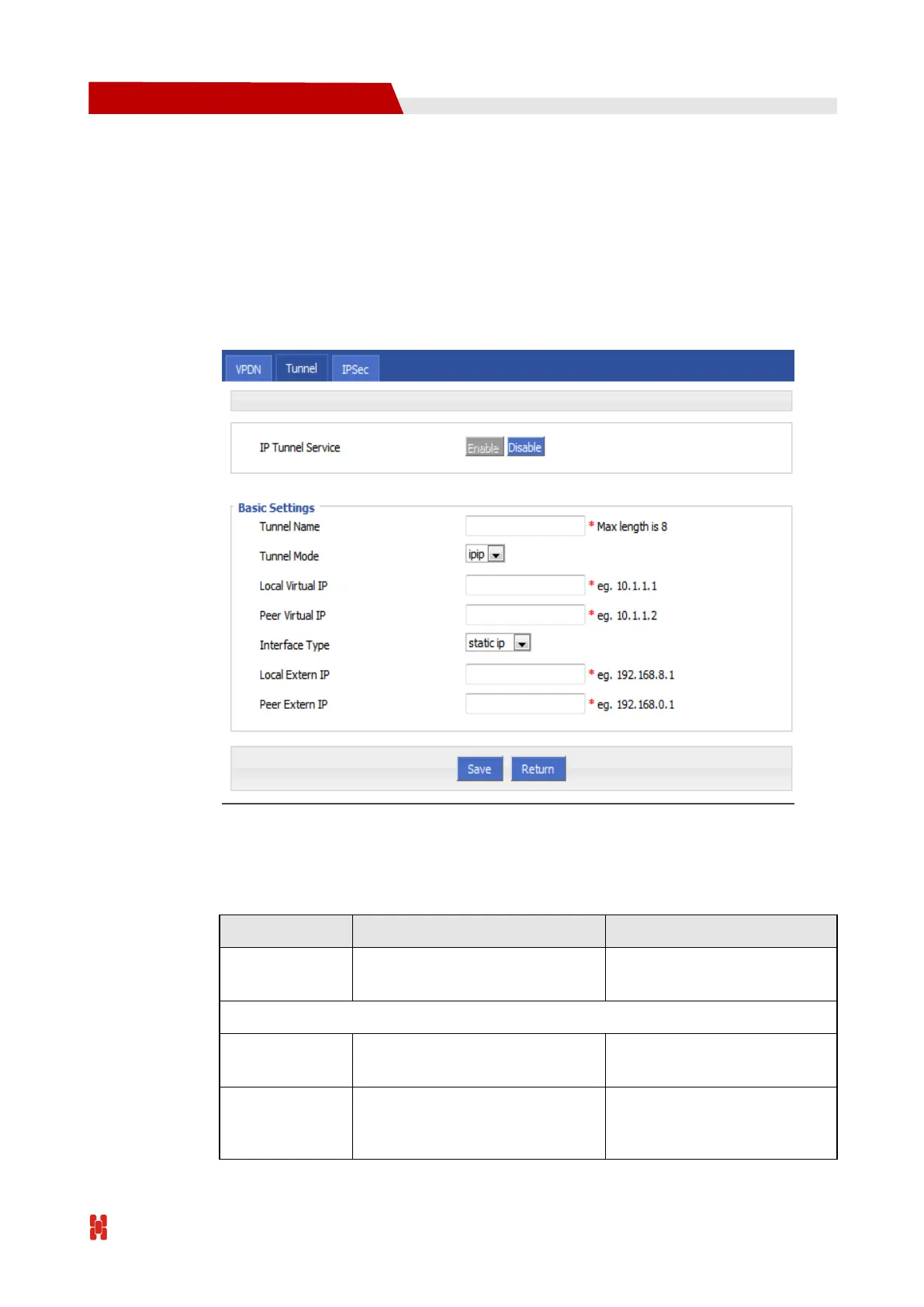H792x 3G/4G Router User Manual
IPIP tunnel is a simple agreement between two routers for IP packet encapsulation, IPIP
tunnel interface will be like a physical interface in the interface list, many routers including
Cisco, basically support the agreement. This agreement enables multiple network
distribution possible.
Step 1 Log-on WEB GUI of H792x 3G/4G router.
Step 2 Click “VPN > Tunnel” to open “Tunnel” tab.
Step 3 Click “Add” to add a new tunnel.
Figure 5-41 Tunnel configuration
Step 4
Step 5 Configure Tunnel rule parameter
Table 5-27 Tunnel rule parameter instruction
To enable or disable IP tunnel
service
Name of the tunnel, cannot be
modified after save
Tunnel mode:
gre
ipip
Select from Dropdown List
