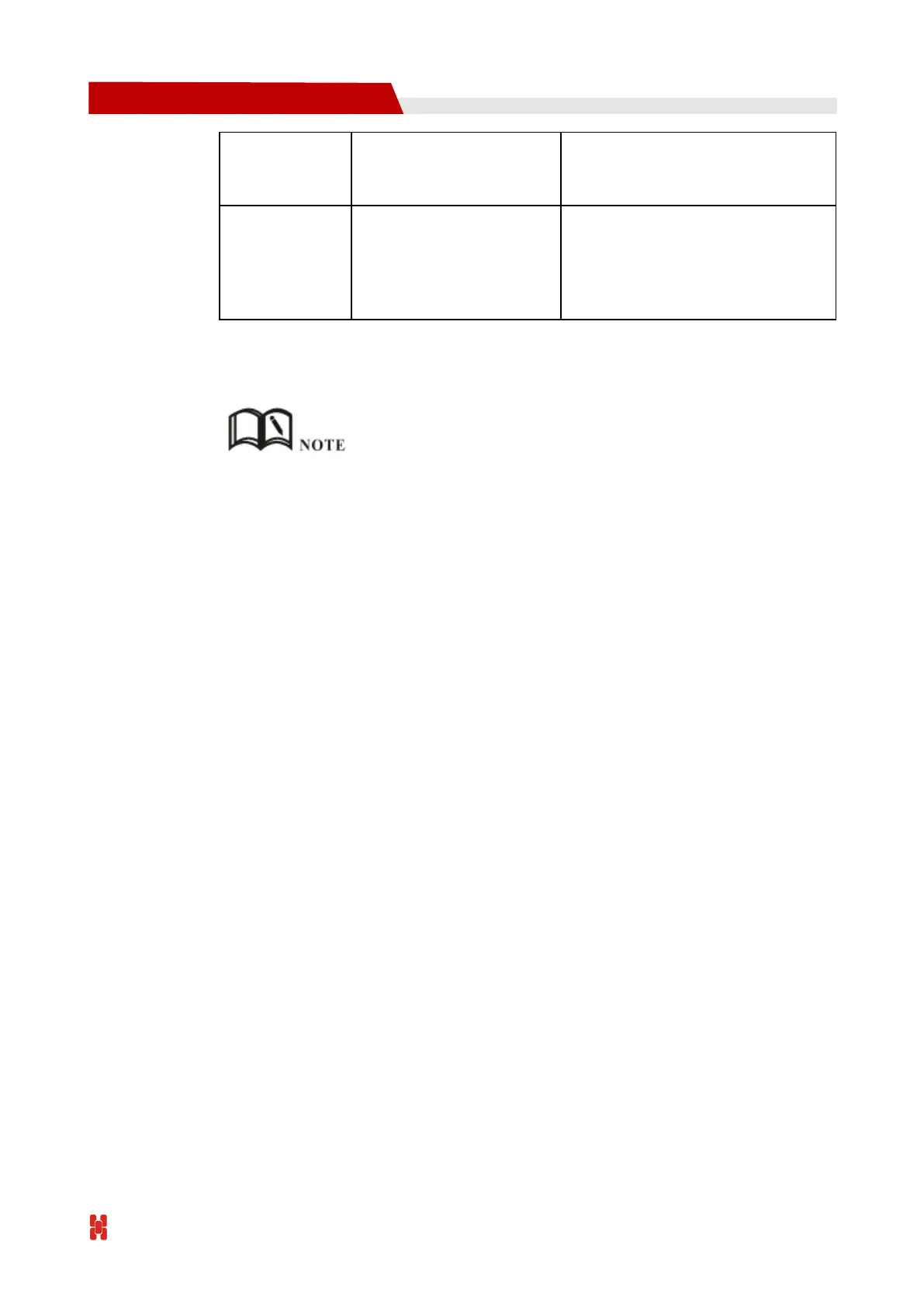H792x 3G/4G Router User Manual
Step 10 Single click “save” icon to OSPF route setting.
Step 11 Single click “save” icon to finish.
OSPF is a link-sta te (Link-state) routing protocol, commonly used for the same routing domain. Here, the
routing domain is an autonomous s ystem, which refers to the routers ca n s witch routing information
through a unified network switching or routing protocol routing policy in the AS, all OSPF routers
maintains an identical description of the database structure AS, which is s tored in the database link
status information corresponding routing domain, OSPF router is through this database to calculate its
OSPF routing table.
As a link-sta te routing protocol, OSPF link s tate broadcas t data LSA (Link State Advertisement) sent to all
routers in an area, whi ch is different from the distance vector routing protocols. Distance vector routing
protocol passed some or all routing informa tion of the routing table to the adjacent routers .
---END
5.6 VPN configuration (H7921 only)
5.6.1 Overview
H792x 3G/4G router supports VPN (Virtual Private Network) including
L2TP/PPTP/GRE/IPIP/IPSEC. What’s more, it supports VPN OVER VPN, e.g. GRE over IPSec,
IPSec over PPTP/L2TP/GRE/IPIP.
5.6.2 VPDN configuration
VPDN stands for Virtual Private Dial-up Networks. Now VPDN supports L2TP and PPTP
Step 1 Log-on WEB GUI of H792x 3G/4G router.
Step 2 See “4.3.1 Login WEB GUI
Step 3 Click “VPN > VPDN” to open “VPDN” tab.
Configure the cost of the
router interface, used to
learn routing table
Manual input
Value area:1-65535
Network type
(when the
interface
attribute is
network)
Configure the network
type of the router
interface
Dropdown List
broadcast
non-broad
point-to-multipoint
point-to-point
