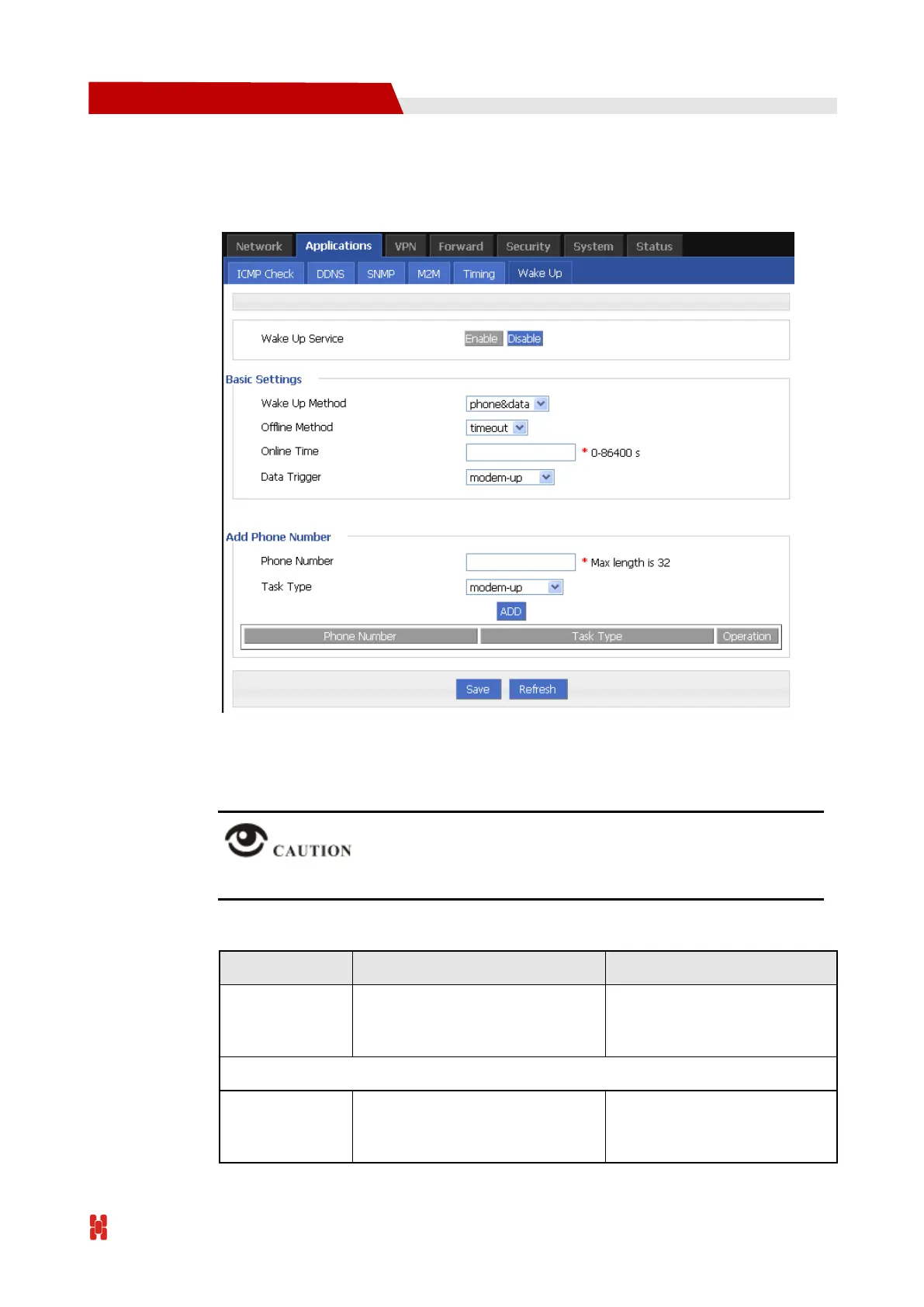H792x 3G/4G Router User Manual
Step 1 Log-on WEB GUI of H792x 3G/4G router.
Step 2 Click “Applications > Wake up” to open “Wake up” tab.
Figure 5-17 Wake up configuration
Step 3 Configure “wake up” parameter.
Click “Save” to write in the flash memory, after finishing “basic setting” parameter.
Table 5-11 Wake up Parameter instruction
To enable or disable the service.
Options:
Enable
Disable
Phone No to trigger the router
action. One phone No for one
action of one modem.
WORD type. Max 32 digits.
