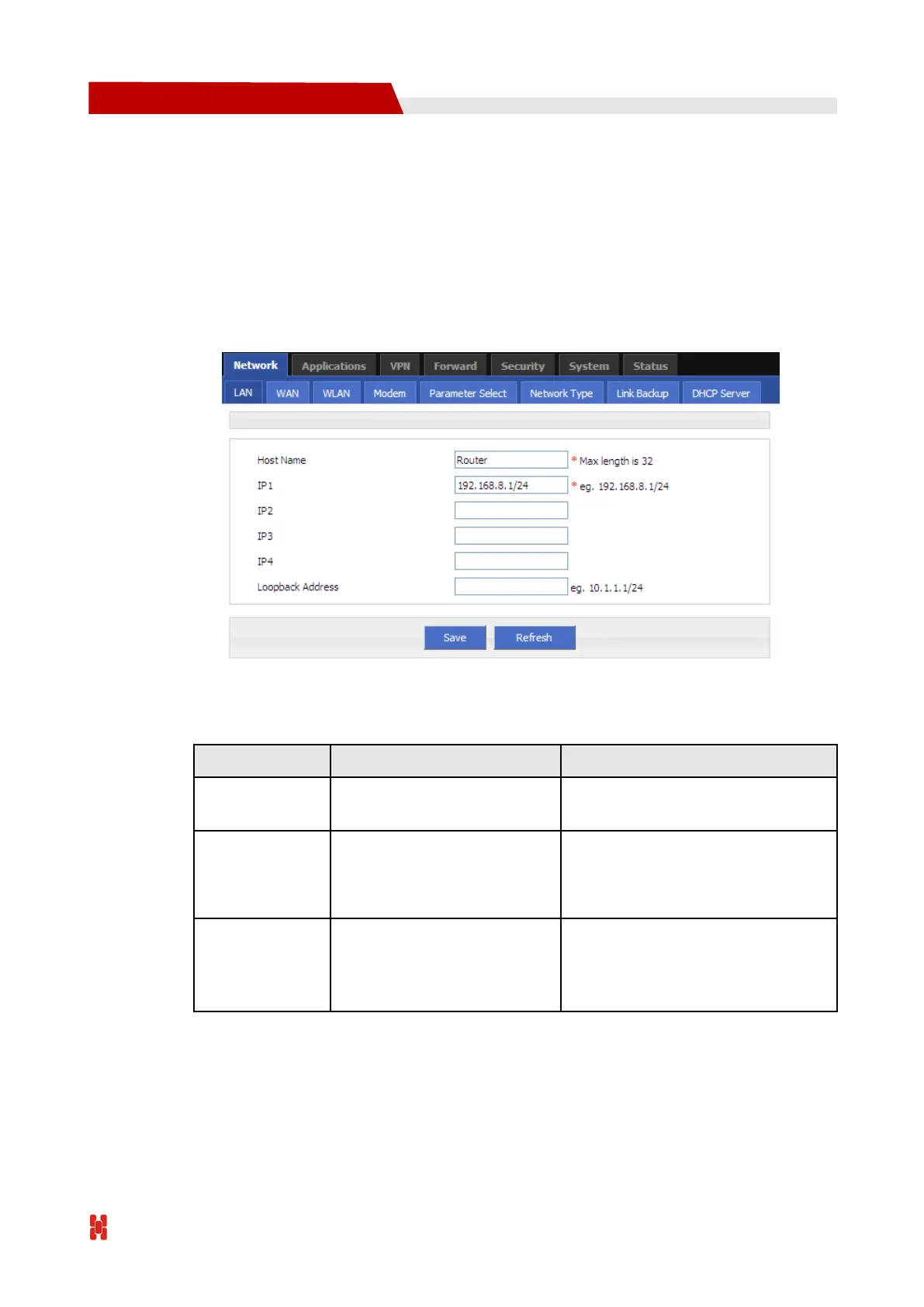H792x 3G/4G Router User Manual
5.2.1 LAN
LAN setting used to manage local area network PC which connects to H792x, make them
could visit internet and the network segment connectivity normal.
Step 1 Login H792x WEB GUI.
Step 2 Single click “Network > LAN”.
Figure 5-1 LAN window
Step 3 LAN parameter.
Table 5-1 LAN Parameter instruction
Manual input, Maximum length
limited to 32 word type character
Divide sub-network, those
sub-net could communicate
Manual input
Format:A.B.C.D/Mask
IP1 default:192.168.8.1/24
Use for network test, e.g
tunnel test, it won’t
shutdown with the lan
interface closed
Ping IP address from peer of tunnel
Step 4 Single click “save” icon, done.
