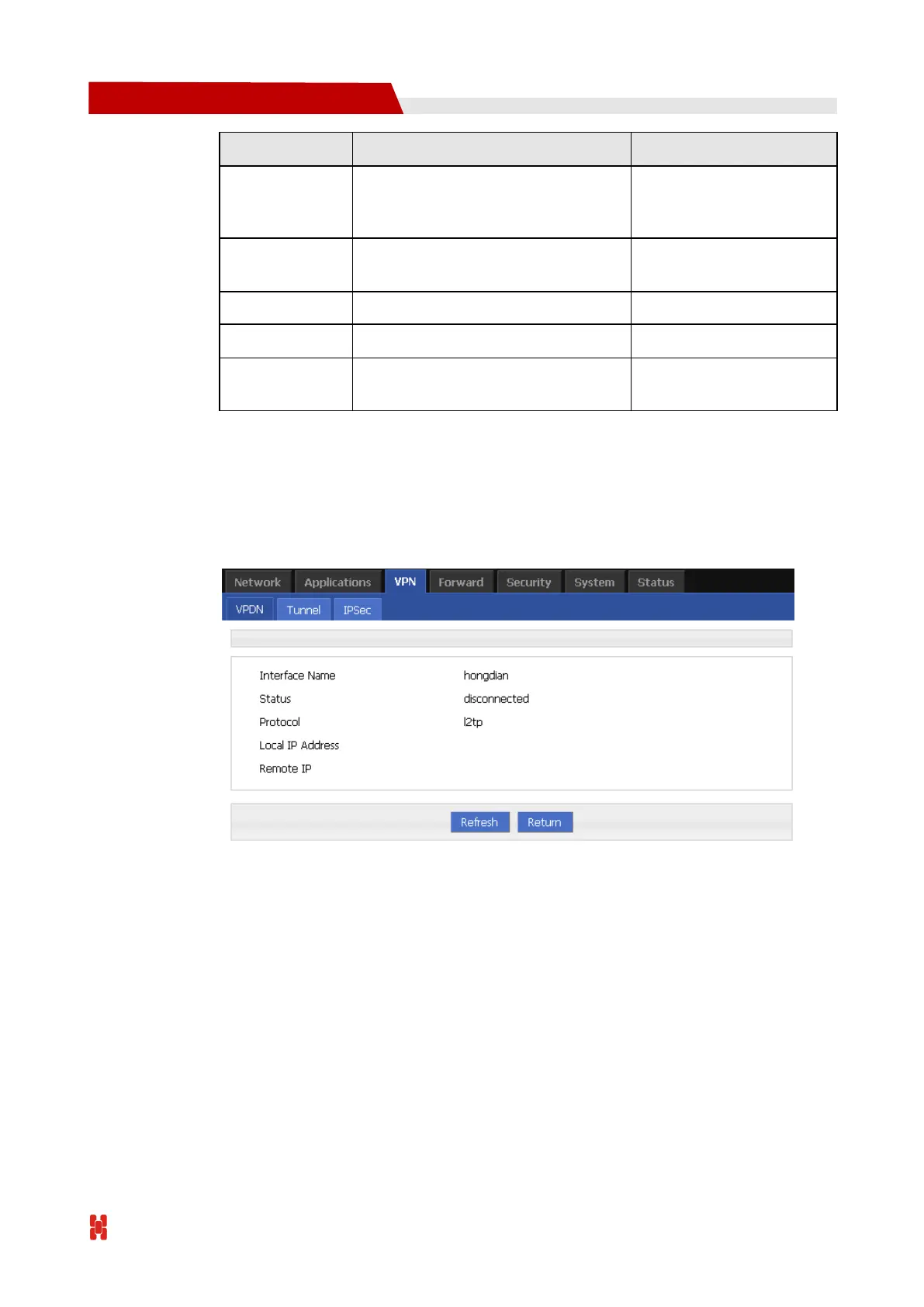H792x 3G/4G Router User Manual
VPDN protocol includes
L2TP
PPTP
Select from Dropdown
List, cannot be modified
after save.
IP or domain of server to be visited
To input the IP or domain
of server to be visited.
Username of server to be visited
Password of server to be visited
Advanced parameter of PPP link
Step 6 Single click “save” icon to finish.
After a VPDN rule is added, router will build VPN communication with service address
automatically. To see the tunnel status, click “View” in “Tunnel” tab.
Figure 5-40 L2TP tunnel status
---END
5.6.3 Tunnel configuration
Tunnel technology transfers data between the networks through the Internet
infrastructure. In the whole process of transmission, when the encapsulated data package
delivered on a public Internet, the logic path which the packet passes through is called
tunnel. GRE and IPIP Tunnel configuration supports two modes.
GRE (Generic Routing Encapsulation, Generic Routing protocol encapsulation) specifies
how to use a network protocol to another networ k protocol encapsulation method. The
main purpose of the GRE protocol, there are two: internal protocol encapsulation and
private address encapsulation.
