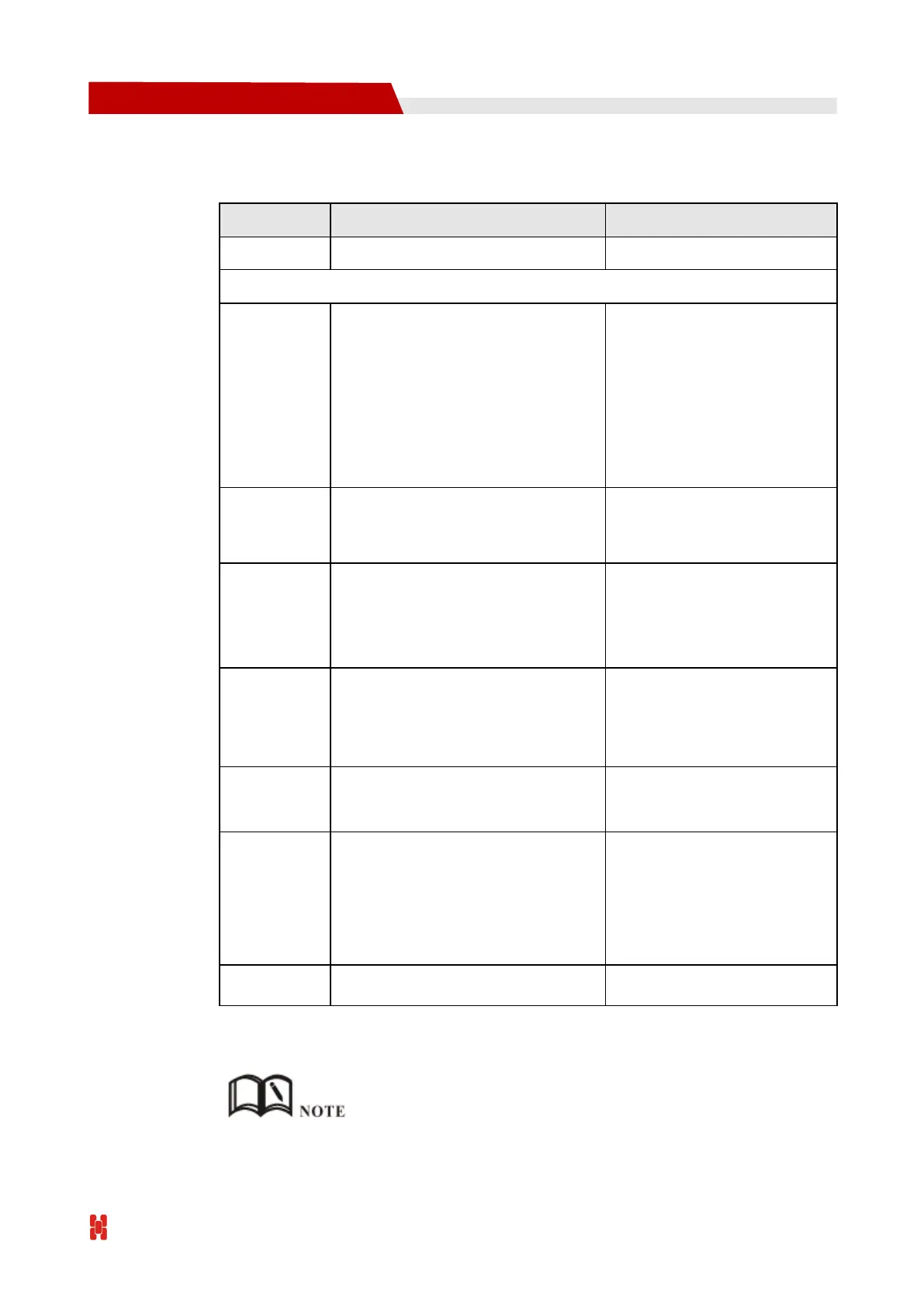H792x 3G/4G Router User Manual
Step 3 QOS configuration parameter, configuration parameter instruction as Table 5 -25.
Table 5-21 QoS parameter instruction
Enable or disable QoS feature
Click the button to select
The max to 12 characters
Only set when adds a new
rule and the follow-up can
not be modified
The rule name can not be
repeated, otherwise the rule
will be covered after the rule
is added in front of the cover
The interface type of QOS, include:
br0:QOS interface is LAN
modem:QOS interface is modem
The network address that flow in
and out via the QOS interface, is the
object of speed limit.
Full in destination address
and subnet mask
Manual input
Format1: A.B.C.D/Mask
The network interface of QOS
Value area: 1-65535
You can not configure the
port, if not the configuration
represents all ports
Transmission rate of the network
address settings
Value area:1~65535
Units:Kbps
In ensuring the basic rate and the
spare bandwidth, the maximum
bandwidth of the network address
of the communication can be
obtained with higher priority will be
given priority redundant bandwidth
Value area:1~65535
Units:Kbps
Set the precedence of the rules
Step 4 Single click “save” icon to QOS setting.
QoS is mainly used to allocate the a verage bandwidth for the users which a ccess Internet through the
router, or assigned specific users with more bandwidth. If the router is connected wi th two subnets :
