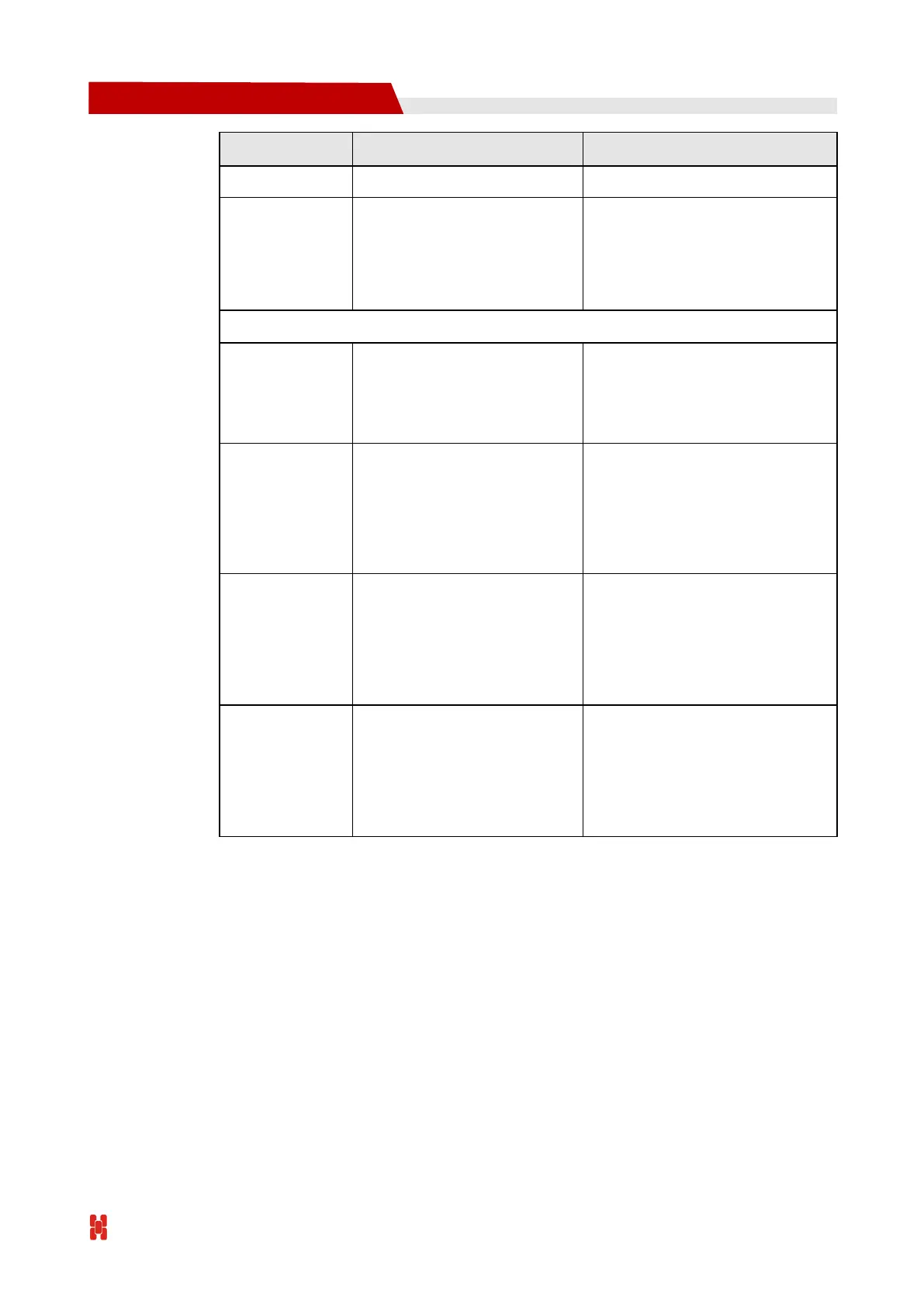H792x 3G/4G Router User Manual
Set heartbeat interval(when
there is no data transfer, the
router send the heartbeat
data content every heartbeat
interval)
Manually input:1-65535
Units: second
Set the serial port transfer
rate
Select from the dropdown list,
according to the practical
settings of DTU serial port
Default: 115200
Select from the dropdown list,
according to the practical
settings of DTU serial port
Value: None, Old ,Even
Default: None
Set the data transfer bit
Select from the dropdown list,
according to the practical
settings of DTU serial port
Value: 5,6,7,8
Default: 8
Select from the dropdown list,
according to the practical
settings of DTU serial port
Value: 1,2
Default: 1
Step 4 Single click “save” icon to finish “DTU” configuration,
DTU will start to work when modem is online if it is enabled.
---END
5.4 Security
5.4.1 Overview
“Security” will control where the data can pass through by analyzing IP address and port
of ICMP, TCP/IP package from the destination end or source end. H792x 3G/4G router
supports IP filter, domain filter and MAC filter.
