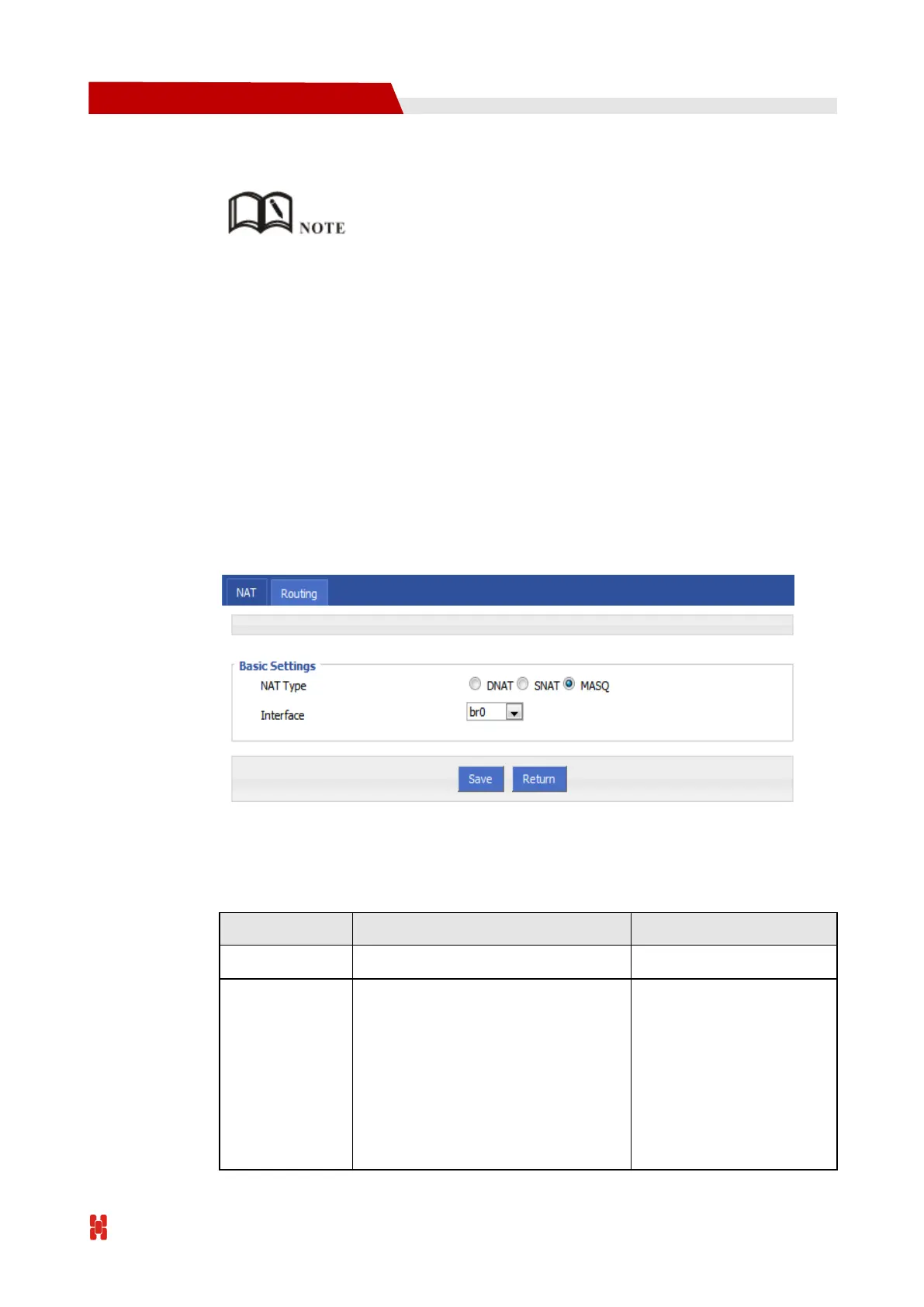H792x 3G/4G Router User Manual
Step 10 Single click “save” icon to finish.
When a SNAT rule is configured wi th port specified, selecting “all” in protocol means selecting two
protocols contain "tcp", "udp"; when a SNAT rule is configured wi th no port specified, selecting “all”
in protocol means selecting three protocols contains "tcp", "udp","icmp".
---END
MASQ rule configuration
MASQ is MASQUREADE.
Step 11 Log-on WEB GUI of H792x 3G/4G router.
Step 12 Click “Forward > NAT” to open “NAT” tab.
Step 13 Select “MASQ” in NAT Type. The configuration interface as shown in Figure 5-48.
Figure 5-29 MASQ configuration
Step 14 Configure MASQ rule parameter.
Table 5-19 MASQ rule Parameter instruction
Interface includes:
br0: use br0 interface as
commutation address between
router & LAN and external
network
Modem: use modem interface as
commutation address between
router & LAN and external
network
Select from Dropdown
List
