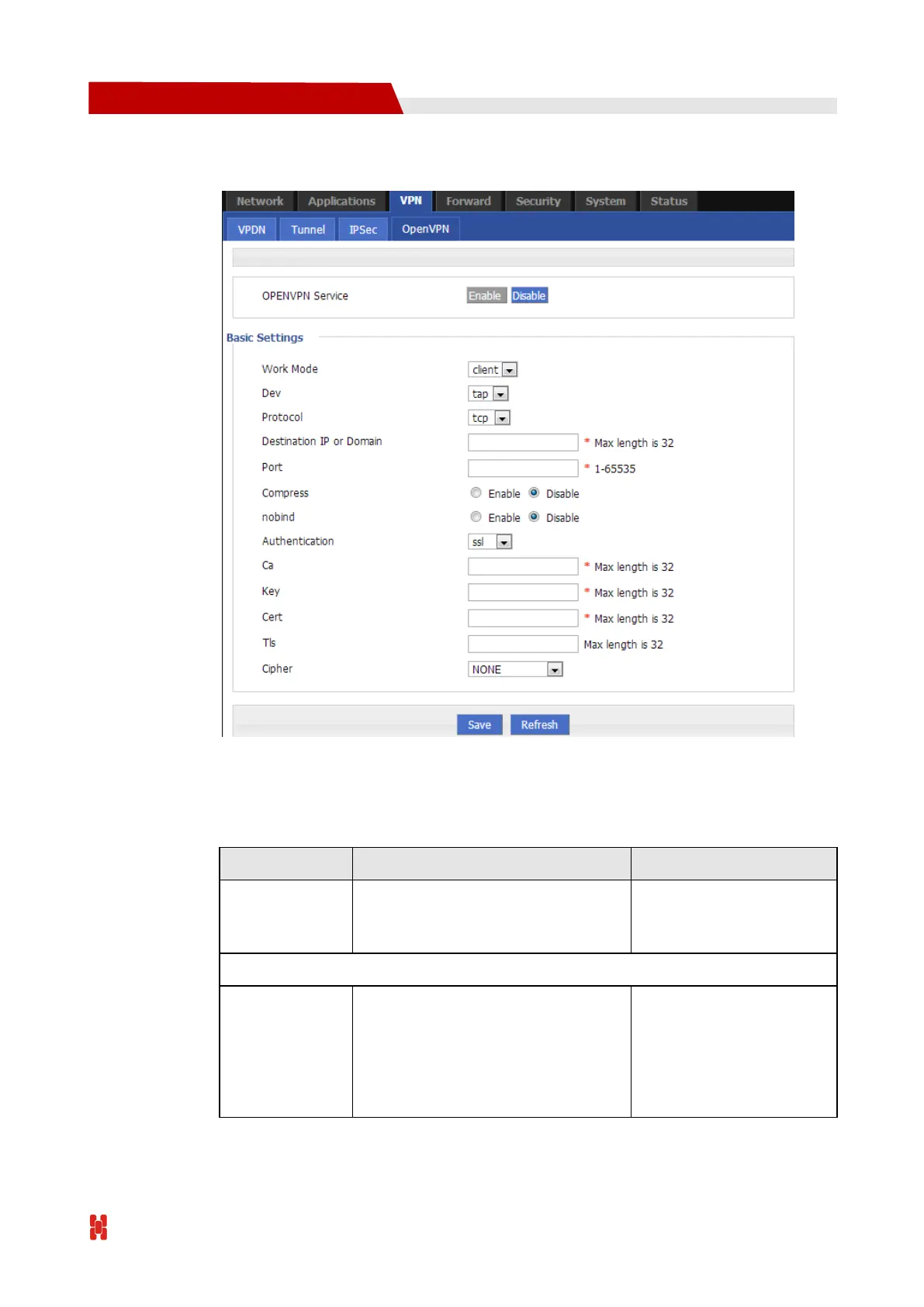H792x 3G/4G Router User Manual
Figure 5-46 OpenVPN configuration page
Step 3 Configure OpenVPN parameter.
The parameter instruction is shown in Table 2 -1.
Table 5-31 OpenVPN parameter instruction
Click button options:
Enable
Disable
Supports two working modes:
Client mode: client type mode
Multi mode: peer to peer working
mode (peer is non-server)
Dropdown list options:
Select the required
working mode from
dropdown list.
