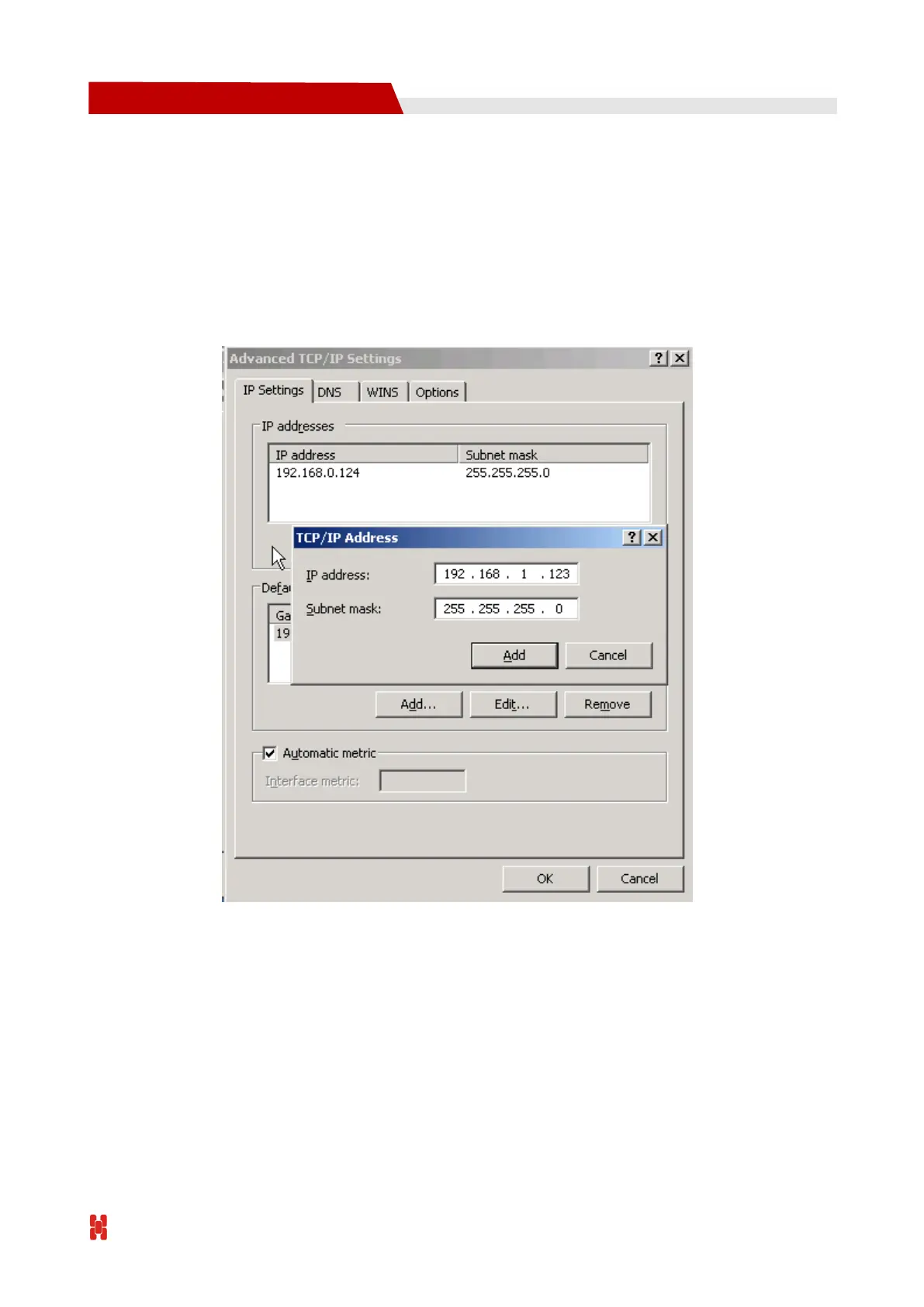H792x 3G/4G Router User Manual
Step 3 Click “Browse” to select upgrading file and then click “Upgrade”.
---END
CFE mode upgrading
If upgrading file is larger than 6MB, CFE mode upgrading shall be used to upgrade.
Step 4 Add an IP address 192.168.1.
Figure 5-54 Add an IP address
Step 5 Press the RESET/DEF interface. Do not release it. Hold it, meanwhile power on router, till
30 seconds,and connection to PC is built properly. Then release RESET/DEF interface.
Step 6 Input 192.168.1.1 in your browser, click “enter” you will see followi ng page. If not, start
over again from step 1.
