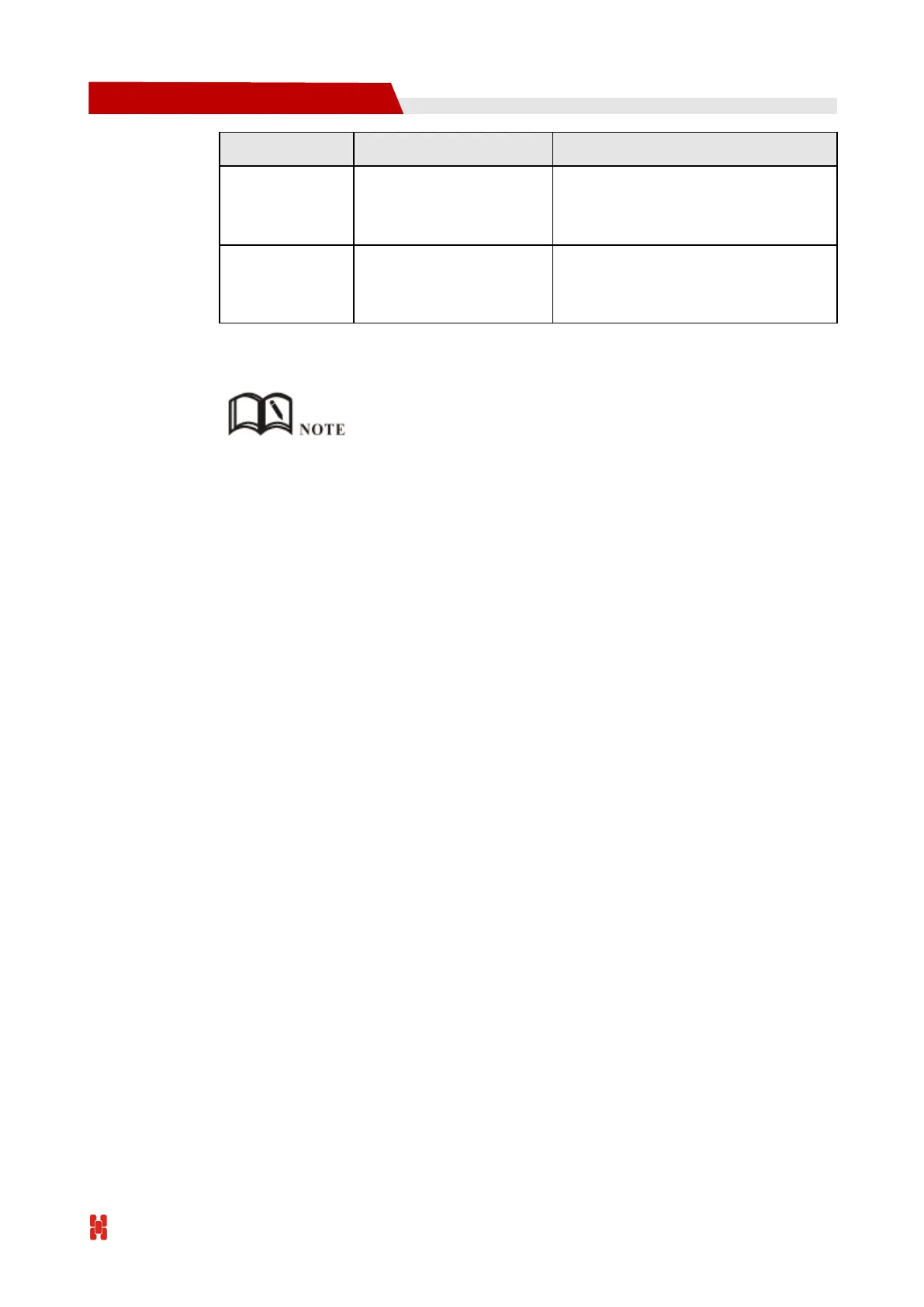H792x 3G/4G Router User Manual
Network(direc
tly connect to
the router)
Add the destination
network of RIP route
Add the destination network of RIP
route
Format: A.B.C.D/Mask
Neighbor(dire
ctly connect
to the router)
Add the neighbor’s IP
address of RIP route
Add the neighbor’s IP address of RIP
route
Format: A.B.C.D
Step 5 Single click “save” icon to RIP route setting.
RIP is an interior ga tewa y protocol. If the communica tions between the two routers do not go through
another router, the two routers a re adjacent. The RIP protocol speci fies that no informa tion exchange
between non-a dja cent routers.
Routers exchanging information is all the informa tion currently known to the router. That is i ts own
routing table. At a fi xed time to exchange routing information (such as every 30 seconds), then the router
recei ves the routing informa tion to update the routing table.
RIP protocol "distance" also known as "hops " (hop count), because ea ch through a router hop count is
incremented. The RIP judges a better router according to the less routing hops, as the “shorter distance”.
RIP allows a path can contain up to 15 routers . Therefore, when the distance reach to 16 hops, i t means
the destination unreachable. RIP visible only for small Internet.
---END
OSPF configuration
OSPF (Open Shortest Path First) protocol is one of the (Interior Gateway Protocol), the
most widely used IGP, for a single AS (autonomous system) in the routing decisions for
large networks. OSPF business can be based whether the user needs to be configured at
the factory H792x 3G/4G Router.
Step 6 Log-on WEB GUI of H792x 3G/4G router.
Step 7 Click “Forward > OSPF” to open “OSPF” tab, as Figure 5-55.
