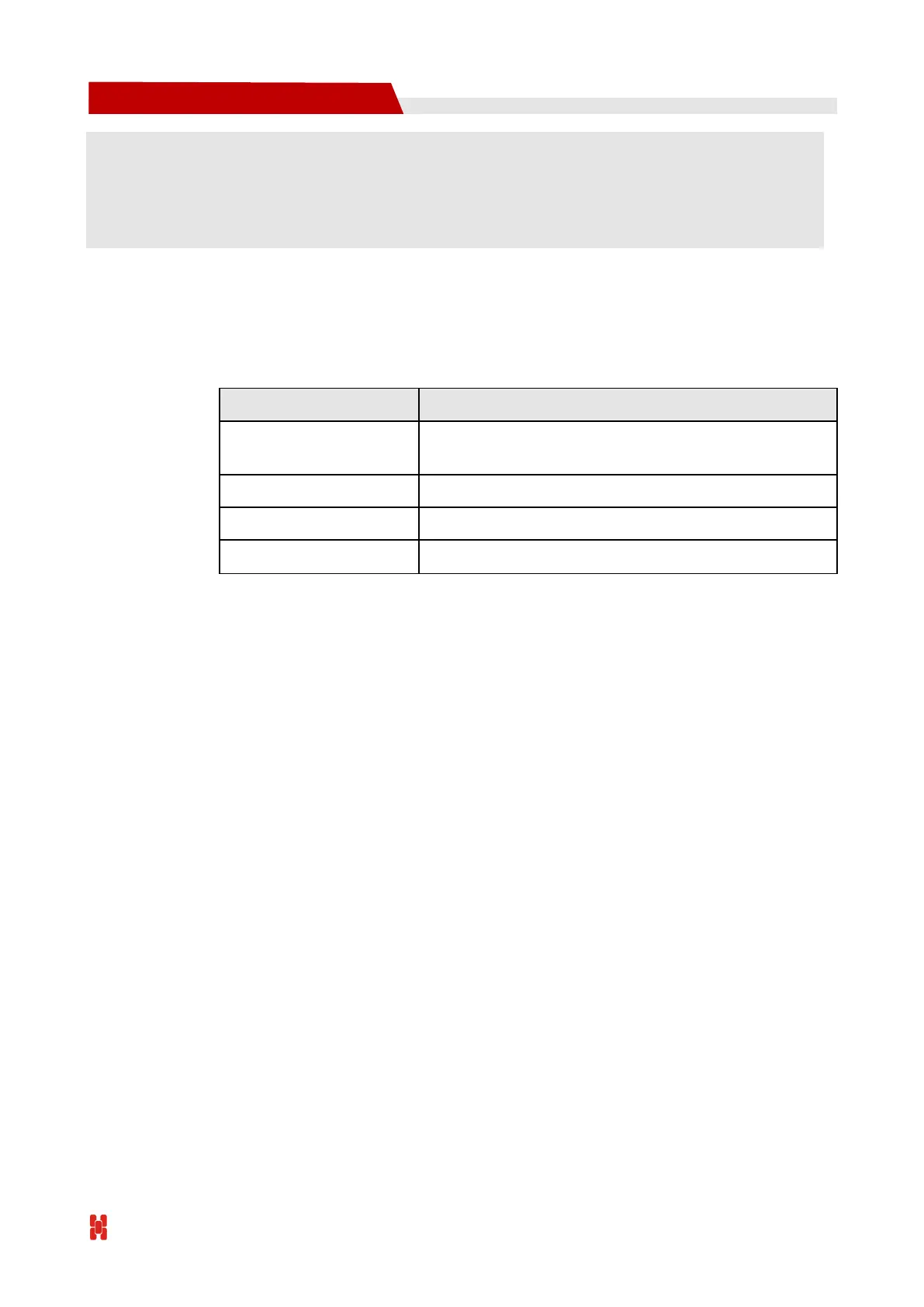H792x 3G/4G Router User Manual
6 Typical application
About this chapter
Summary some typical application of H792x 3G/4G
router
How to awake H792x 3G/4G Router if not auto-dial
H792x 3G/4G Router VPN setting
Set Timing task on H792x 3G/4G Router
6.1 Overview
H792x 3G/4G Router commonly used function includes wake up, parameter switch, VPN.
Etc.
6.2 Awake function
Typical case
H792x 3G/4G router support wake up function, means router will not auto-dial after
power on, but dial triggered by data or call or SMS. Then router auto offline by idle or
timeout. This function could save your data traffic fee.
For example, after setting phone trigger number, a call to router by that number could
trigger the router dial online, one phone number could control one modem.
parameter setting
Let us check an example:
