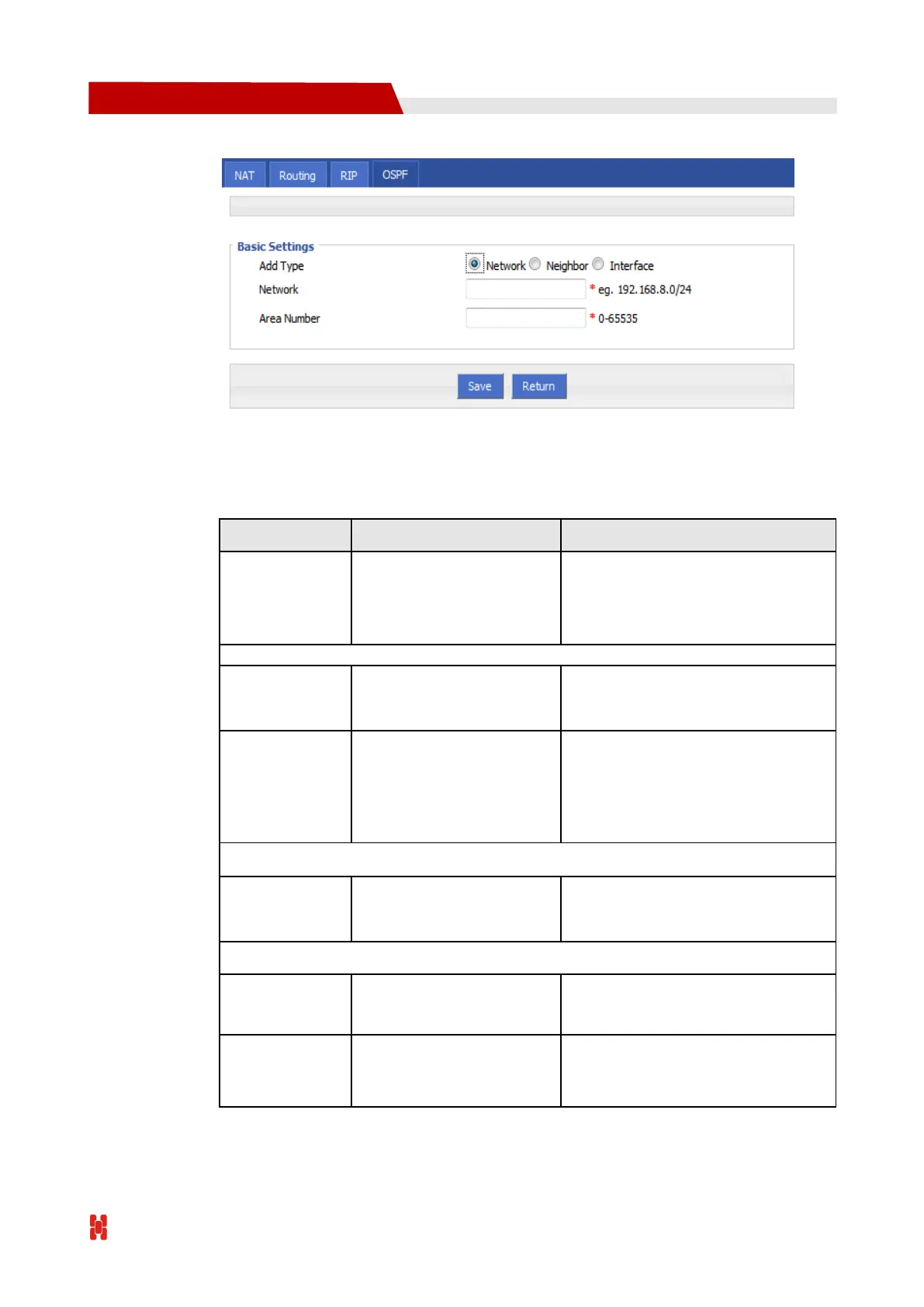H792x 3G/4G Router User Manual
Figure 5-37 OSPF route configuration interface
Step 9 Configure RIP route parameter instruction, as Table 5-29.
Table 5-25 OSPF route parameter instruction
Add the type of OSPF
route
Click the button to select Add Type
Network
Neighbor
Interface
When Add Type is “Network”,
Set the network address
as ospf sending address
Manual input
Format1: A.B.C.D/Mask
Used to identify the
network (only the routers
with the same domain
address can exchange
routing information)
Manual input
Value area:[0,65535]
When Add Type is “Neighbor”,
The router can reach in
the next hop
Manual input
Format1: A.B.C.D/Mask
When Add Type is “Interface”,
The interface of the
router
Dropdown List
br0
modem
Configure the router
interface attribute,
include cost and network
Click the button to select
cost
network
