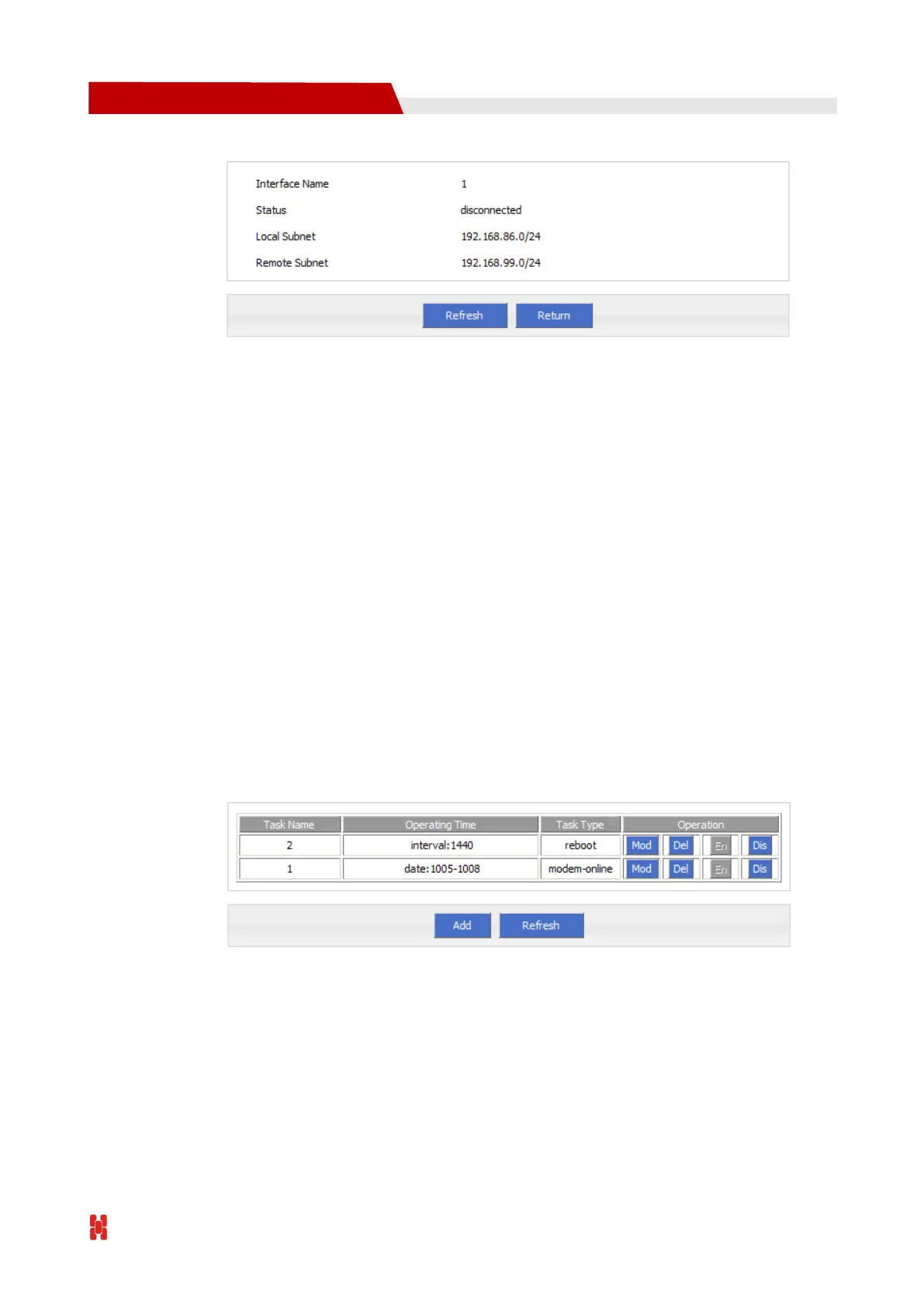H792x 3G/4G Router User Manual
Figure 6-6 IPSec status
~ # ping 192.168.99.1 -I 192.168.86.1
PING 192.168.99.1 (192.168.99.1) from 192.168.86.1: 56 data bytes
64 bytes from 192.168.99.1: seq=0 ttl=255 time=1569.360 ms
64 bytes from 192.168.99.1: seq=1 ttl=255 time=769.937 ms
--- 192.168.99.1 ping statistics ---
2 packets transmitted, 2 packets received, 0% packet loss
round-trip min/avg/max = 769.937/1169.648/1569.360 ms
6.4 Timing Task
Typical Application
H792x 3G/4G Router support timing task, by setting timing task, at certain time, router
will operate reboot, online command. Etc. Easier the customer operation. I assume set the
router online at certain time and keep a moment, then reboot every 24 hours. You could
set like below.
Figure 6-7 Timing
Result
Router will be online at 10:05 AM and keep online until 10:08, then offline at 10:09.
And router will reboot every 24 hours count began last reboot.
